
Windows doesn’t allow elevated tasks at startup that is why you can’t just auto run programs with administrative privileges at startup. You can create an elevated shortcut for the program that will allow you to bypass UAC Prompt and run the program without seeing the UAC Prompt in Windows by using Task Scheduler this requires many steps. For this reason, we have coded the application called Skip UAC prompt

1. drag n’ drop a program or shortcut to the Application interface. The relevant software or scripts , were set to start at system startup without an UAC warning.
2. You can also create a shortcut to run an Application without UAC warning.
3. You can use the File Import List / Export List feature to import a backup file, or you can drag and drop the backup file directly onto the interface.

This Portable and free Software also has Cmd parameter support
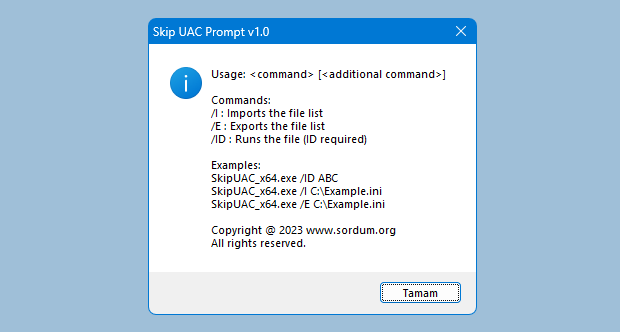
Homepage:
https://www.sordum.org/16219/skip-uac-prompt-v1-0/
Download:
https://www.sordum.org/files/downloads. ... uac-prompt