Thunderbird - tabs
Posted: Sat Jun 09, 2018 8:45 pm
One can use userChrome.css to modify the abominable rounded tabs in Thunderbird:
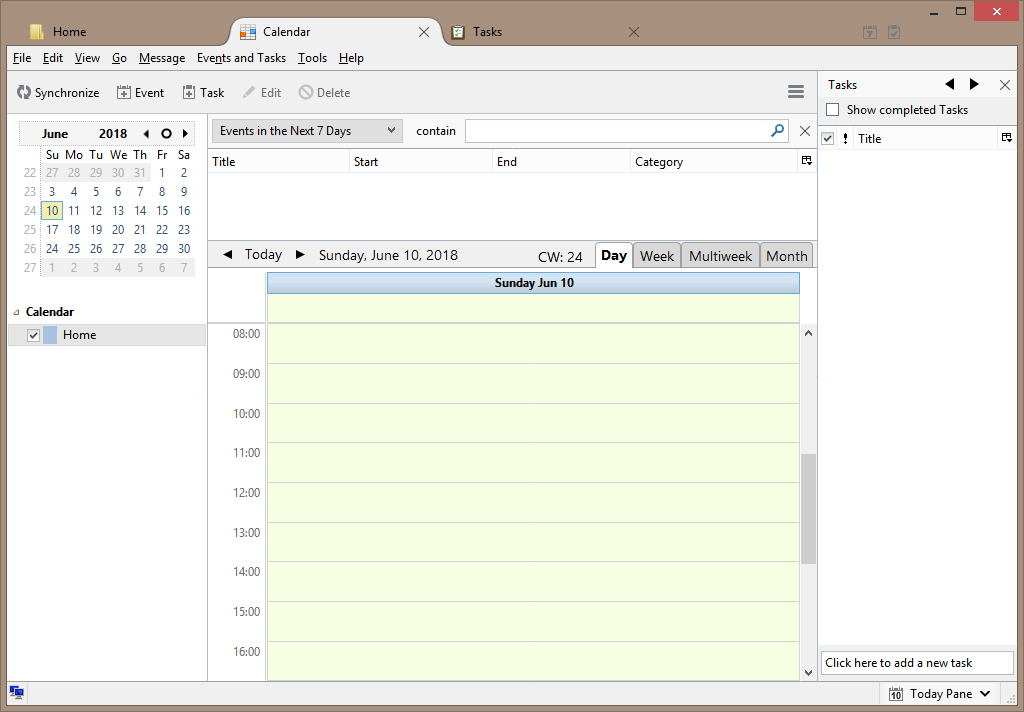
and make them square:
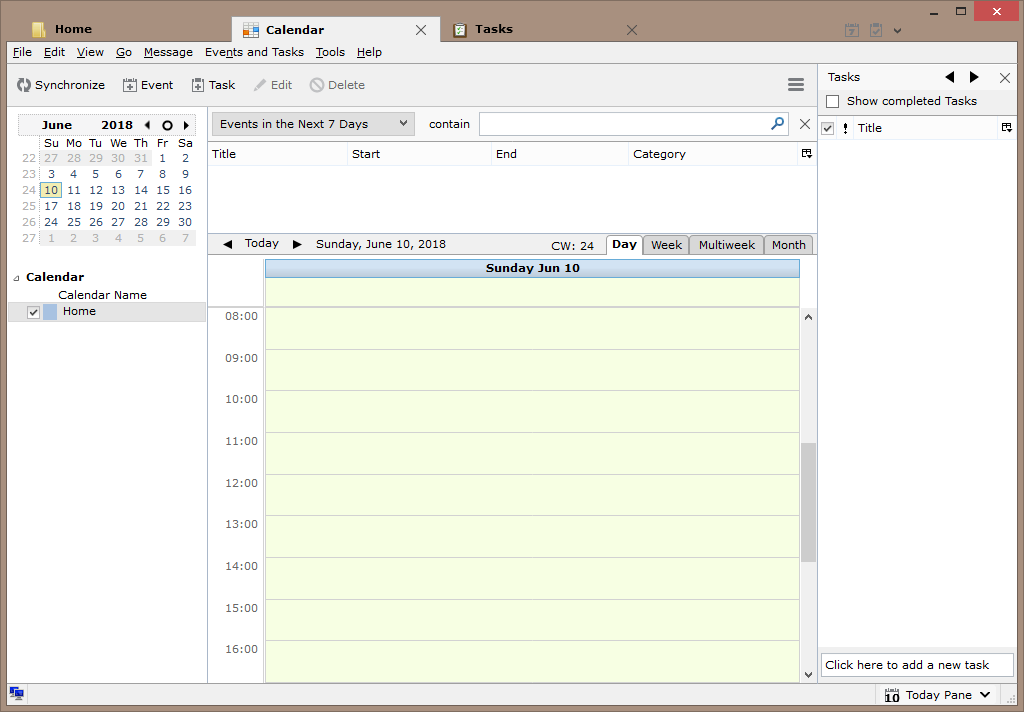
Source 1
Source 2
I have not found a better method to change Thunderbird tabs shape from rounded to square.
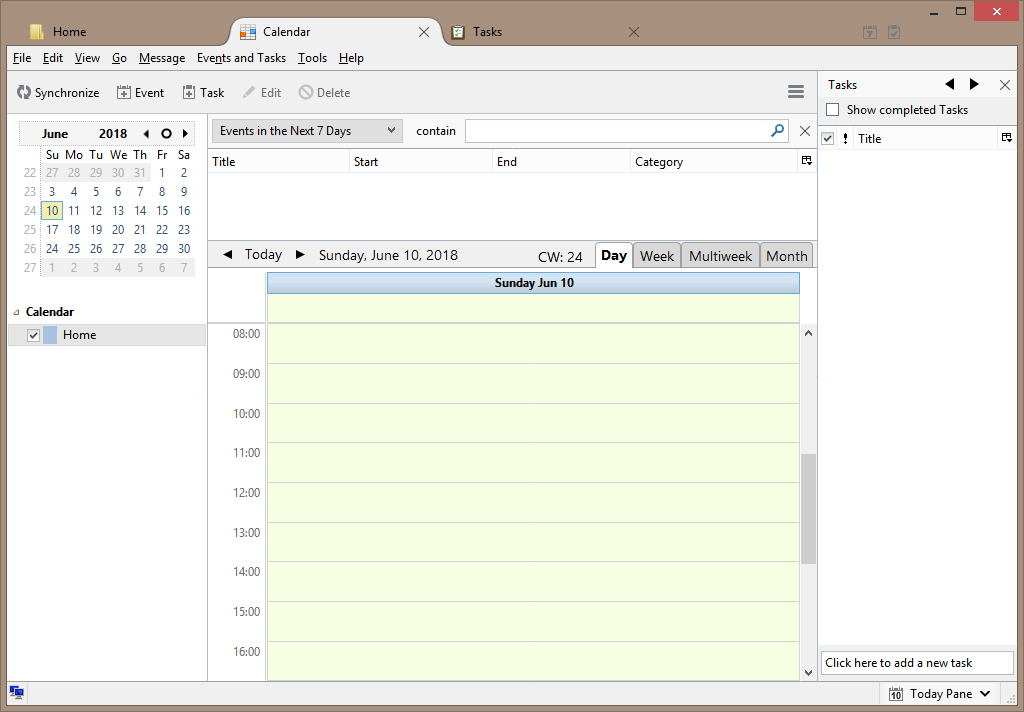
and make them square:
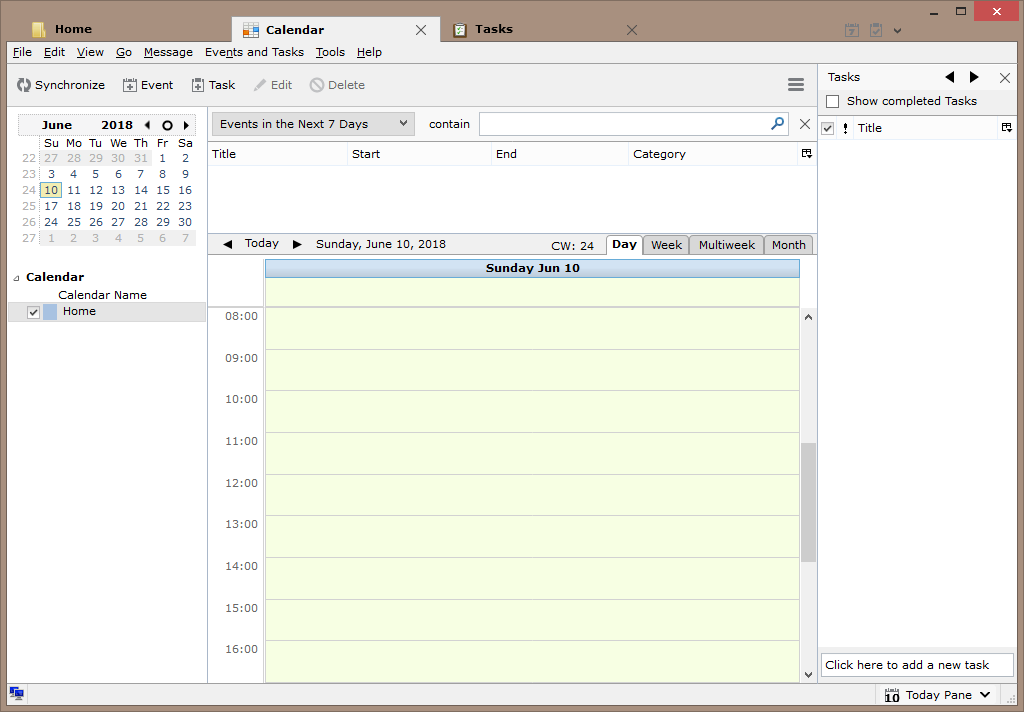
Code: Select all
* {
font-size: 8pt !important;
font-family: "Verdana" !important;
/*font-size: 10pt !important;
font-family: "Segoe UI Semibold" !important; */
}
/*
* the following deals with tabs:
*
* 1. make them square
* 2. Blend the active tab with the toolbar background
* 3. Subtle background highlight for the hovered tab
* 4. Slightly reduce the hight
* --------------------------------------------------------------------
*/
#tabs-toolbar .tab-background{
margin: 0 !important;
background: transparent !important;
}
#tabs-toolbar .tab-background-start,
#tabs-toolbar .tab-background-end{
display: none !important;
}
#tabs-toolbar .tab-background-middle{
margin: -4px -2px !important;
background: transparent !important;
}
#tabs-toolbar .tabmail-arrowscrollbox {
margin: 0px !important;
}
#mail-toolbox{
box-shadow: 0px -1px 0px threedshadow inset !important;
}
#tabs-toolbar .tabmail-tab {
padding: 2px !important;
max-height: 26px !important;
height:26px !important;
}
#tabs-toolbar .tabmail-tab:not([first-tab]) {
padding: 2px !important;
}
#tabs-toolbar .tab-text {
font-size: 8pt !important;
font-weight: bold !important;
}
#tabs-toolbar .tab-text:not([selected]):-moz-window-inactive {
color: rgba(0,0,0,0.5) !important;
}
#tabs-toolbar .tabmail-tab:hover:not([selected]) {
background: #d7d8da !important;
}
#tabs-toolbar .tabmail-tab[selected]{
background: -moz-dialog !important;
/*border-style: none !important;*/
border: 1px solid threedshadow !important;
border-bottom: none !important;
}
/*
Source 2
I have not found a better method to change Thunderbird tabs shape from rounded to square.