Tagstoo - file and folder tagging
Posted: Sun Jun 25, 2017 10:55 pm
Free utility to tag files and folders
https://tagstoo.sourceforge.io/
https://tagstoo.sourceforge.io/
TPFC Forums
https://www.portablefreeware.com/forums/
https://www.portablefreeware.com/forums/viewtopic.php?t=23454
https://tagstoo.sourceforge.io/ wrote:[Tagstoo is a] Free utility to tag files and folders, because tagging must be funny.
.https://sourceforge.net/projects/tagstoo/ wrote:With this application you can tag folders and files; create tags with various shapes and colours for easier classification and by drag and dropping them, tag a file, a folder or all the content of a folder. Precise search possibilities, with various input fields, allowing to add all the necessary tags that you want.
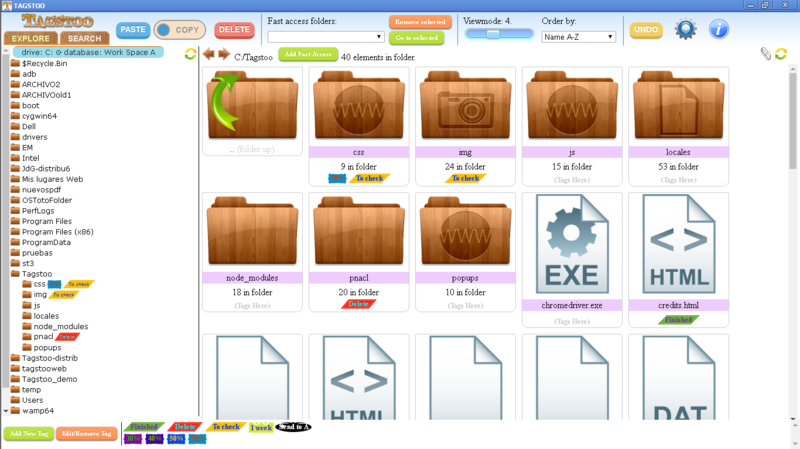
Code: Select all
v1.0.0 (18-Mar-2017)
- First stable version.
v1.0.1 (19-Mar-2017)
- Simply added url to project webpage in info about this.
v1.0.4 (28-Mar-2017)
- An important bug of invalid exported tag data when tag was edited solved.
v1.0.5 (1-Apr-2017)
- Now imageviewer can be closed by right mousebutton.
- Updated to latest version of NW.JS.
v1.1.0 (10-Apr-2017)
- It can be activated and selected a time to auto-change image on imageviewer.
- Updated to latest version of NW.JS.
v1.1.2 (15-Apr-2017)
- Fixed a bug while reordering tags at bottom.
- Updated to last version of NW.JS.
v1.1.3 (02-May-2017)
- Updated to latest version on NW.JS.
v1.2.0 (09-Jun-2017)
- Linux version is now also available.
- Updated to latest version of NW.JS.
v1.2.1 (12-Jun-2017)
- Added input for a tag that must not been in search results.
- Fixed bug in copy-cut switch when clicked its inner circle.
v1.3.0 (22-Jun-2017)
- Improved search options. Integrated image-viewer now true Fullscreen.
- Updated to latest version of NW.JS.
v1.3.1 (25-Jun-2017)
- Optimized velocity for folders content visualization and search results visualization.
v1.3.2 (29-Jun-2017)
- Some code changes for best performance. Updated to latest version of NW.JS.
v1.4.0 (04-Jul-2017)
- MacOS version is now also available.
v1.5.0 (08-Jul-2017)
- Changed the method that load available database list, version advances one tenth to avoid confusion.
v1.5.1 (10-Jul-2017)
- Fixed bugs in Import/Export options.
v1.5.2 (12-Jul-2017)
- When undo add tag to an archive in the search results, view is correctly refreshed.
- Removed an unintentional tooltip that appear when mouse over the delete button.
v1.5.3 (12-Jul-2017)
- Various fixes in the visual actualization when tagging in the search results.
v1.6.0 (20-Jul-2017)
- Added possibility to copy, move, rename or delete archives and folders from the searched results.
- Some shortcut keys added (ctrl-c,ctrl-x,ctrl-v,del,ctrl-a).
v1.7.0 (23-Jul-2017)
- Added possibility to choose between color and 'grayscale' mode of the interface.
- Added Tips in popup when program launch. Updated to latest version of NW.JS.
v1.7.1 (27-Jul-2017)
- Fixed bug when listing in order "name Z-A" in searcher.
- Now is not necessary to apply changes in options.
v1.7.2 (28-Jul-2017)
- Fix: When import data from file to the currently using database, in options, the program now automatically reloads it.
v1.7.3 (28-Jul-2017)
- In the options, if the drive associated to currently in use database, change, program will reload it when popup is closed.
v1.7.4 (08-Aug-2017)
- More robust adjustable columns width.
- Fixed error when press 'supr' key while editing name. Fixed error while copying from search in a viewmode different than 1.
- Some other minor fixes and improvements.
v1.7.5 (17-Aug-2017)
- Select folder windows, launched from searcher, both to select search folder and to select destination folder are completely rewritten to best fit the program.
- Updated to latest version of NW.JS.
v1.7.6 (22-Aug-2017)
- A bug that appear in the previous version, when ordering search results, is fixed.
- Updated to latest version of NW.JS.
v1.7.7 (27-Aug-2017)
- Added option to bypass program question about tagging subelements when tagging folders.
- Solved bugs with filesystem operations when working on external drives.
v1.8.0 (07-Sep-2017)
- Much faster File/Folder operations because program not need to auto-refresh folder view.
- Application's Icon and Logo changed. Updated to latest version of NW.JS.
v1.8.1 (09-Sep-2017)
- Important bugs in the visual refresh when deleting elements that appear in previous version fixed.
v1.8.2 (10-Sep-2017)
- A bug that appear sometime that causes to fail to add tag to searched results on viewmodes 2-9 is fixed.
v1.8.3 (11-Sep-2017)
- Bug with undo, on searcher after tagging element, solved.
v1.8.4 (19-Sep-2017)
- Added option to both list search results in a printable-friendly form and also names of searched folders/files as plain text that can be saved to use elsewhere.
- Updated to latest version of NW.JS.
v1.8.5 (24-Sep-2017)
- Faster folder content loading times as images and videos are only loaded when are visible on scrolling.
- Solved bug with swiftshader OpenGL libraries in Linux.
v1.9.0 (08-Oct-2017)
- Multilanguage support added: now english, spanish and french are available.
- Some corrections have been made on the original english texts.
- Slight adjustments on the graphical interface.
v1.9.1 (03-Nov-2017)
- Optimized loading and response speed when showing folders with lot of content, when moving the width of the columns, etc.
- When interchanging tags position in an element now origin is inserted in desired position (not interchange as up to now).
v1.9.2 (05-Dec-2017)
- Solved bug when moving panel width after resizing window. Other minor bugs fixed. Image over rest of elements when zooming.
v1.10.0 (18-Jun-2018)
- Added tool to copy all tags of an element in other elements.
- Improved speed on searching tasks.
- Added random shorting.
- Added check for updates.
- Updated to latest version of NW.JS.
v1.10.2 (22-Jun-2018)
- Added option to create folder. Selected elements are maintained through the different viewmodes.
- Optimized tag representation times.
- Bug with last modified date solved.
- Bug with visualization of deleted images solved.
v1.10.3 (26-Jun-2018)
- Changing the viewmode or order in the browser no longer needs to reload directory.
- When creating and deleting folders correct treeview update.
v1.10.4 (28-Jun-2018)
- Added the tag copier tool to the search panel.
- Improved folder content loading times.
- Various bugs fixed.
