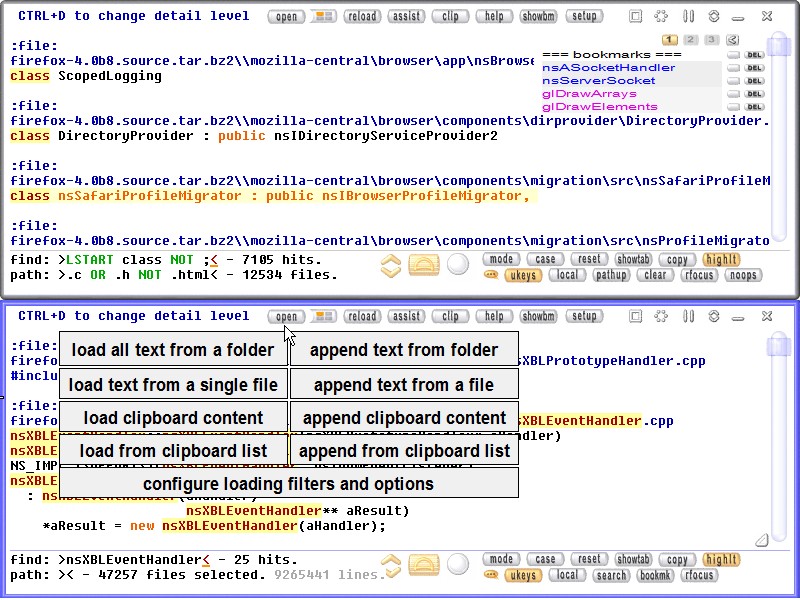A tool to view and search all text of a folder in one window,
with the least possible mouse clicks and key presses.
Made primarily to analyze source code in software projects,
but also suitable for all kinds of ASCII text files.
Features:
Search words as you type, or by clicking on them.
Fly through results by the turn of your mousewheel,
copy text and create bookmarks with one or two clicks.
Runs on Windows, and (experimentally) on Linux systems using WINE.
Portability:
No installation, no dependencies, runs from any USB stick.
By default, Depeche View does not change the registry.
If the user wants to integrate the tool into Windows Explorer,
he may do so by explicitely clicking on "Setup / Register ...",
in which case the Registry must be changed. But this is an optional function.
Download:
http://stahlworks.com/dev/depeche-view.html
Screenshot: