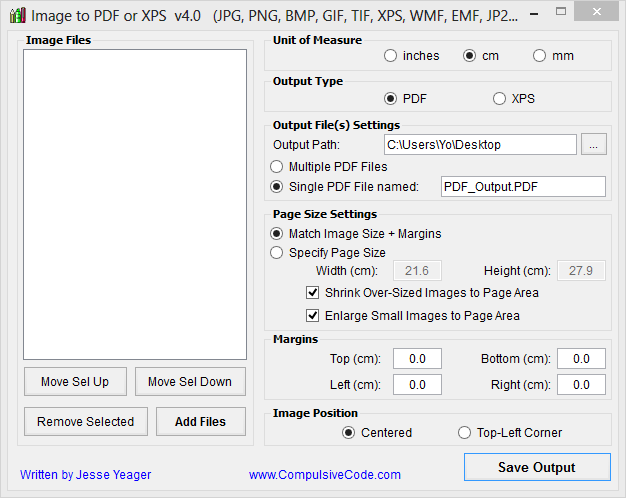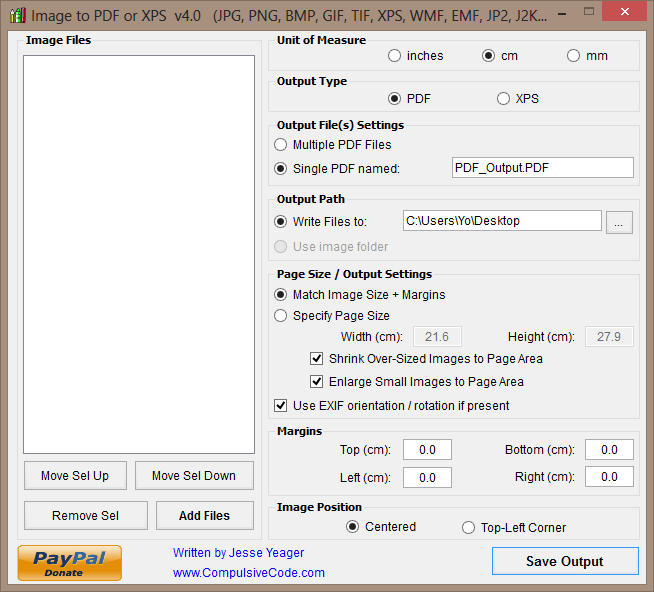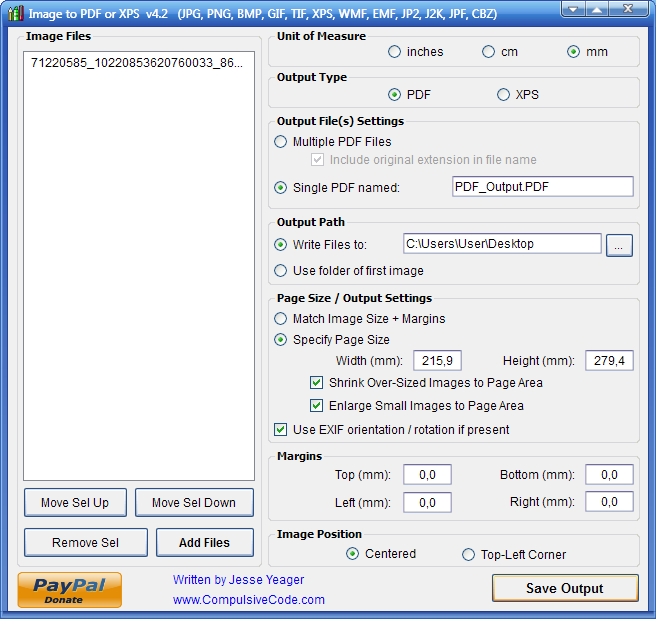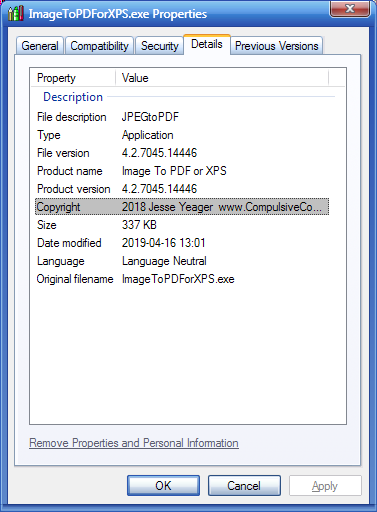Page 1 of 1
Image To PDF [DotNET converter; was "JPG(s) to Pdf"]
Posted: Sun Aug 31, 2008 12:41 am
by Arnal71
JPG(s) to Pdf
Preview :
http://www.zshare.net/image/1794327577342d14
Category: Images / Pdf
Synopsis: It's very easy to use. You add some of jpg and save it to pdf. You can move under list, preview jpg before create pdf. That's all.
Writes to: No
How to extract: Download the ZIP file and extract to a folder of your choice. Launch Jpg2pdf.exe.
Stealth: Yes
Unicode support: No
License: Freeware
System Requirements: Win2K / WinXP / Vista
Zip File :
http://www.zshare.net/download/179435296e6e4f56/
Posted: Mon Sep 01, 2008 1:18 am
by rw14c
Re: JPG(s) to Pdf
Posted: Mon Jul 23, 2012 6:41 pm
by Andrew Lee
http://www.compulsivecode.com/jpegtopdf.html
JPEG to PDF is great! But unfortunately, settings are written to registry. For an app like this, I would have preferred the settings to be portable as well.

Re: JPG(s) to Pdf
Posted: Tue Jul 24, 2012 5:53 am
by RonaldP
This application is good but this preview is not working now.
Thank you
Image to PDF or XPS
Posted: Fri Jun 17, 2016 1:53 pm
by smaragdus
JPEG to PDF has been renamed to
Image to PDF or XPS, latest version (from 05-30-2016)-
4.0 (4.0.5994.14488),
direct download link. Some additional links for
Image to PDF or XPS:
Softpedia
SnapFiles
Freeware Files
AlternativeTo
Screen-shot:
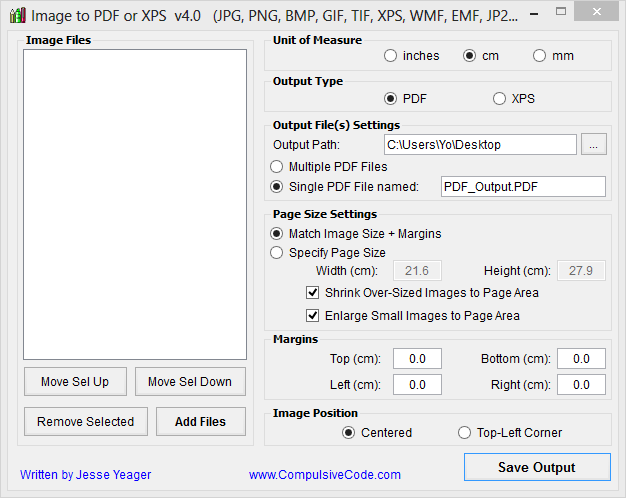
Re: JPG(s) to Pdf
Posted: Sat Jun 18, 2016 9:31 am
by webfork
I downloaded the file from Softpedia, which I trust, but it's getting a pretty high VT rating.
File Data
-
Filename: ImageToPDForXPS.exe
MD5: EC5E8595AB7F588DD0FEC21DDA5F2E75
SHA1: 8A615D50713E100123D8A5FE36B7E9BEBBBAF73A
SHA256: 97242E2FA01B5A66429D4EC0772DEB53E04A62645325291DA4A29AD750EFA06F
VirusTotal Rating: 15/56
VirusTotal URL: https://www.virustotal.com/file/97242e2 ... /analysis/
Re: JPG(s) to Pdf
Posted: Sat Jun 18, 2016 10:19 am
by Napiophelios
I scanned both the zip file and the extracted exe (from the direct download link) and both are clean with zero flags
https://virustotal.com/en/file/0d88522d ... /analysis/
the hash doesnt match your though...so maybe something is different.
SHA256: 0d88522d0a6a88f56418d2c7655b1302ad9ab1fc0730261d3bf449fdd7cfda26
EDIT:
the file from Softpedia is an older version.
EDIT2:
you have to use the external mirror to get the latest version from Softpedia.
Re: JPG(s) to Pdf
Posted: Sat Jun 18, 2016 10:44 am
by FileHandler
Hm, I had high hopes for the commandline conversion. At first glance it looked good, the pdf was created. However, it contained one pic only. Seems like you cannot put more than one pic into a pdf via command line.
What's more, you cannot set a compression rate or jpg quality. You'll end up with bloated pdf files, almost as large as the size total of the pics you added.
And even worse, it overwrites existing pdf-files without warning.
For now, I'll stick with
https://freeshell.de/~luis/i2pdf/index.php
No commandline, but fully portable. And it has the usual settings necessary for reasonable pdf-creation.
Eventually, I'll probably end up using a commandline tool like NConvert.
ImBatch also looks promising, but no landscape orientation, the pdf presents each pic on a portrait page with tons of useless white space.
http://www.portablefreeware.com/forums/ ... 20&t=21925
Re: JPG(s) to Pdf
Posted: Sat Jun 18, 2016 11:22 am
by smaragdus
@webfork
...it's getting a pretty high VT rating.
This is explained in the change log:
05-30-2016:
Removed unused test code from the program as it was causing false-positives in some online virus scanners.
Re: JPG(s) to Pdf
Posted: Sat Jun 18, 2016 8:10 pm
by webfork
smaragdus wrote:@webfork
...it's getting a pretty high VT rating.
This is explained in the change log:
05-30-2016:
Removed unused test code from the program as it was causing false-positives in some online virus scanners.
Confirmed. The latest version from the website is 0/54:
https://www.virustotal.com/file/bff8ea7 ... /analysis/
Re: Image To PDF or XPS
Posted: Thu Nov 01, 2018 6:25 am
by smaragdus
Image To PDF or XPS version
4.0.6878.23615 (from
2018-10-31) features a ugly 'donate' button:
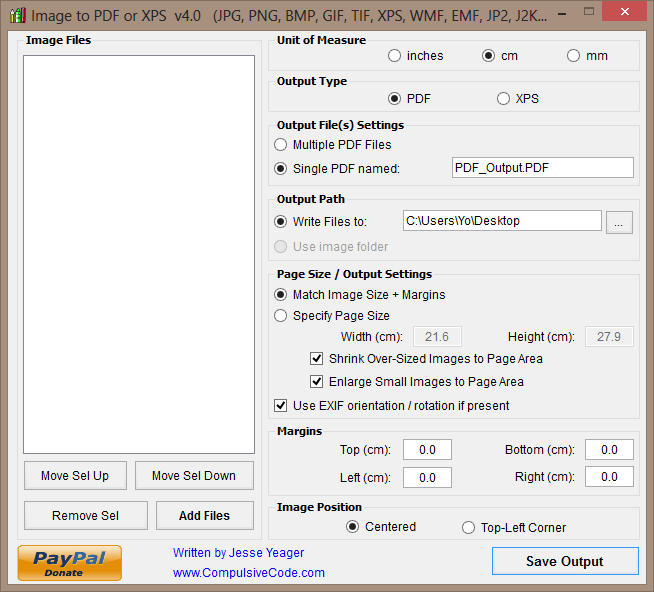
Image To PDF or XPS
Posted: Thu Oct 03, 2019 1:27 am
by albert
To replace the BtoPDF application, which only works with one image at a time and has help only in Japanese, I propose the following:
Image To PDF or XPS
This is a program for converting image files into PDF files or XPS file. The program supports converting multiple image files to single or multiple PDF / XPS files. The program also supports image scaling and positioning.
This program supports the following input formats: BMP, GIF, PNG, TIF, WMF, EMF, XPS, and CBZ in addition to JPG, JP2, J2K. Also, This program now supports commandline execution, where the syntax is:
ImageToPDForXPS.exe "pdfFileName" "imgFileName1" "imgFileName2"
(Notes: Every parameter should be a full path+filename, and be enclosed in quotes. You can also specify a .LST file for the image file, where each line specifies an image file name with full path.)
Latest additions:
The program now supports XPS input and output.
The program now supports LST and CBZ input.
Requires Microsoft .Net Framework 3.5.
Requires Microsoft Windows Vista or later for converting XPS to PDF.
App written by Jesse Yeager, Compulsivecode.com
Web page, screenshot and download
It worked well for me, I hope it's useful to you.
Re: Image To PDF or XPS [DotNET image converter]
Posted: Thu Oct 03, 2019 4:25 am
by Midas
Some further info and a correction:
Image To PDF or XPS latest version is v4.2[.7045.14446, if you inspect file details (see below)] released 2019-02-12.
The changelog (cf.
www.compulsivecode.com /Project_ImageToPDF.aspx#ctl00_MainContent_TextBox1) also states that the minimum DotNET requirement is now v4.5 -- and NOT v3.5 as shown in the homepage blurb copied above.
Something went wrong with my check of
Image To PDF portability so I can't any provide definite results.
Lastly, you should pay attention to the following warning:
NOTE: Unfortunately, the addition of XPS support to this program (using Microsoft's tools) may result in false-positives when scanning the program with some antivirus programs. While I am working on a solution, I am also providing the program without XPS support for anyone concerned about this issue. The program (minus XPS support) can be downloaded here:
ImageToPDF - No XPS
Wishlist: