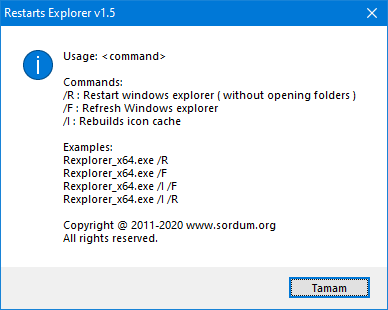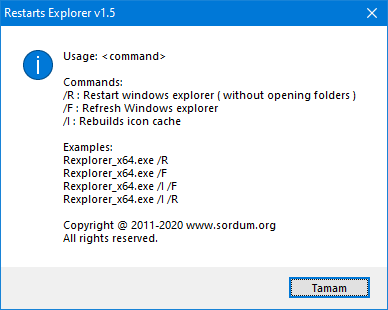Page 1 of 1
Restart Explorer
Posted: Thu Nov 26, 2020 11:29 am
by rbon
Restart Explorer v1.5 released November 25, 2020
Restart the Explorer process without turning to Windows Task Manager by using this lightweight application that requires no configuration.
Author, Sordum Team, writes:
we have coded a small portable Application to restart windows Explorer (File Explorer). Restart Explorer has no GUI , usage is very simple just clik on it and it will restart File explorer.
The difference of this software from others is ; if you open my computer, control panel, recycle bin… folder (which do not have a normal address) and restart windows explorer, open window will not come back with “Restart explorer” these open windows can be restored. It has also Command prompt support, to see all the supported parameters use “Rexplorer.exe /?” command.
Usage: <command>
Commands:
/R: Restart Windows Explorer (without opening folders)
/F: Refresh windows Explorer
/I: Rebuild icon cache
Links:
• Sordum Team: Restart Explorer 1.5
https://www.sordum.org/9192/restart-explorer-v1-5/
• Restart Explorer 32 and 64 bit:
https://www.sordum.org/files/downloads. ... t-explorer
• downloaded archive: 'Rexplorer.zip' that contains both 32 and 64 bit versions
• Softpedia:
https://www.softpedia.com/get/System/OS ... orer.shtml
Commands:
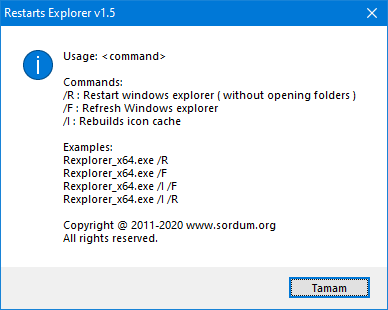
Re: Restart Explorer
Posted: Fri Nov 27, 2020 3:59 pm
by juverax
I tested "Restart Explorer" by double clicking the exe file.
After at least one minute of panic (60 secs ... that is long!) my desktop reappeared, but not the open windows.
I do not see the point of this application, since I can get the same result, but much much faster with Task Manager (pinned to my taskbar), simply by clicking on "Restart Windows Explorer".
Re: Restart Explorer
Posted: Fri Nov 27, 2020 4:37 pm
by bitcoin
yeah i just use System Explorer
Re: Restart Explorer
Posted: Fri Nov 27, 2020 11:54 pm
by webfork
juverax wrote: ↑Fri Nov 27, 2020 3:59 pm
I do not see the point of this application, since I can get the same result, but much much faster with Task Manager (pinned to my taskbar), simply by clicking on "Restart Windows Explorer".
I can see some advantages for testing, i.e. what happens to my app when explorer crashes or gets restarted by the user.
For my part, there are also some programs that will interfere with the program or cause some kind of issue and the only fix is to to restart it, and doing this via the Task Manager was faster and easier (if less effective) than rebooting. I did that manually at least once every 2 months on WinXP, seems to have become less necessary on Win7/Win10. Maybe because I run fewer interface tweak programs nowadays. But yeah I guess Restart Explorer is a little faster or maybe nice to have handy if you have persistent issues that mean you often have to restart Explorer?
Re: Restart Explorer
Posted: Sat Nov 28, 2020 6:53 am
by Cornflower
juverax wrote: ↑Fri Nov 27, 2020 3:59 pm
I tested "Restart Explorer" by double clicking the exe file.
After at least one minute of panic (60 secs ... that is long!) my desktop reappeared, but not the open windows.
I do not see the point of this application, since I can get the same result, but much much faster with Task Manager (pinned to my taskbar), simply by clicking on "Restart Windows Explorer".
The real way to use it is with the command line
To restart Explorer (many second delay depending on system, what is open, etc.) type
Rexplorer or Rexplorer /R
To simply refresh Explorer and the screen, type
Rexplorer /F
On my system this is a half second or so. I used it when I had a sticking context menu in front of something.
Note, You can also add /I by itself or to one of the above to refresh the icons. I have not yet needed to try this.
Re: Restart Explorer
Posted: Sat Nov 28, 2020 9:47 am
by rbon
In my opinion it is difficult that a programmer to publish a program that does not work, and to update it.
Maybe the best use is via command line.
Restart Explorer with a Batch File:
Option 1
creates a file batch with name 'Restart Windows Explorer.bat' (without quotes)
Code: Select all
taskkill /f /IM explorer.exe
start explorer.exe
exit
(credit to HowToGeek
https://www.howtogeek.com/198815/use-th ... n-windows/)
Option 2
creates a file batch with name 'Restart Windows Explorer.bat' with program 'Restart Explorer v1.5' of Sordum
https://www.sordum.org/9192/restart-explorer-v1-5/
Code: Select all
echo off
start Rexplorer_x64.exe /R
If You are using Windows 32 bit, the string 'start Rexplorer_x64.exe' will become 'start Rexplorer.exe'.
Probably a good idea is move this thread to 'CLI Submission'
Re: Restart Explorer
Posted: Sun Nov 29, 2020 5:55 am
by Cornflower
For me, I hate extra files (batch file plus a CLI app) if I can help it.
My workaround is either to make a batch file and compile it using
[Batc to Exe Compiler](
https://www.portablefreeware.com/index.php?id=1660)
I would embed Rexplorer_64.exe into the compiled batch so I only have the one file
or
use a launcher that accepts the way I like to launch things, my favourite being
[Famulus](
https://www.portablefreeware.com/index.php?id=2265)
such that the parameters are part of the config file with no extra files.
Re: Restart Explorer
Posted: Wed Dec 02, 2020 7:18 am
by Midas
FYI, a previous topic on how to kill processes with '
taskkill' and similar apps:
viewtopic.php?t=20411.
BTW, I rather subscribe to
Cornflower's approach -- but batch compiling has always been problematic in my (granted limited) experience, mostly because of false positives from anti-malwares.
Re: Restart Explorer
Posted: Wed Dec 02, 2020 12:13 pm
by rbon
Cornflower wrote: ↑Sun Nov 29, 2020 5:55 am
For me, I hate extra files (batch file plus a CLI app) if I can help it.
My workaround is either to make a batch file and compile it using
[Batc to Exe Compiler](
https://www.portablefreeware.com/index.php?id=1660)
I would embed Rexplorer_64.exe into the compiled batch so I only have the one file
Another solution for launch a CLI program is use
AdvancedRun of NirSoft on this site
https://www.portablefreeware.com/index.php?id=2734 that allow launch a CLI program with Command-Line Arguments.
For launch Restart Explorer You can setup:
For example:
Code: Select all
• Program to Run: C:\PortableNative\Restart Explorer\Rexplorer_x64.exe
• Command-Line Arguments: /R
• Start Directory: C:\PortableNative\Restart Explorer
• Other parameters: accept other default
• Save Config: Restart Explorer.cfg
• press .... Run
• create a desktop link for AdvancedRun.exe
• done
When You launch again AdvancedRun, it automatically load saved configuration (Restart Explorer.cfg)
The parameter 'Start Directory' indicates the directory where the configuration file (Restart Explorer.cfg) is saved.
Re: Restart Explorer
Posted: Mon Dec 07, 2020 8:29 am
by klon
juverax wrote: ↑Fri Nov 27, 2020 3:59 pm
I tested "Restart Explorer" by double clicking the exe file.
After at least one minute of panic (60 secs ... that is long!) my desktop reappeared, but not the open windows.
I do not see the point of this application, since I can get the same result, but much much faster with Task Manager (pinned to my taskbar), simply by clicking on "Restart Windows Explorer".
Your another Comment for sordums Windows Update Blocker
juverax wrote: ↑Fri Oct 23, 2020 3:26 pm
... I just don't get it ... Why use an app to block (completely or selectively) Windows 10 updates, when this can be achieved simply with registry tweaks?
There are many websites explaining how to do that: you see exactly the changes you are making to the registry and you don't have to worry if the app contains malware.
What a coincidence both of them are wrong and negative , sorry but I don't believe you please make a video and show it (show an evidence)
Re: Restart Explorer
Posted: Wed Dec 09, 2020 8:11 am
by webfork
klon wrote: ↑Mon Dec 07, 2020 8:29 am
What a coincidence both of them are wrong and negative , sorry but I don't believe you please make a video and show it (show an evidence)
For what it's worth, I don't know him outside of his work here,
juverax is both technical and proficient. If he says it happened on his machine, I'd take him at his word. It's also possible that someone like him that is a little more agile with registry edition may have made a change that conflicts with your program and created the 60 second delay mentioned above.
Also, a quick web search found lots of detailed results for solving the windows update block
with a registry edit. I recognize the registry is not a place many users feel comfortable making changes so a program that can make those changes is welcome (I use one), but I'm unclear on why that's statement is wrong/negative.
Re: Restart Explorer
Posted: Thu Dec 10, 2020 5:01 am
by Midas
I wouldn't have it expressed it better, my dear fellow mod.

Re: Restart Explorer
Posted: Thu Dec 10, 2020 11:27 am
by klon
I'm one of the member of sordum.org TEAM
Unfortunatelly Registry methods doesn't work to stop updates (for 1-2 years)
We are testing every new software Many times in every windows version and most importantly, some people have previously written this kind of comments to slandering our software. Therefore we are sensitive agains such comments
NOTE: If this simple software caused such an serious error as juverax said, we would like to see an evidence to fix it
Re: Restart Explorer
Posted: Thu Dec 10, 2020 1:19 pm
by webfork
EDIT: The following post is being written as a user, not as a moderator. You don't have to be polite when you post here, but it helps.
---
klon wrote: ↑Thu Dec 10, 2020 11:27 am
I'm one of the member of sordum.org TEAM
Unfortunatelly Registry methods doesn't work to stop updates (for 1-2 years)
We are testing every new software Many times in every windows version and most importantly, some people have previously written this kind of comments to slandering our software. Therefore we are sensitive agains such comments
NOTE: If this simple software caused such an serious error as juverax said, we would like to see an evidence to fix it
I am aware that:
- You are on the Sordum team.
- You're creating and distributing freeware -- we are a freeware site and definitely appreciate that. Work like yours is THE reason I volunteer my time and effort.
I'm fine with:
- Asking for more information from our users.
- Sticking up for your software when you think someone is raining on it unnecessarily.
I am not okay with:
- You claiming a regular user on our site (not unlike yourself) is lying about their software experience and giving us this "what a coincidence" condescension. Once again, it could be that he made specific registry edits that interfere with your program. It could have been solar flares, who knows?
- Assuming that is somehow our freeware site -- which by the way has hosted dozens of conversations about your software -- somehow has it out for your project. No one here is slandering you.