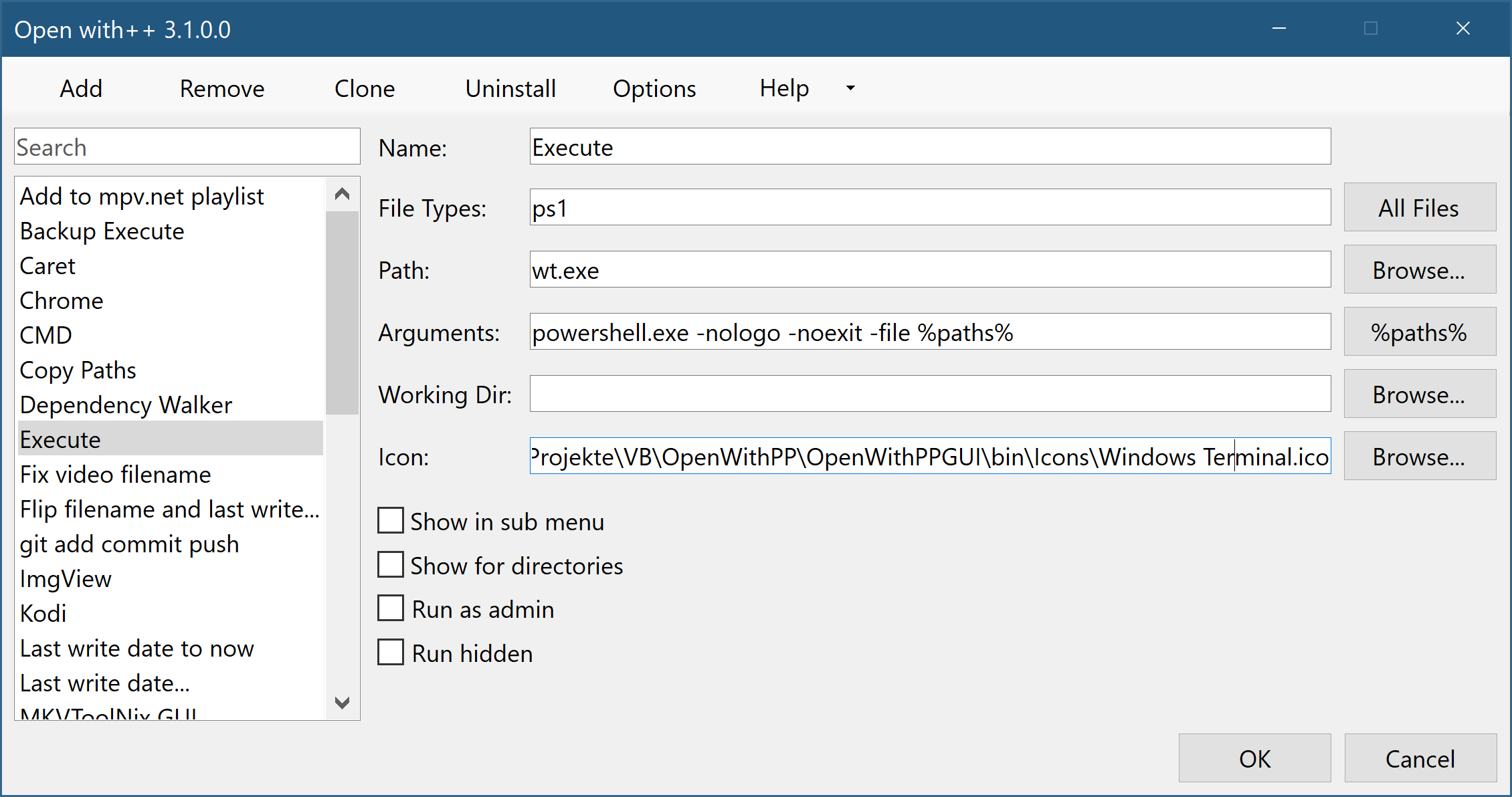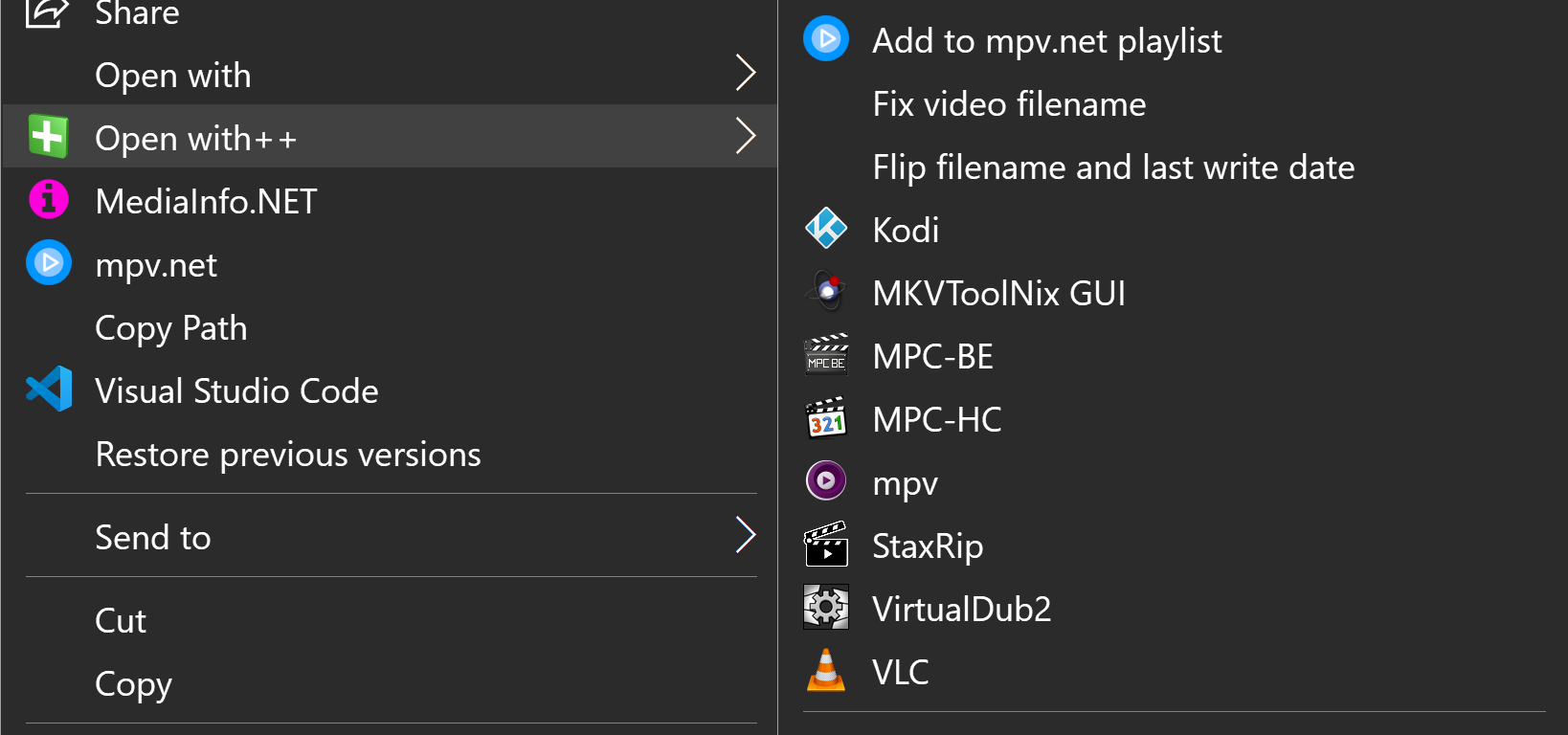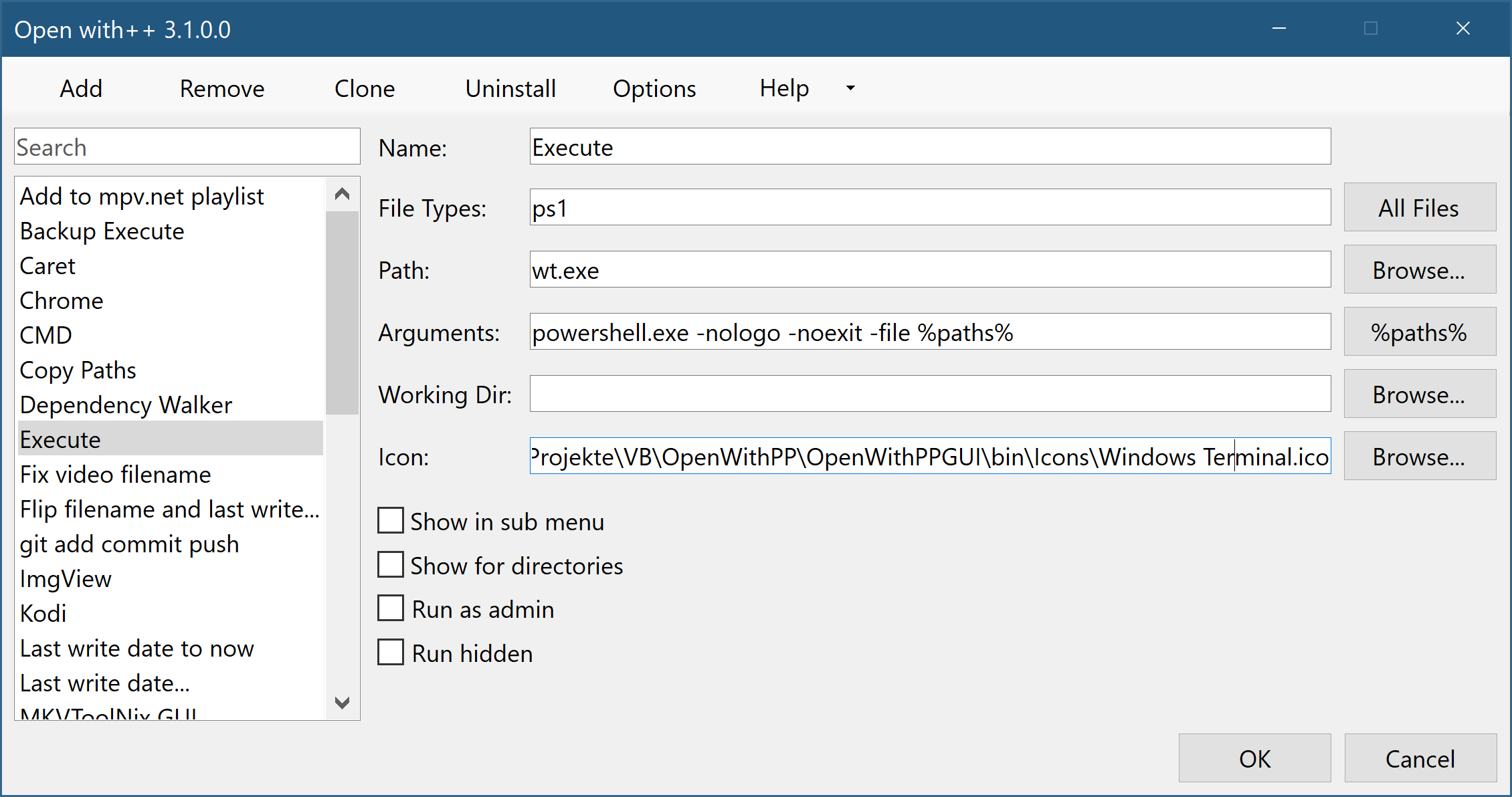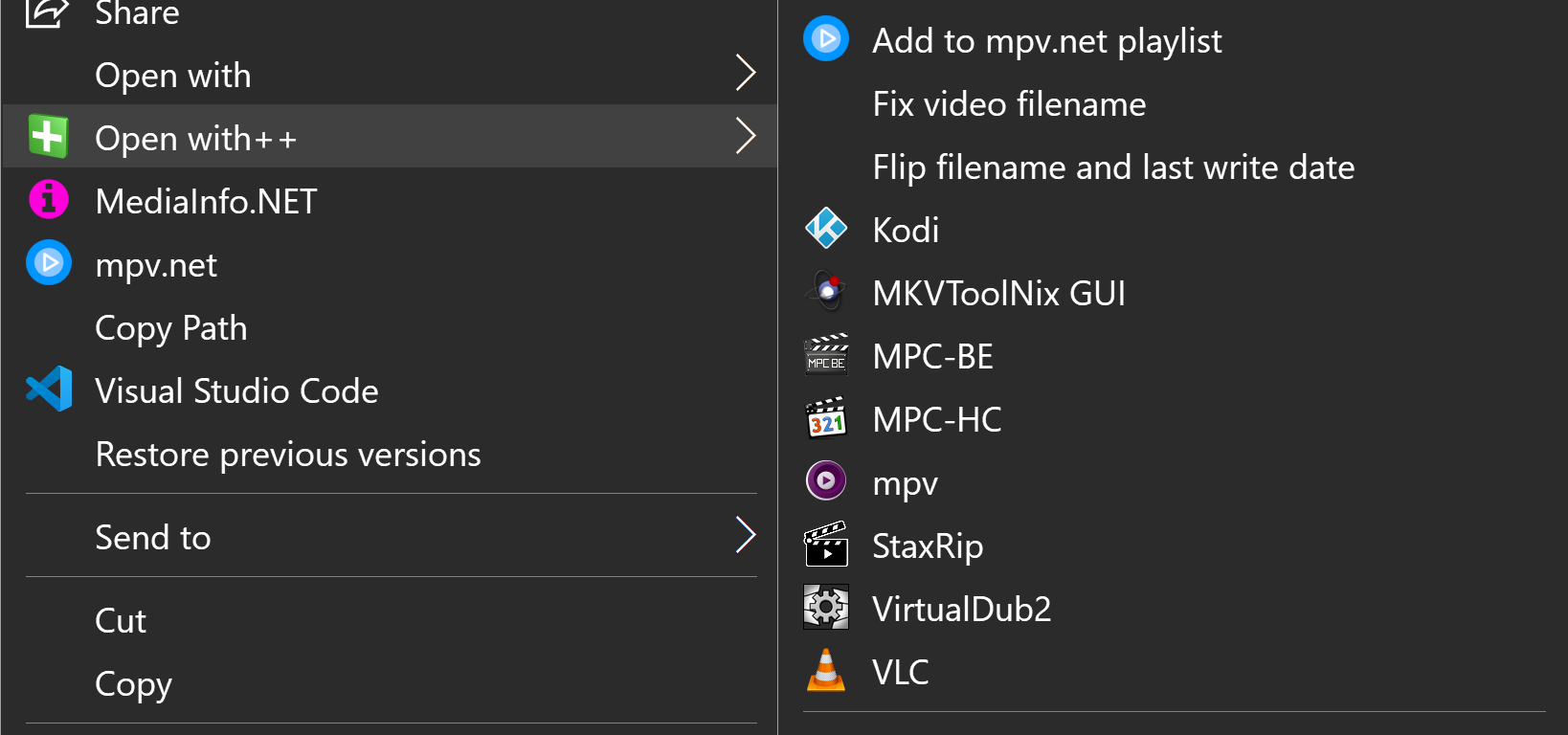Page 1 of 1
Open with++
Posted: Fri Sep 18, 2020 2:02 pm
by freakazoid
Another Explorer context-menu shell extension.
Source:
https://github.com/stax76/OpenWithPlusPlus
Screenshots:
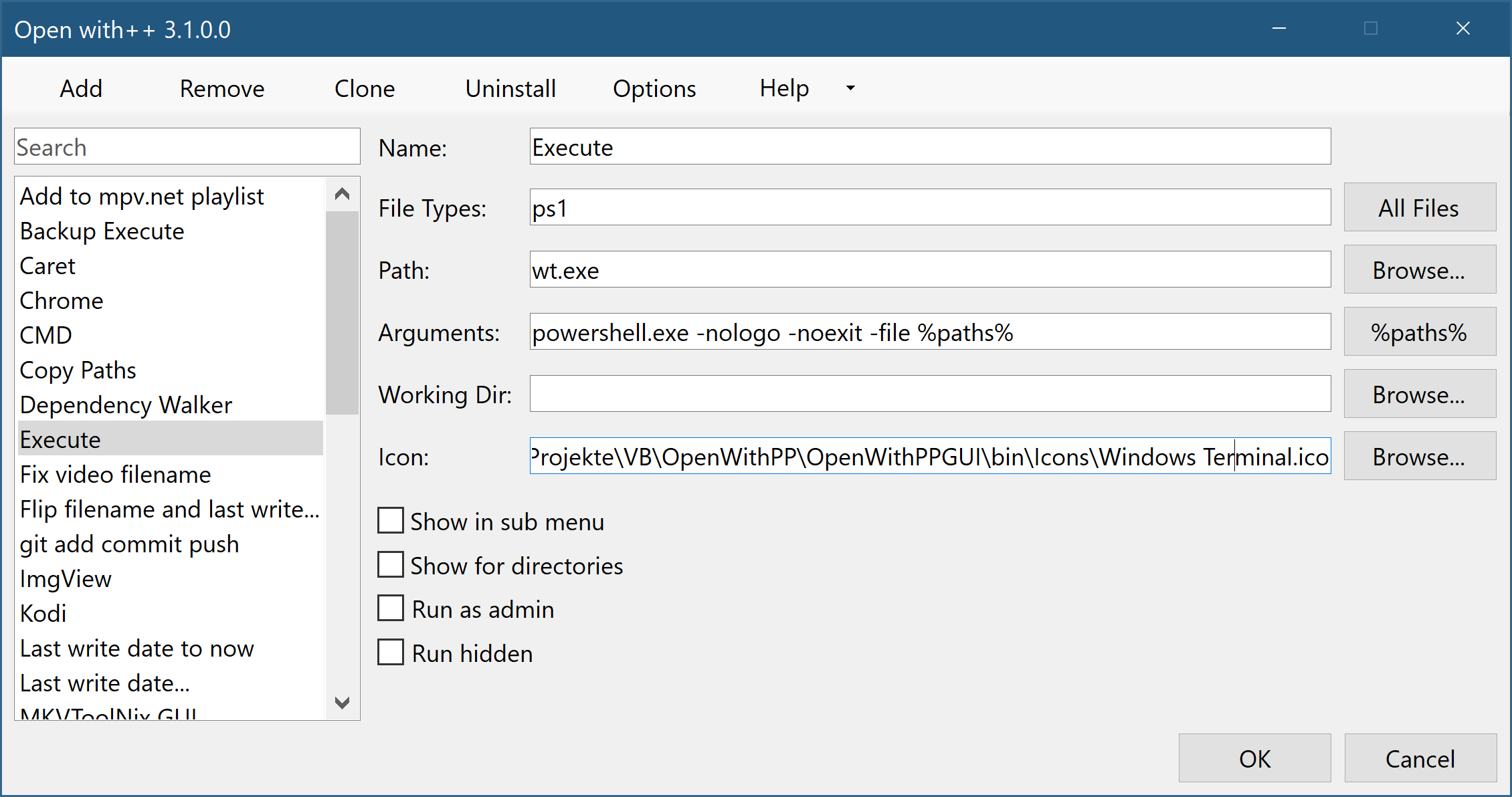
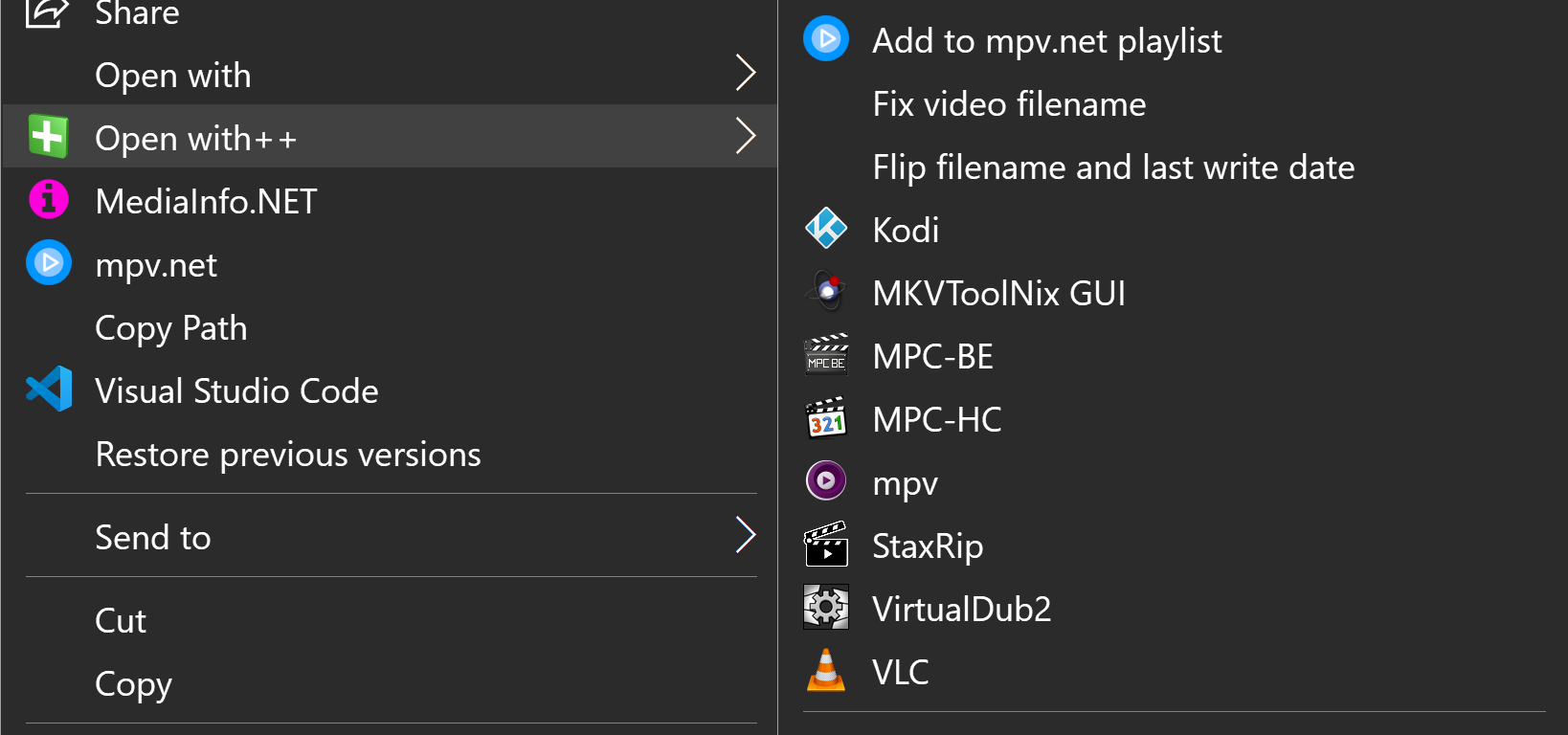
Haven't tested it, but looks like a promising alternative to
Open++, which isn't developed anymore.
Re: Open With++
Posted: Sun Sep 27, 2020 7:25 am
by TP109
Going to give this one a try.
thanx
Re: Open With++
Posted: Sun Sep 27, 2020 3:29 pm
by Midas
freakazoid wrote: ↑Haven't tested it, but looks like a promising alternative to
Open++, which isn't developed anymore.
FTR, further info on portability would be welcome.

Re: Open with++
Posted: Sun Oct 11, 2020 3:00 pm
by hced
Anyone know if this might work with my favorite file manager, Directory Opus?
Re: Open With++
Posted: Mon Oct 12, 2020 10:44 pm
by TP109
Midas wrote: ↑Sun Sep 27, 2020 3:29 pm
FTR, further info on portability would be welcome.

This program isn't useful at all without installing the shell extension using install/uninstall, and so with the shell extension enabled, it writes several MUICache entries in the registry, which are not significant for specifying a program as stealth. It also writes a prefetch (.pf) file to C:\Windows when launched, but that isn't anything either since Windows does that. Will install on another machine and check it out more. Settings are saved by default to Users/user/AppData/Roaming/Openwith++/settings.xml, but the settings folder can be changed to the program's folder under "options". It's portable, but need to dig in a little more to see if it's stealth.
Requires Windows 7 x64 or higher, .NET Framework 4.8 x64 and Visual C++ 2019 Redistributable x64.
hced wrote: ↑Sun Oct 11, 2020 3:00 pm
Anyone know if this might work with my favorite file manager, Directory Opus?
According to my tests, OpenWith++ works with Directory Opus and FreeCommanderXE. It doesn't work with Cubic Explorer, Explorer++, DoubleCommander, XYExplorer, or Q-Dir.
Tested on Windows 7 64-bit.
Re: Open With++
Posted: Sun Apr 10, 2022 3:30 pm
by webfork
TP109 wrote: ↑Mon Oct 12, 2020 10:44 pm
This program isn't useful at all without installing the shell extension using install/uninstall
I tested v. 3.9.0.0 (updated a little less than a year ago) and can confirm that this really needs to be installed to be used. As the Shell extension isn't fundamentally portable, I don't think this program qualifies as portable.
Re: Open with++
Posted: Mon Apr 11, 2022 5:40 pm
by Andrew Lee
Let's use the "Remove this entry" function to bump it down.
I have just done it.
Please ignore the above. My bad, wasn't thinking straight!

Re: Open with++
Posted: Tue Apr 12, 2022 9:07 am
by freakazoid
To be clear, Open With++ isn't on TPFC, but Open++ is. I still use Open++ everyday.
The general nature of shell extension apps do require that you have the ability to write to the registry, but other than that Open++ is portable. I haven't tested Open With++ since posting about it, but by glancing the changelog, it looks like there were some attempts to better support portability in the later releases.
Re: Open with++
Posted: Tue Apr 12, 2022 3:21 pm
by TP109
freakazoid wrote: ↑Tue Apr 12, 2022 9:07 am
To be clear, Open With++ isn't on TPFC, but Open++ is. I still use Open++ everyday.
The general nature of shell extension apps do require that you have the ability to write to the registry ...
Open with++ is actually more flexible than Open++, and I use it daily. I couldn't find Open With++ in the database either. When I tested Open With++, I dug more deeply than usual to find all the nuances and was probably more critical than I should have been, and the results appeared worse than they actually were.
Yes, it's portable, but whether it's stealth or not depends on how stealth is defined, which is somewhat fuzzy.
FileMenuTools is in the database. It has the option to use shell extensions. I don't know if it uses the registry to achieve that. So maybe Open With++ shouldn't be dismissed so quickly when there are other programs already on TPFC that use shell extensions. Perhaps a better viewpoint on this would be the following: to be considered portable, Open With++ should: (1) have shell extensions disabled out-of-the-box and must be enabled by the user, and (2) save all settings to the application folder by default. After all, the program can't be used at all without shell extensions enabled.
Re: Open with++
Posted: Tue Apr 12, 2022 4:24 pm
by webfork
TP109 wrote: ↑Tue Apr 12, 2022 3:21 pm
Yes, it's portable, but whether it's stealth or not depends on how stealth is defined, which is somewhat fuzzy.
FileMenuTools is in the database. It has the option to use shell extensions.
The thing with Filemenutools is that you could remove the context menu bits when you were done (Unregister FileMenuTools.exe). That made it portable. Similarly, Sordum's
Easy Context Menu (pictured below) also has an
Uninstall All option right inside the program.
While Open With++ does have both an install AND uninstall option, this comes with two fairly large caveats:
When you click "install" this is the screen you see (meaning it's not path portable) which I could accept.
However, when you click "uninstall," it asks for a reboot.
I can't describe that as portable.
TP109 wrote: ↑Tue Apr 12, 2022 3:21 pm2) save all settings to the application folder by default.
That would certainly be better, but it does seem possible by starting the program and replacing the settings path with a single period [ . ]. That's not an issue for me.
---
DISCLAIMER
I could have been more clear about this in earlier posts and in fact the detailed analysis above came from a bunch more digging. I was initially just noting the complaint about install was also an issue for me.
Re: Open with++
Posted: Tue Apr 12, 2022 5:13 pm
by TP109
webfork wrote: ↑Tue Apr 12, 2022 4:24 pm
However, when you click "uninstall," it asks for a reboot.
Been awhile since I looked at this, but you are correct. I became aware of that issue when I tried to copy the program and it's settings to another pc and none of the settings worked - I forgot about that. Rather than modifying the registry entries, if that is even possible, I ended up recopying the settings line-by-line for the transferred program because I didn't want to mess with it further. A real pain. So the settings are definitely not portable/transferable, at least not easily.
I remember that warning that after installation of the extension, that the location can't be moved.
Didn't attempt to portabilize it with yap, but might give it a try.
Looked into using yap to portabilize it. It's time-consuming to analyze, and the reboot requirement adds to that. Might go back to it or just drop it altogether. Depends on how much I want to mess with it.