Portability does require some tweaking but is sure to turn tomboy-ng into a self-contained, completely stealth Windows note taker with some interesting syncing capabilities (which I didn't test).
1. Download the installer from the wiki page noted below and (Uni)extract it.
2. Run 'tomboy-ng.exe' once with the "--config-dir=[PATH]" parameter (in my tests, the alternative "-c" syntax didn't work at all).
3. Close it ("Quit" from the start screen, "Menu | Quit" or CTRL+Q from any note).
4. Go into the PATH pointed in 2. and edit 'tomboy-ng.cfg' to set a relative path in "NotesPath=" (I used '..\Data\Notes').
Done. For my convenience, I turned this into the yaP launcher configuration copied below.
On related findings, the first line of a tomboy-ng note will be treated as the note title and although it can be freely edited to user discretion, in my brief testing I found no way to change the default to something a little less distracting; if you enable notes snapshots in the settings before completing the settings change and restarting the program, it's possible the snapshot will be saved to '%APPDATA%\tomboy-ng'; also if the "Don't show for normal startup" option is checked, I couldn't find a way to get the startup screen back, so be careful there; lastly, even if you close all windows, tomboy-ng will remain as a yellow icon in the system tray, from where you'll be able to access notes and other features with a click.
tomboy-ng is a note taking app that works and syncronises between Linux, Windows and MacOS. It will also Sync to Tomdroid on Android. It features a rich text markup, printing, spell check, backup and snapshot capability. Import and export (plain text, RFT, MarkDown). It has Tomboy's automatic linking between notes, searching abilities, NoteBooks and a similar interface. Importantly, tomboy-ng has little or in most cases no dependancies and so is an easy and lightweight install.
tomboy-ng is a rewrite of the much loved Tomboy Notes. It runs on Linux, Windows and MacOS. Is possibly file compatible with Tomdroid and GNote. [...] It will sync notes with other systems using Tomboy's File Sync model and to remote servers using sshfs.
From the included 'readme.txt'
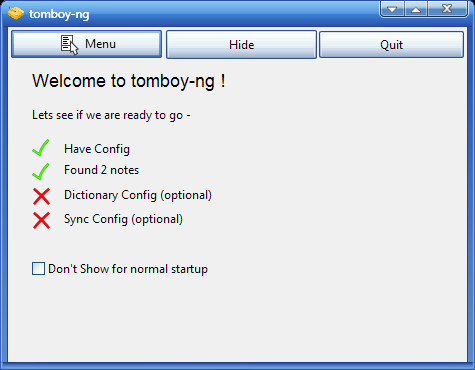
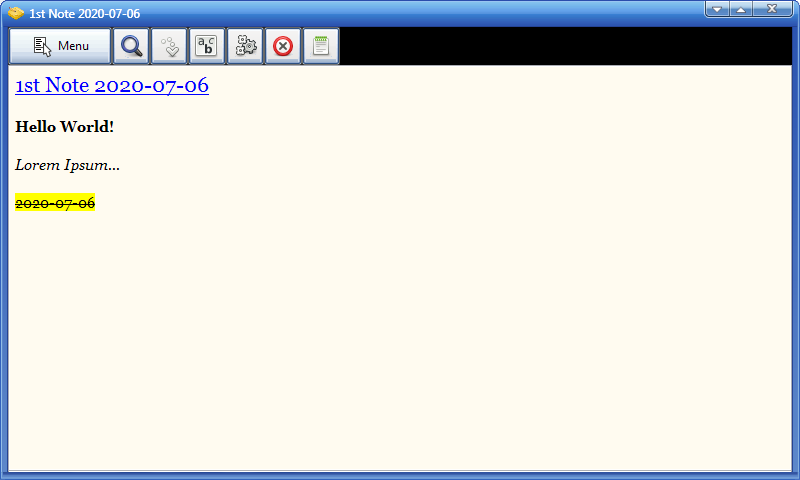
Code: Select all
; configuration file for yaP v0.7.1.5 (http://yap.rolandtoth.hu/)
; application name: tomboy-ng
; version: v0.29
; website: https://github.com/tomboy-notes/tomboy-ng
[GENERAL]
application = App\tomboy-ng.exe
commandline = --config-dir="{YAPROOT}\Data"
; workdir =
[BEFORE]
nowait = 1
...