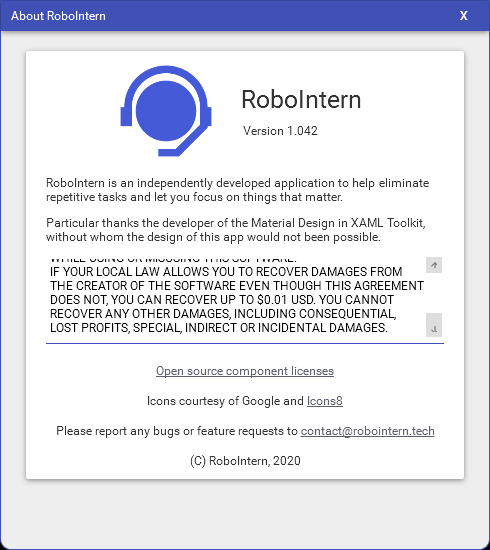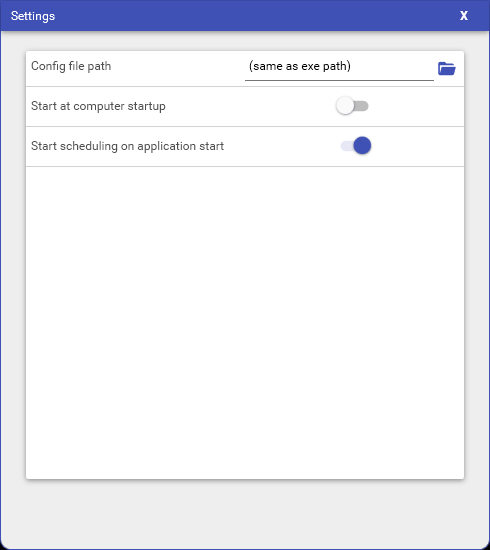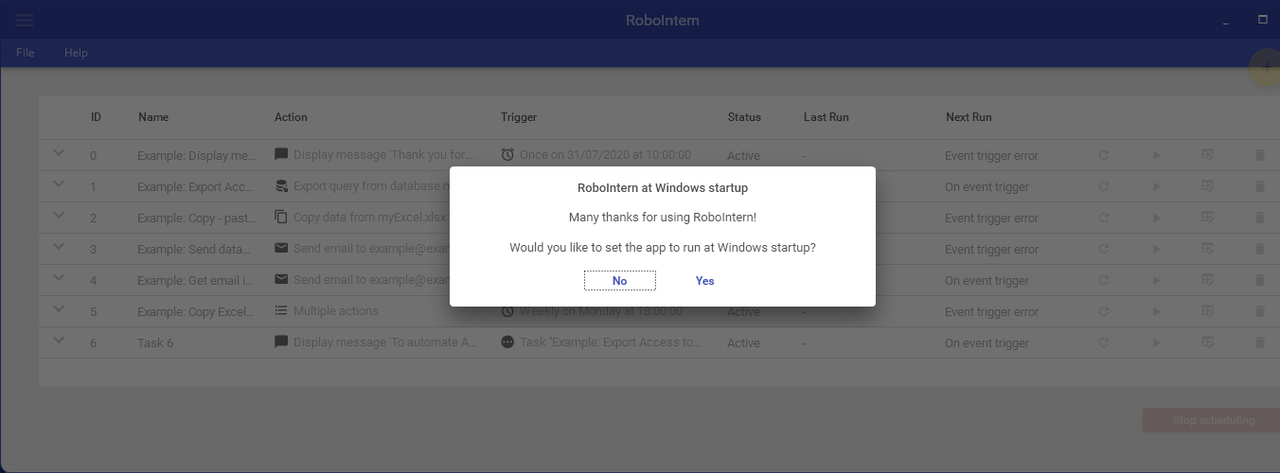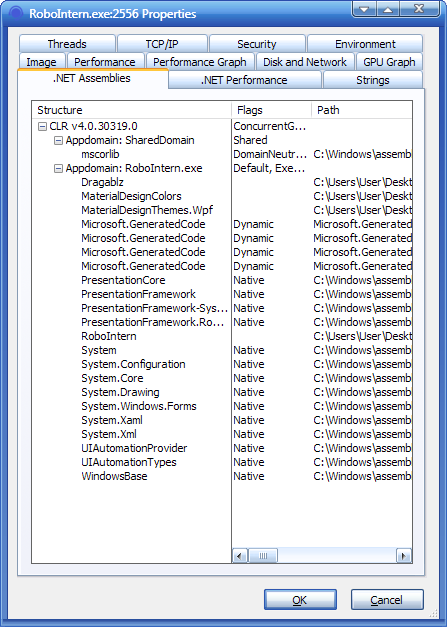Page 1 of 2
RoboIntern [DotNET Task Scheduler]
Posted: Wed Apr 01, 2020 5:51 am
by rfithen
RoboIntern
An automation and scheduling software with focus on repetitive office tasks. Features include MS Excel, Word and Access tasks, emails, ODBC databases, PDFs, FTP operations and many more.
RoboIntern is an automation and task scheduling tool with focus on repetitive office tasks.
With a beautiful UI it lets you get rid of tedious tasks in an intuitive way, without any coding skills required.
Main tasks supported:
- MS Excel, Word, Access operations
- Highly customizable email generation
- ODBC database operations
- File system operations
- Archiving operations
- PDF operations
- FTP operations
Tasks can be set to run manually or with the below triggers:
- On a time schedule
- On file system changes
- On another task having run
- On ODBC database query returning records
Official Website:
https://robointern.tech/
Download Zip file, extract, and run.
Re: RoboIntern (DotNET Task Scheduler)
Posted: Wed Apr 01, 2020 8:49 am
by Midas
Hi and welcome to TPFC forums,
rfithen.
First of all, I edited the subject of your post to give a more succinct overview. Feel free to revert.
I briefly tested
RoboIntern and to the best of my knowledge it behaves portably according to our local definition, i.e., it left no significant traces on my system after running it.
Others must be aware there are different packages of
RoboIntern for 32 and 64-bit Windows with the same name -- I ended up running the former by mistake in my Windows 7 x64 SP1 and got a crash.
RoboIntern is a DotNET program and v4.0 seems to be the required version -- there's no info about this in the homepage.
Its UI is also overly wide, taking almost all of my 1440 pixels viewport, and it can't be resized. RoboIntern will also offer to add itself to Windows startup, an option that will evidently make it not stealth.
Re: RoboIntern [DotNET Task Scheduler]
Posted: Fri Apr 03, 2020 5:36 pm
by webfork
That looks amazing. Where is it writing settings?
I think I came across this once before and passed it over just because it was too good to be true. Access functionality (really any MS Office automation) is usually in the category of commercial. All that in a 4 meg free is incredible?
If I can get this to speed up some of my operations, I'll definitely donate.
Some related links:
https://alternativeto.net/software/robointern/
https://www.softpedia.com/get/System/Sy ... tern.shtml
Re: RoboIntern [DotNET Task Scheduler]
Posted: Sun Apr 05, 2020 8:59 am
by webfork
A few quick testing notes:
* If you run something and the settings aren't quite right, the program will crash (I'm on Win7x86). It's frustrating but so far looks worth the extra effort
* One very notable tweak for freeware people is that the program will replace text in DOCX (Microsoft Word) files -- I don't know of another freeware program that does this. I'm not clear as to whether or not this requires a copy of MS Office to run, but I'd be surprised if it didn't. I've got a copy of Office 2010.
Trigger note
There are a huge amount of things that will start one of the tasks, including date/time, file creation, at computer startup, another program errors out, etc.
Upcoming tests
I'm going to try to setup in the days ahead (that I have an immediate use for):
* Delete pages from PDF
* ZIP a folder with a password
* Copy-paste Excel data
---
Amusingly, I'd moved over most of my workflow to non-Microsoft tools because so few free options are available.
Re: RoboIntern [DotNET Task Scheduler]
Posted: Fri Jan 15, 2021 10:29 am
by Midas
RoboIntern v1.18 released 2021-01-10 (changelog at
https://robointern.tech/release-log.html).
Re: RoboIntern [DotNET Task Scheduler]
Posted: Sat Jan 16, 2021 3:06 pm
by webfork
Good catch -- I've been meaning to come back to this one.
Re: RoboIntern [DotNET Task Scheduler]
Posted: Sun Jan 17, 2021 3:52 pm
by webfork
For a long time I've been interested in getting FileOptimizer to run on a "watch" folder, that is whenever a file is added to a given folder, it's compressed by this fantastically capable compression tool.
Unfortunately after a lot of work tonight to get it to go, it didn't seem to trigger.
I setup the batch file
Code: Select all
c:\Temp\FileOptimizer\FileOptimizer64.exe c:\Temp\test\*.*
and set the trigger to "Any file created" but no luck -- I still have to manually launch it.

Any guess as to what I'm missing?
---
UPDATE
Unfortunately, I retested an earlier effort to replace content inside of an MS Word file and also got an error, even though this is really the most straightforward automation task I could come up with. May set this one aside.
Re: RoboIntern [DotNET Task Scheduler]
Posted: Mon Jan 18, 2021 5:09 am
by Midas
@
webfork: Although I don't use them myself, I wonder if you wouldn't get what you seek with one of NirSoft's many apps...

Re: RoboIntern [DotNET Task Scheduler]
Posted: Tue Jan 19, 2021 11:18 am
by webfork
Midas wrote: ↑Mon Jan 18, 2021 5:09 am
@
webfork: Although I don't use them myself, I wonder if you wouldn't get what you seek with one of NirSoft's many apps...

That's usually a good call, but I'm not seeing anything for a tool that watches a given folder and then launches a program upon file creation. I'll keep digging.
And as far as the text search-and-replace, I already have several tools there but nothing for recent Microsoft Word files (old formats like DOC can see batch edits from Replace Genius
https://rlvision.com/genius/about.php), unless it's converted HTML first, which almost always sees dramatic formatting changes.
Re: RoboIntern [DotNET Task Scheduler]
Posted: Tue Jan 19, 2021 1:50 pm
by billon
webfork wrote: ↑Tue Jan 19, 2021 11:18 am
a tool that watches a given folder and then launches a program upon file creation.
Maybe
FolderChangesView?
Re: RoboIntern [DotNET Task Scheduler]
Posted: Wed Jan 20, 2021 12:10 pm
by webfork
billon wrote: ↑Tue Jan 19, 2021 1:50 pm
webfork wrote: ↑Tue Jan 19, 2021 11:18 am
a tool that watches a given folder and then launches a program upon file creation.
Maybe
FolderChangesView?
Thank you for the suggestion and that actually SHOULD work but for some odd reason it's not functioning.

The batch file window seems to launch but it doesn't actually do anything, and I can't determine why. The batch file works fine on it's own.
Still scratching my head on this one.
Re: RoboIntern [DotNET Task Scheduler]
Posted: Wed Jan 20, 2021 1:35 pm
by webfork
Update here: ImBatch does have a very good folder watch function built right into the program (or available via
ImageMonitor.exe in the app folder), but it only appears to include image functions, you can't run a separate program (e.g. FileOptimizer compression)

Re: RoboIntern [DotNET Task Scheduler]
Posted: Thu Jan 21, 2021 5:30 am
by Midas
webfork wrote: ↑The batch file window seems to launch but it doesn't actually do anything, and I can't determine why. The batch file works fine on it's own.
I can't say for sure without further testing, but I'd bet the problem lies with the batch file spawning a CLI console without the proper environment. Usually this denotes a lack of the required paths being followed.
I suggest you try to run the batch via a persistent console and watch the results;
something like this in the "
Command" field:
Code: Select all
%COMSPEC% /K "LongAbsolutePath\CompressWithFileOpt.bat"
If that doesn't work, I'd advise you to first try placing the batch and files to process in the same location (no paths) and then gradually increase its complexity...
Re: RoboIntern [DotNET Task Scheduler]
Posted: Thu Jan 21, 2021 9:14 am
by webfork
Midas wrote: ↑Thu Jan 21, 2021 5:30 am
I suggest you try to run the batch via a persistent console and watch the results
Yes, that's always a good first step. Well said.
Midas wrote: ↑Thu Jan 21, 2021 5:30 am
Code: Select all
%COMSPEC% /K "LongAbsolutePath\CompressWithFileOpt.bat"
If that doesn't work, I'd advise you to first try placing the batch and files to process in the same location (no paths) and then gradually increase its complexity...
No, you've solved it, but it highlights another problem with this setup, which is that the batch file will run with ANY change (add or delete) and it will run itself multiple times for multiple files. Ultimately FolderChangeView is probably the wrong program for this particular task. Thanks for the insight, I'll keep digging.
On a separate note, I've never seen that COMPSEC function before or understood it as necesary. I've always liked how straightforward Windows batch files are -- what a weird addition.
Re: RoboIntern [DotNET Task Scheduler]
Posted: Fri Jan 22, 2021 5:50 am
by Midas
webfork wrote:I've never seen that COMSPEC function before or understood it as necessary. I've always liked how straightforward Windows batch files are -- what a weird addition.
Not trying to be pedantic, but %COMSPEC% is a system variable* that always points to CMD.exe. As different systems go, I have found it is a useful trick to ensure that batches won't choke on non-standard Windows setups. Plus, it avoids pointless typing.

*) You can check for more by running SET without parameters in a CLI...