dlinkz is an instant, tree-view-style links/shortcuts launcher. It is easy to configure and use. dlinkz uses configurable 'inkz' working folder to store your links and shortcuts. You can open/hide dlinkz window using system wide hotkey.
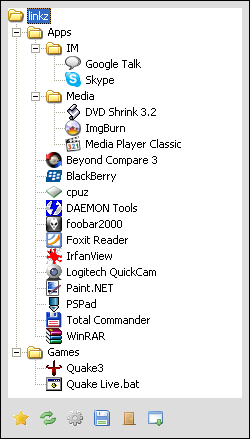
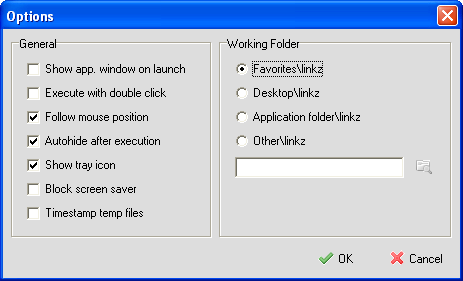
dlinkz latest release (currently v1.0.0.29) cand be downloaded from https://sites.google.com/site/pavelsh1/.
FTR, here's the currently available changelog:
Code: Select all
12/05/2017 - dlinkz [1.0.0.29]
Changes:
1. Windows 10 compatibility changes.
2. Note: Win + Z hotkey combination is reserved by the system. Use Ctrl + Alt + Z instead.
02/09/2017 - dlinkz [1.0.0.27]
Changes:
1. Multiple monitors support added.
2. Context menu visibility fixed.
3. Expanded nodes now saved as paths instead of node indexes. Need to re-expand nodes and "Save View".
4. Hotkey registration errors will be logged under dlinkz app folder\Logs (instead error pop ups).
11/04/2016 - dlinkz [1.0.0.26]
Changes:
1. Office ".lnk" file handling fixed (e.g. Outlook, Lync).
02/24/2011 - dlinkz [1.0.0.25]
Changes:
1. Link arguments and working directory are now supported.
02/22/2011 - dlinkz [1.0.0.24]
Changes:
1. Added option to timestamp temp files (not used by default). Option was added to avoid file overrides while working with multiple temp files.
2. Temp files name template changed to "dlinkz-temp.txt" without timestamp and "dlinkz-temp_2011-02-22_17-48-30.615.txt" with timestamp.
3. Temp files cleaning logic has been updated. Temp files will be deleted on dlinkz start and exit.
4. In Options dialog: Enter will apply setting and close dialog; Escape will close dialog without applying the settings.
02/16/2011 - dlinkz [1.0.0.23]
Changes:
1. Will properly execute "rdp" and links to "rdp" (Remote Desktop) files.
07/02/2010 - dlinkz [1.0.0.22]
Changes:
1. Nicer interface.
2. Additional "working folder" options.
Installation:
1. Close running dlinkz.
2. Override dlinkz.exe with the new version.
3. Move all links that launched with dlinkz from "Favorites" to "Favorites\linkz".
28/07/2006 - dlinkz [1.0.0.21]
Changed:
1. "Follow mouse position" behavior was changed a little bit. Now dlinkz will appear so that the mouse pointer is in its center.
26/07/2006 - dlinkz [1.0.0.20]
Fixes:
1. Major mouse position calculation bug fixed.
New:
1. "Follow mouse position" option was added.
25/07/2006 - dlinkz [1.0.0.19]
Fixes:
1. No beeps on ENTER key (in tree view) and on ESC key (in the form).
2. Tree view will get focus after refresh/save.
New:
1. Added left handed hotkeys (WIN+/ and CTRL+ALT+/).
2. Changed color.
3. Autorefresh.
4. Double click option was added.
25/12/2005 - dlinkz [1.0.0.18]
New:
1. Show app. window on launch option.
2. Menu button: Clipboard, Monitor Off, Screen Saver.
Removed:
1. Desktop application mode. Because, it was a crippled version of hotkey mode.
15/11/2005 - dlinkz [1.0.0.17]
New:
1. Popup menu button was added.
2. New Popup menu items: Clipboard, Monitor Off, Screen Saver.
3. Block Screen Saver option.
30/10/2005 - dlinkz [1.0.0.16]
Fixes:
1. No flickering on Save/Refresh operations.
New:
1. ESC will hide dlinkz window.
01/09/2005 - dlinkz [1.0.0.15]
Fixes:
1. Sometimes expanded nodes would not restore on application launch.
2. Collapsing a tree node with many child nodes would launch a shortcut that appeared under the mouse cursor after the tree node was collapsed.
3. Will hide dlinkz (auto-hide should be in use) only if link/shortcut was successfully executed.
New:
1. F5 will refresh the tree.
07/08/2005 - dlinkz [1.0.0.14]
Fixes:
1. A cosmetic problem was fixed.
New:
1. A single left mouse click on the tray icon will open dlinkz window.
2. Added "Save View" button.