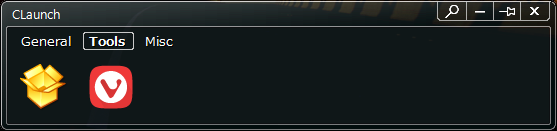The program includes a basic menu, skins, customizability, and direct mention and support for portability. You can add files, folders, programs, and web links.

Features
- The program includes a stunning set of available hotkey / mouse triggers, including double-click on the desktop, cursor movement to the screen edges or standard hotkeys. If the program did nothing else but what's described here, it would still have been posted.

- Can be operated entirely by keyboard
- The launcher by default tries to stay out of your way, but you can "pin" the program and drag-and-drop objects to be executed (e.g. launch a text file with Notepad++ or Notepad3 or any number of other editors)
- Items are grouped by renamable pages, which can be cycled through via the mouse wheel
- Very drag-and-drop friendly, easy add, edit, rearrange, execute, etc.
- The hotkey launch functionality alone is worth a look
Status: Portable, writes to local Data folder. (Version tested: 3.29)
Portability notes:
Website: https://hp.vector.co.jp/authors/VA01835 ... aunch.html- Arguments - Many programs here on the site use launch arguments (e.g. "program.exe -portable") so thought I'd point out that this can be done after adding a program to the menu. Right-click and select Properties. Then enter any extra commands in the "Parameters" field. I consider functionality like this mandatory for any launcher program, despite the fact that there are workarounds.
- Relative paths - By default it uses static paths (i.e. c:\temp\program\new.exe and not ..\program\new.exe). Here's how you modify it to use relative:

- Settings note - because it names the data folder after the local user (if your username is "User123", the folder is named "User123") I am uncertain of automatic portability between computers. Also untested.
---
Thanks to various comments in this Ghacks article for pointing it out to me.