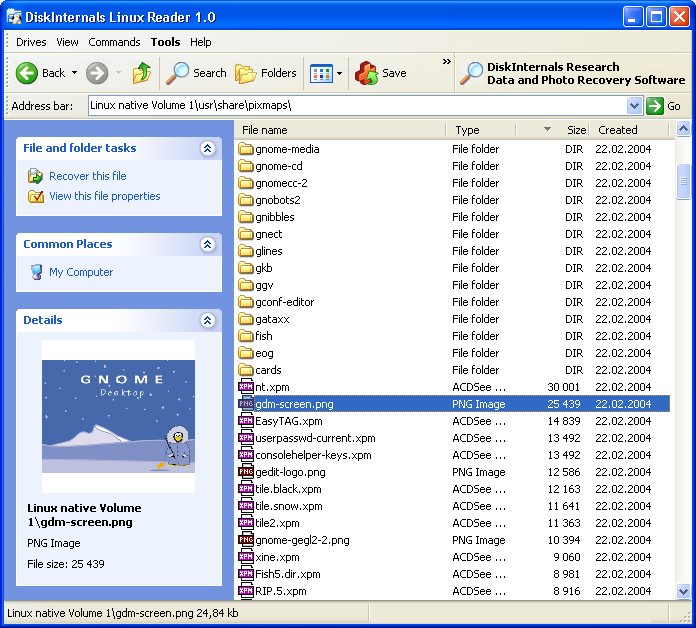Page 1 of 3
Linux Reader [foreign filesystem explorer]
Posted: Fri Dec 22, 2006 1:55 am
by AlephX
[
Moderator note: this is now the official Diskinternals Linux Reader forum topic -- database entry is at http://www.portablefreeware.com/?id=1159. A much newer thread has been merged with it. OP subject has been edited (original was "
A Linux Partition Reader/Recovery to be found"
) and the topic moved to "
Submission".]
----
Sorry I have to rush (Xmas Time...) so this submission will be very uncomplete and unverified...
 http://www.diskinternals.com/
http://www.diskinternals.com/
they have:
Zip Repair
Linux Reader 1.0
http://www.diskinternals.com/linux-reader/
Linux Recovery
http://www.diskinternals.com/linux-recovery/
Merry Christmas!!!
[this post has been edited as I wrote it in a rush. Sorry!]
Posted: Fri Dec 22, 2006 8:30 am
by AlephX
Well, I found time...
Linux Reader
Tested with regshot, and few things I didn´t like...
----------------------------------
Keys added:3
----------------------------------
HKLM\SOFTWARE\DiskInternals
HKLM\SOFTWARE\DiskInternals\LinuxReader
HKU\S-1-5-21-407404009-2007238923-643028249-1007\Software\DiskInternals\LinuxReader
----------------------------------
Values added:4
----------------------------------
HKLM\SOFTWARE\DiskInternals\LinuxReader\run: "c:\temp\PROVAPROG\3dadv\LinuxReader.exe"
HKLM\SYSTEM\ControlSet001\Services\kmixer\Enum\0: "SW\{b7eafdc0-a680-11d0-96d8-00aa0051e51d}\{9B365890-165F-11D0-A195-0020AFD156E4}"
HKLM\SYSTEM\CurrentControlSet\Services\kmixer\Enum\0: "SW\{b7eafdc0-a680-11d0-96d8-00aa0051e51d}\{9B365890-165F-11D0-A195-0020AFD156E4}"
HKU\S-1-5-21-407404009-2007238923-643028249-1007\Software\DiskInternals\LinuxReader\run: "c:\temp\PROVAPROG\3dadv\LinuxReader.exe"
Other stuff I don´t report...
What do you think? Is it portable?
Synopsis:
How to get safe and quick access to alternative file systems? DiskInternals Linux Reader is a new easy way to do this. This program plays the role of a bridge between your Windows and Ext2/Ext3 Linux file systems. This easy-to-use tool runs under Windows and allows you to browse Ext2/Ext3 Linux file systems and extract files from there.
The interface is "impressive" and I guess it is integrable with other diskinternal products...
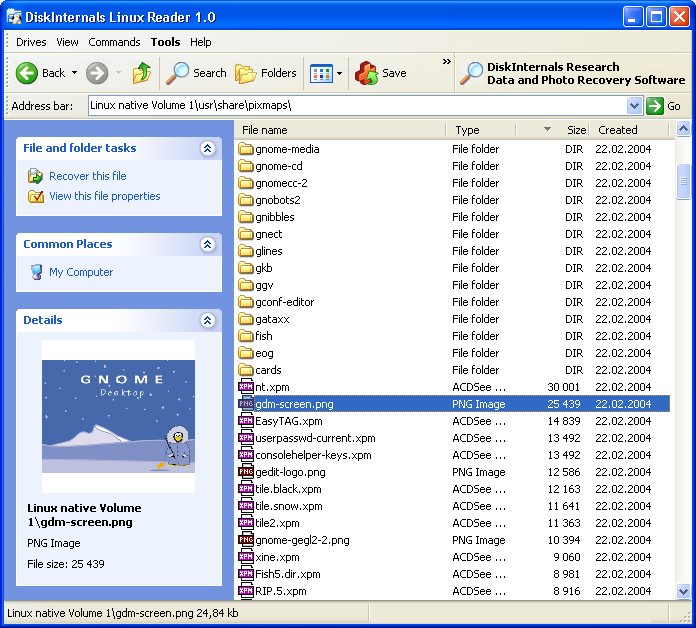 Installation
Installation: Uniextract and, after deleting the NSIS file and the plugin folder, copy all into your USB folder. Run by clicking LinuxReader.exe
Size on disk: ~2 Mb
License: Freeware
Linux Recovery
...I guess the same I found about the Linux Reader
Posted: Fri Dec 22, 2006 8:57 am
by AlephX
Zip Repair 1.0
Regshot reported
several added values in the register...
(... part deleted because a big error of mine, see reply below)
anyway...
Synopsis: it does what it says with a driven wizard-style menu.
Installation: uniextract and copy only the executable in a folder wher it will create its own ini and log file when you will run it by clicking ZipRepair.exe
Size on disk: 950 Kb
License: freeware
Unicode support: as always I don´t know!

Posted: Fri Dec 22, 2006 1:35 pm
by matidio
This is not Sysinternals (aka Microsoft now).
Sorry Alephx, but where did you got the information this is Sysinternals' software?
The interface isn't impressive at all!
Posted: Fri Dec 22, 2006 2:15 pm
by AlephX
Hi Matidio
matidio wrote:This is not Sysinternals (aka Microsoft now).
Sorry Alephx, but where did you got the information this is Sysinternals' software?
The interface isn't impressive at all!
You are right

. I go and edit my mistakes!
About the interface: of course it has anything like "skinnable" or "intuitive tea-coffee-nuts-plug&pray", but it´s a bit more than the freeware average. Context is important...
Posted: Thu Feb 01, 2007 5:02 am
by AlephX
Hi, this is a similar product:
http://www.data-recovery-software.net/L ... very.shtml
...at the moment the download link does not work... so I cannot test it, but I know that it is considered to be portable.
I just post this stuff, because I think that this kind of tool (Linux Recovery) is not present in the Database.
Posted: Wed Feb 07, 2007 7:30 am
by AlephX
Any Suggestion?

Posted: Wed Feb 07, 2007 11:21 pm
by Andrew Lee
Linux Recovery from DiskInternals should be portable.
I couldn't extract it using Universal Extractor, so I had to install it directly. RegShot shows that it created some entries in the registry under
HKU\S-1-5-21-329068152-343818398-725345543-500\Software\DiskInternals\LinuxReader, with paths back to the EXE, but no showstopper so far.
Then I ran the app, changed some settings (eg. turned on folder tree under "View"), then exit and run the program again to make sure the setting was sticky. Then I exit again and check RegShot output. Only the file "fsm.ini" was updated, indicating that program settings are stored there.
Just for good measure, I delete the entire HKU\S-1-5-21-329068152-343818398-725345543-500\Software\DiskInternals branch, moved the app folder somewhere else, then run the EXE again. The program ran with a hitch, but the reg entry HKU\S-1-5-21-329068152-343818398-725345543-500\Software\DiskInternals\run was recreated and reflects the new EXE path.
So LinuxReader should be portable. But note that it requires admin rights to run.
Posted: Wed Jul 23, 2008 10:16 pm
by hayden
Hi to all,
Here is one more portable linux recovery utility which can recover or read deleted linux partition. Stellar phoenix
linux recovery can recover deleted, formatted data, files, folders & volumes from Ext2, Ext3 and Reiser FS of Linux operating system.
...
Posted: Fri Jul 25, 2008 3:23 pm
by nycjv321
Testdisk does the same and more and is even open source (why pay money to read open source (free) technologies???

Re: ...
Posted: Sat Jul 26, 2008 12:49 am
by Simon.T
nycjv321 wrote:Testdisk does the same and more and is even
open source (why pay money to read open source (free) technologies??? 
Free is nice

But don't forget:
"Free software" is a matter of
liberty, NOT price. To understand the concept, you should think of "free" as in
"free speech", not as in
"free beer".
http://www.gnu.org/philosophy/free-sw.html
http://www.gnu.org/philosophy/open-sour ... point.html
Maybe Andrew should also write, instead of
License: Freeware/Open Source, Free software
 http://www.gnu.org/graphics/license-logos.html
http://www.gnu.org/graphics/license-logos.html
...
Posted: Sat Jul 26, 2008 5:31 pm
by nycjv321
true true

so let me rephrase that then

"Why use closed source software to access open source technologies?"
^Is that better?
Posted: Sat Jul 26, 2008 9:57 pm
by Simon.T
I guess it is

help needed
Posted: Thu Jul 31, 2008 7:33 am
by Toxteth O'Grady
Testdisk may be good, but it is very difficult to use, at least for me.
I just lost a partition on my hard drive, Windows can still see it (but wants to format it) and i need a way to restore everything back to normal.
Can anyone please tell me what to do with Testdisk.
Posted: Wed Aug 13, 2008 10:40 pm
by hayden
Hi,
I don't know about the freeware but You can use Stellar phoenix
Linux recovery software to repair and recover your Linux partitions. As it is not free but with the help of demo version you can see the preview of recovered data.
Thanks