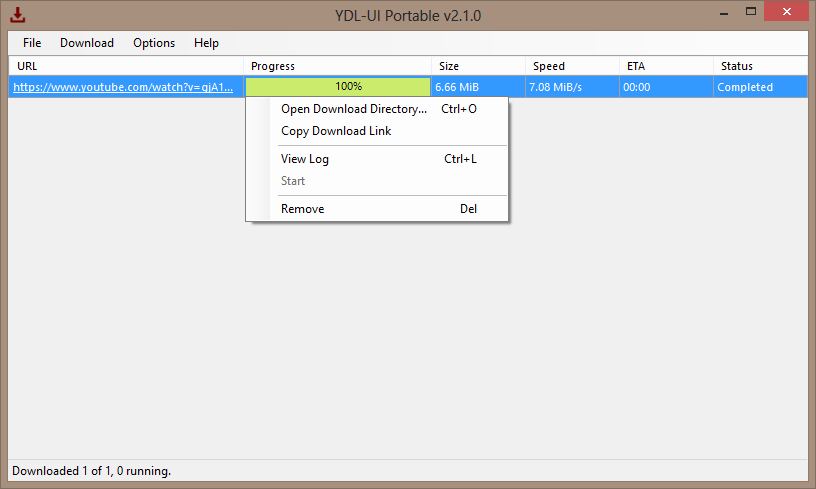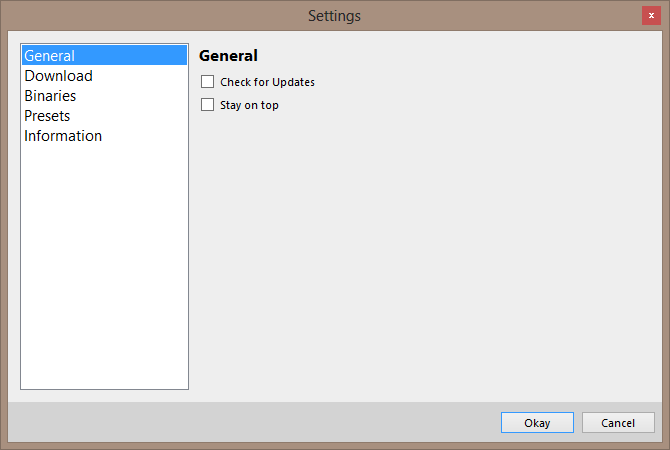YDL-UI [youtube-dl frontend]
Posted: Thu Nov 29, 2018 4:43 pm
Preamble
Before I didn't download videos that much but this changed mainly due to the severe YouTube censorship- Google deletes not just videos but user accounts and it often happens that I reference to videos that are no longer available. In such cases I sometimes re-upload deleted videos with permission from the original uploaders. There is an overabundance of video downloaders and most of them use youtube-dl as back-end. I prefer to use a GUI than the mighty command-line tool directly so I have tested a variety of front-ends- some are abandoned, other do not work very well and many are not portable and as a result I once chose to use a commercial program (not portable) which in most cases works fine. Since I prefer free, open source and portable software I often test the new video downloaders I come upon. Some time ago I discovered another youtube-dl GUI- YDL-UI, which turned out to be a capable program but unfortunately it was not portable. However someone else had requested portable version (GitHub issue here) and 3 days ago (on 2018-11-27) the developer of YDL-UI published a new release (2.0.0) which came out with installer and portable versions. My way to thank the developer for releasing portable version of YDL-UI is to post a short review of the program here. I like YDL-UI- during my brief tests I did not encounter any problems- the program ran smoothly and it was able to download all the videos I added. I suppose that some users may enjoy this video downloader too.
Synopsis
Direct download links for YDL-UI version 2.0.0 (released on 2018-11-27):
Images
YDL-UI version 2.0.0 - program window & menu bar (animated image):
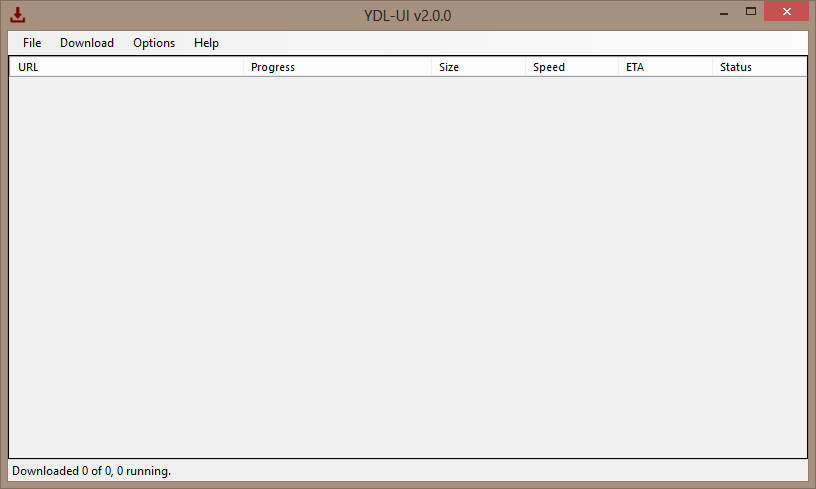
YDL-UI version 2.0.0 - preferences (static image):
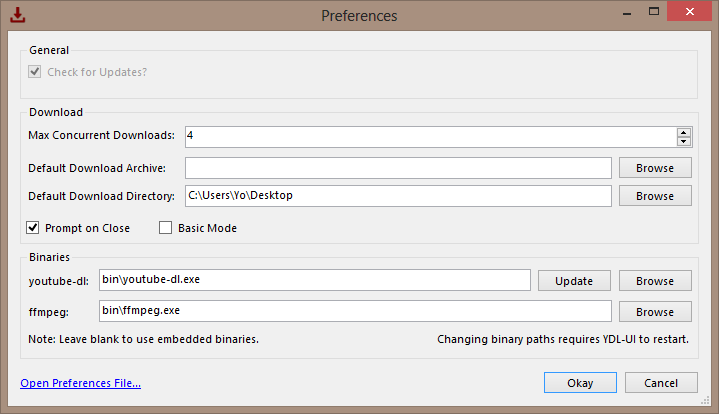
YDL-UI version 2.0.0 - add download - basic mode (static image):
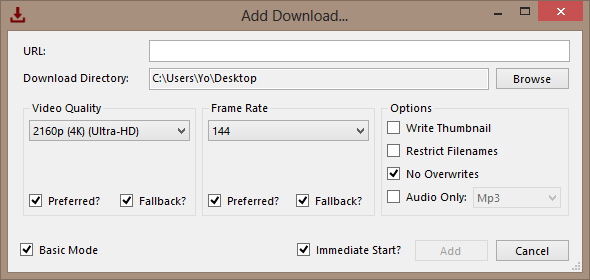
YDL-UI version 2.0.0 - add download - advanced mode (animated image):
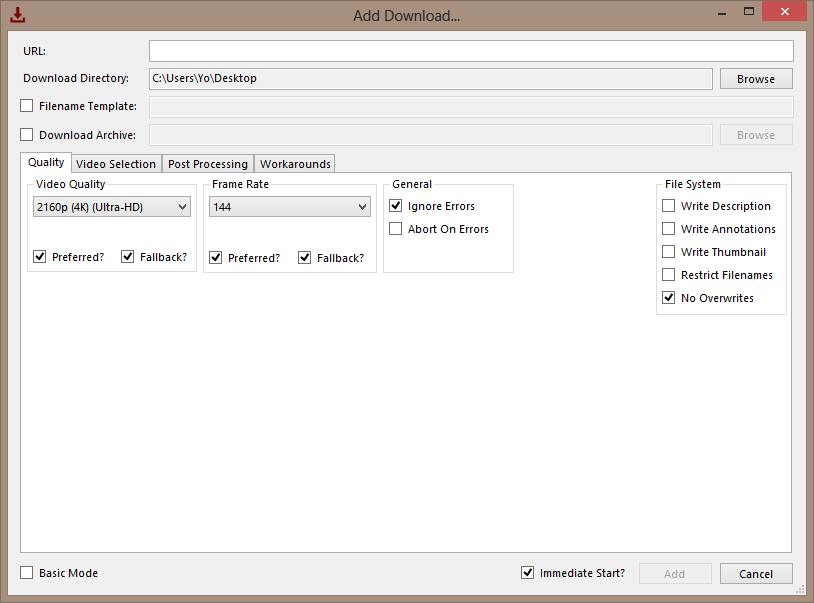
YDL-UI version 2.0.0 - program in action (animated image):
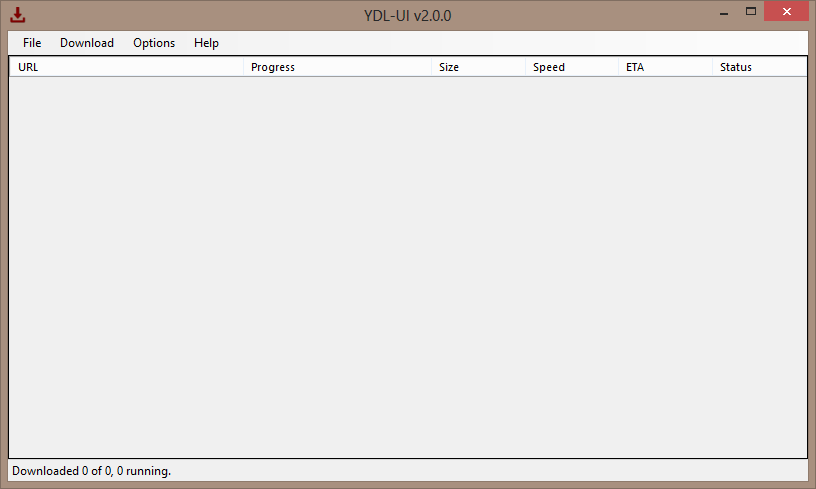
YDL-UI version 2.0.0 - context menu (static image):
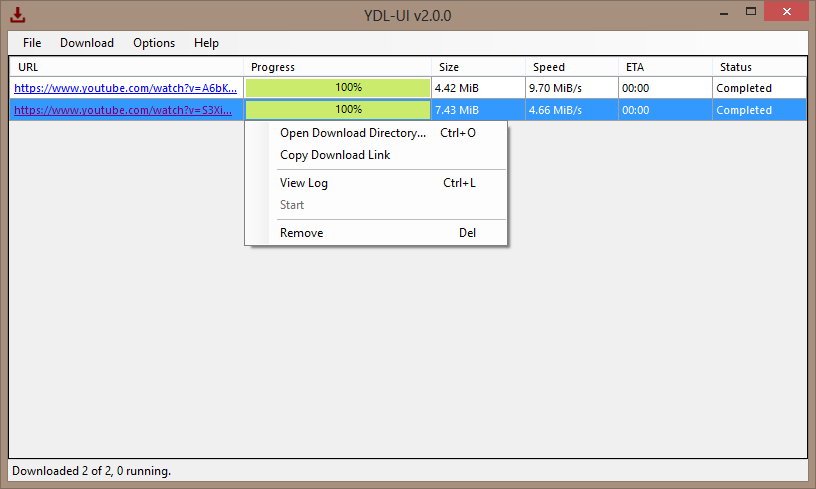
YDL-UI version 2.0.0 - download log (static image):
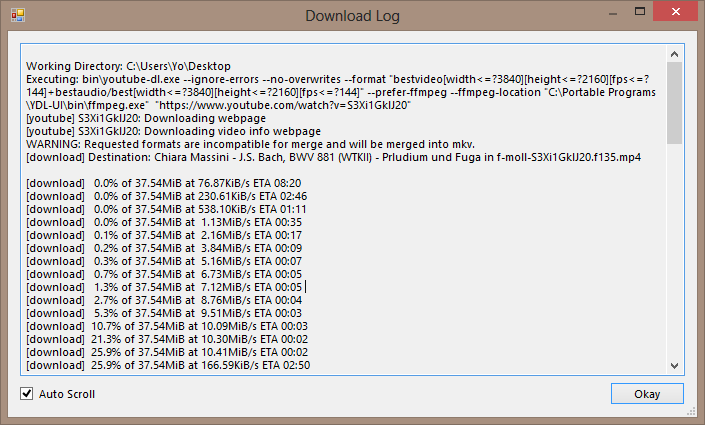
Portability
Since version 2.0.0 there is a portable release of YDL-UI which saves the configuration files in program folder, in previous versions the configuration files were saved in AppData.
Instructions
YDL-UI requires .NET Framework 4.5 or higher and it should work under Windows 7 or higher (source).
License
YDL-UI is licensed under MIT License.
Note
A couple of programs with similar functionality:
File details for YDL-UI version 2.0.0 (released on 2018-11-27):
==
Portable version:
Name: YDL-UI_v2.0.0_Portable.zip
File Size: 50211841 Byte(s) (47.89 MB)
Modified Date: 2018-11-27 15:14
MD5: 79cd66d328f81d122d3c23d5f122c334
SHA1: 902bcd2dbbbccf9efe28d4e0abb20eb7111487eb
SHA256: 17efc86d5ce1c79ebba0567b855819e1cc61c2ce0442976db07fa76f9bae6fb8
SHA384: bf9853e8c00d68e983ca24df2f9e1c3bcda84f2986c6260105f2d0bbe10d27ba7ef76deae38275c6f7164c98b3b724d1
SHA512: cabea6b3fca7bc5baeb9cceb427b5cfddb363f7173aa5d221ae89aa38311aa88e0825f3736d0699ea965f8577bcd2bf5d43ca9bdf091fbb6e85a813d5deabcce
==
Installer version:
Name: YDL-UI_v2.0.0.zip
File Size: 25381083 Byte(s) (24.21 MB)
Modified Date: 2018-11-27 15:14
MD5: 8c60e9400cf66bcc7630db4f89cedf9d
SHA1: 0d59f47f15b2863acf29b568d7fb338e71057064
SHA256: 96f481e640adb35c4865d9a017aaca9f3de495d6a22e39dba85b55fc6d5eac28
SHA384: 7671f68096544f04498917bf85cc6df05de8f83b9e0c195b2565612ddef14289e33481ef21500244683c5f3357e000e0
SHA512: 2b63a65aec5d56100d5b9383d03aa8c182ba87d8a5cd5a2fdcab084d45f21f2a968af8262aaaad8f84f790413d530b1968b101ad0a8657941ebcfa0847f93cce
==
Before I didn't download videos that much but this changed mainly due to the severe YouTube censorship- Google deletes not just videos but user accounts and it often happens that I reference to videos that are no longer available. In such cases I sometimes re-upload deleted videos with permission from the original uploaders. There is an overabundance of video downloaders and most of them use youtube-dl as back-end. I prefer to use a GUI than the mighty command-line tool directly so I have tested a variety of front-ends- some are abandoned, other do not work very well and many are not portable and as a result I once chose to use a commercial program (not portable) which in most cases works fine. Since I prefer free, open source and portable software I often test the new video downloaders I come upon. Some time ago I discovered another youtube-dl GUI- YDL-UI, which turned out to be a capable program but unfortunately it was not portable. However someone else had requested portable version (GitHub issue here) and 3 days ago (on 2018-11-27) the developer of YDL-UI published a new release (2.0.0) which came out with installer and portable versions. My way to thank the developer for releasing portable version of YDL-UI is to post a short review of the program here. I like YDL-UI- during my brief tests I did not encounter any problems- the program ran smoothly and it was able to download all the videos I added. I suppose that some users may enjoy this video downloader too.
Synopsis
FeaturesA UI for the command-line video downloader "youtube-dl"
YDL-UI provides a simplified way to download videos using "youtube-dl", without the hassle of using the command-line. This is achieved by dynamically generating youtube-dl argument queries that can be run with a click of a button. YDL-UI is packaged with a release of youtube-dl and ffmpeg.
- Basic and advanced mode;
- Drag & Drop video links;
- Download playlists;
- Choose video quality;
- Post processing (audio only);
- Download limit;
- Use proxy;
- Authentication;
- Logging;
Direct download links for YDL-UI version 2.0.0 (released on 2018-11-27):
Images
YDL-UI version 2.0.0 - program window & menu bar (animated image):
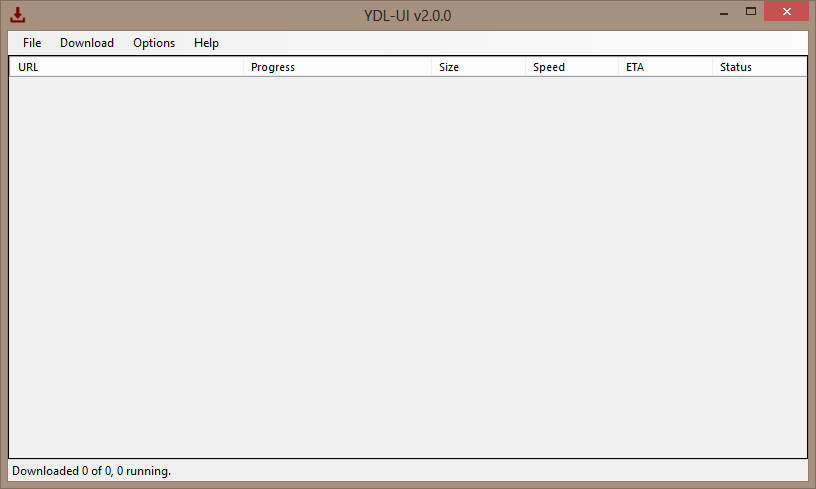
YDL-UI version 2.0.0 - preferences (static image):
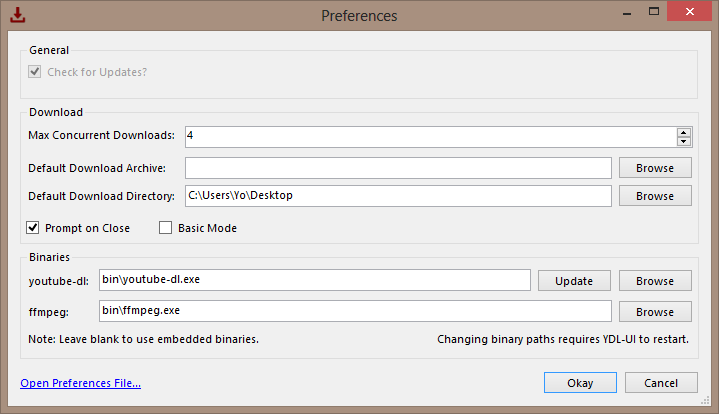
YDL-UI version 2.0.0 - add download - basic mode (static image):
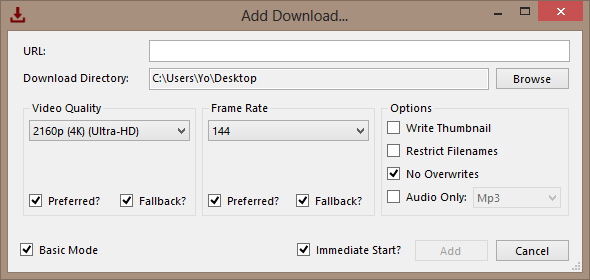
YDL-UI version 2.0.0 - add download - advanced mode (animated image):
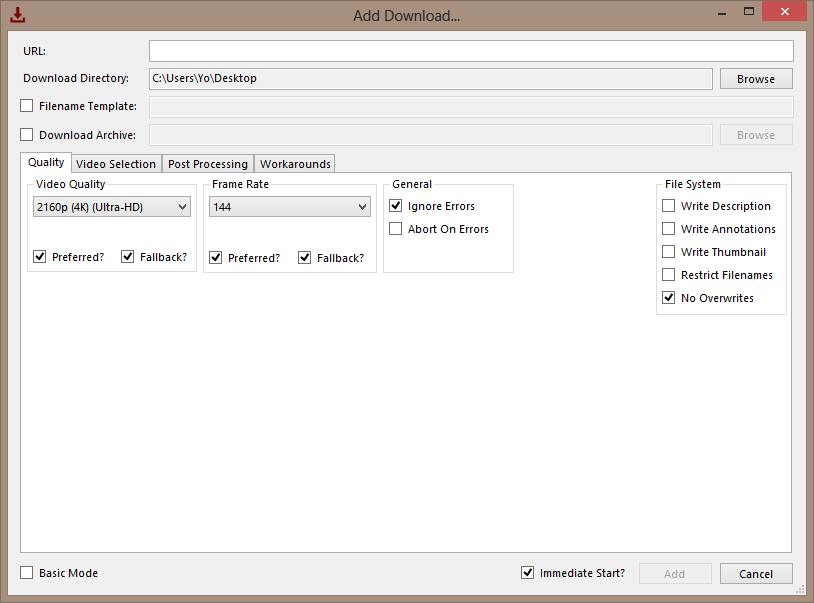
YDL-UI version 2.0.0 - program in action (animated image):
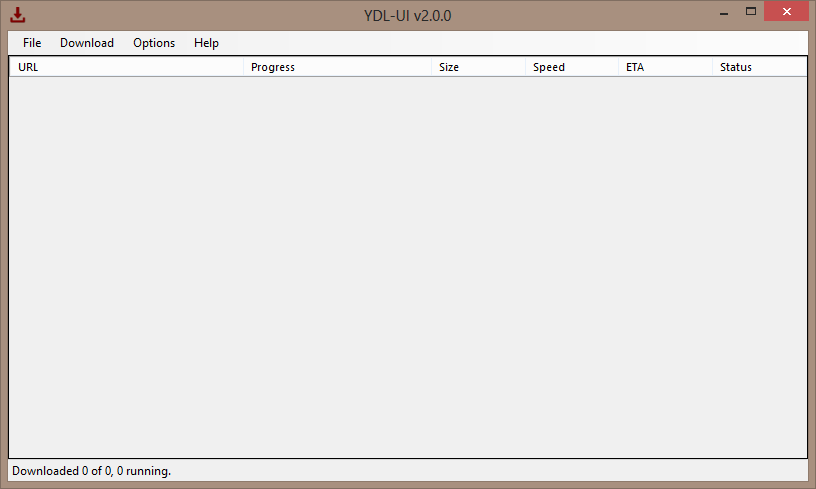
YDL-UI version 2.0.0 - context menu (static image):
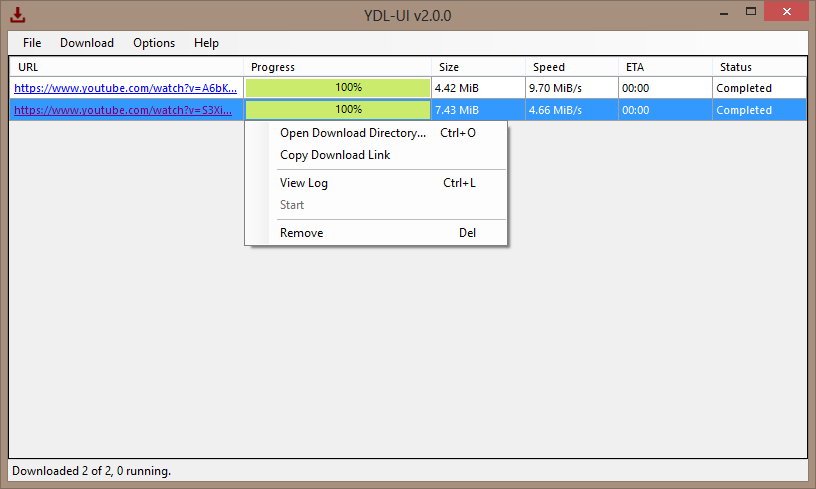
YDL-UI version 2.0.0 - download log (static image):
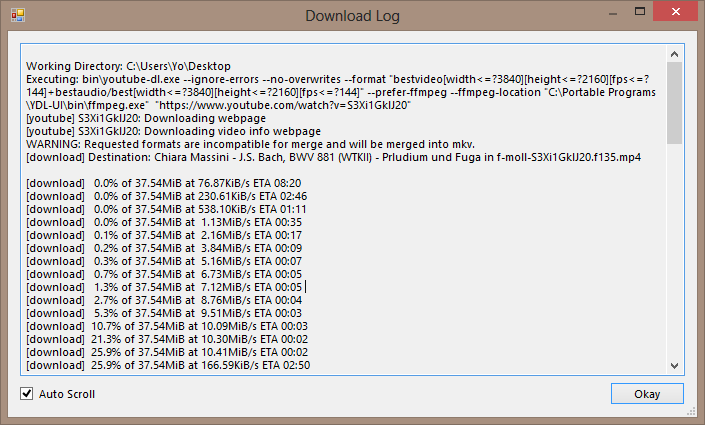
Portability
Since version 2.0.0 there is a portable release of YDL-UI which saves the configuration files in program folder, in previous versions the configuration files were saved in AppData.
Instructions
- Download the portable archive (YDL-UI_vX.X.X_Portable.zip);
- Extract the archive to a folder of your choice;
- Run the executable (YDL-UI.exe);
- The download list (download-list.json) and program settings (ydl-ui.json) will be saved in program folder);
YDL-UI requires .NET Framework 4.5 or higher and it should work under Windows 7 or higher (source).
License
YDL-UI is licensed under MIT License.
Note
- YDL-UI (as of version 2.0.0) is huge- 47.8 MB compressed, 105 MB uncompressed.
- YDL-UI comes bundled with youtube-dl and ffmpeg.
- YDL-UI is light- it uses about 13 MB of RAM (under Windows 8 x64).
- I do not know whether this is a bug but 'Check for Updates?' cannot be disabled from 'Preferences'- to disable update check on program start open ydl-ui.json file and change this line:
toCode: Select all
"CheckForUpdates": true,
Code: Select all
"CheckForUpdates": false, - When I have time I may suggest some tiny enhancements.
A couple of programs with similar functionality:
- 3D Youtube Downloader
- Youtube Downloader HD
File details for YDL-UI version 2.0.0 (released on 2018-11-27):
==
Portable version:
Name: YDL-UI_v2.0.0_Portable.zip
File Size: 50211841 Byte(s) (47.89 MB)
Modified Date: 2018-11-27 15:14
MD5: 79cd66d328f81d122d3c23d5f122c334
SHA1: 902bcd2dbbbccf9efe28d4e0abb20eb7111487eb
SHA256: 17efc86d5ce1c79ebba0567b855819e1cc61c2ce0442976db07fa76f9bae6fb8
SHA384: bf9853e8c00d68e983ca24df2f9e1c3bcda84f2986c6260105f2d0bbe10d27ba7ef76deae38275c6f7164c98b3b724d1
SHA512: cabea6b3fca7bc5baeb9cceb427b5cfddb363f7173aa5d221ae89aa38311aa88e0825f3736d0699ea965f8577bcd2bf5d43ca9bdf091fbb6e85a813d5deabcce
==
Installer version:
Name: YDL-UI_v2.0.0.zip
File Size: 25381083 Byte(s) (24.21 MB)
Modified Date: 2018-11-27 15:14
MD5: 8c60e9400cf66bcc7630db4f89cedf9d
SHA1: 0d59f47f15b2863acf29b568d7fb338e71057064
SHA256: 96f481e640adb35c4865d9a017aaca9f3de495d6a22e39dba85b55fc6d5eac28
SHA384: 7671f68096544f04498917bf85cc6df05de8f83b9e0c195b2565612ddef14289e33481ef21500244683c5f3357e000e0
SHA512: 2b63a65aec5d56100d5b9383d03aa8c182ba87d8a5cd5a2fdcab084d45f21f2a968af8262aaaad8f84f790413d530b1968b101ad0a8657941ebcfa0847f93cce
==