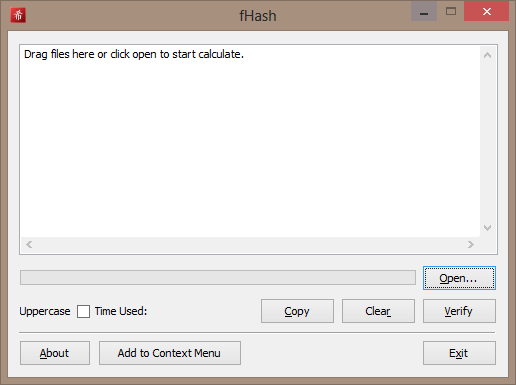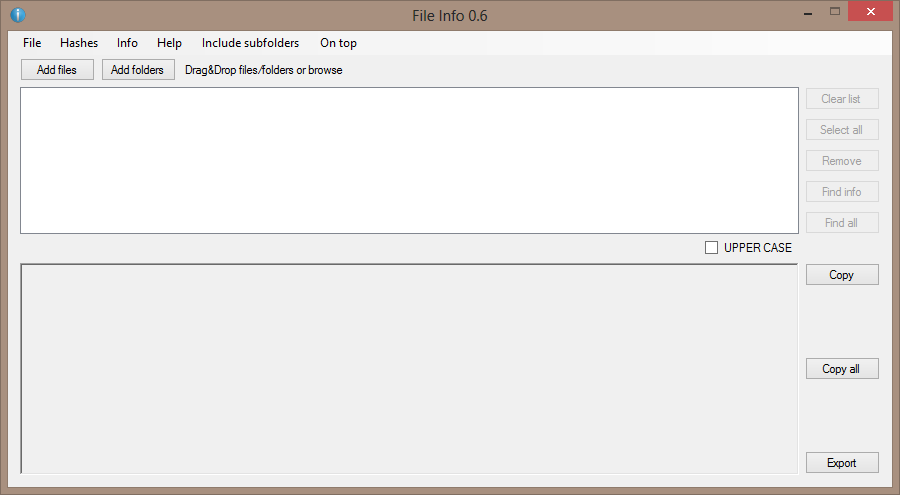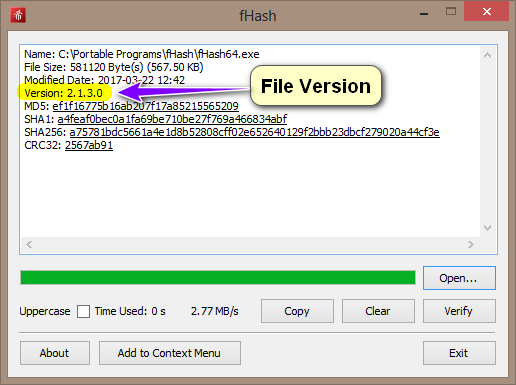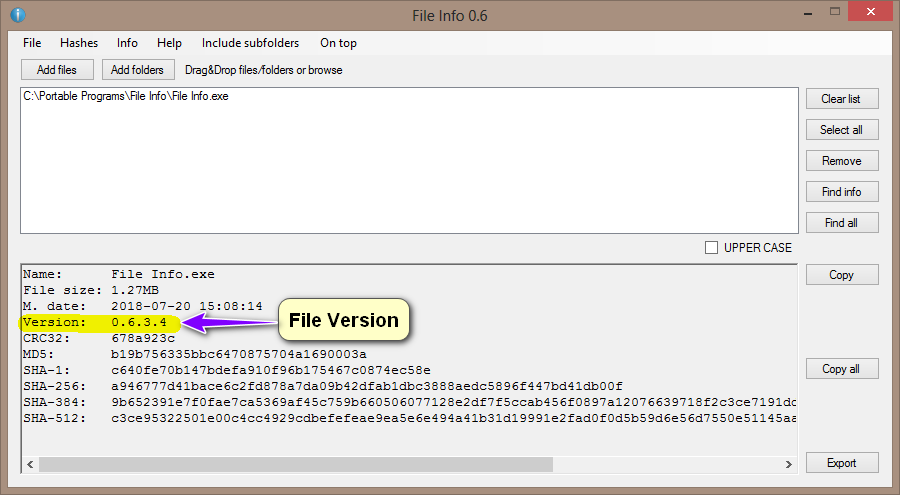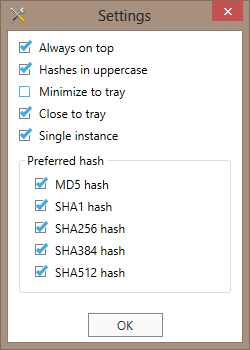Several days ago I came upon another promising portable hash program- WinHash. I found the GUI somewhat inconvenient so I contacted the developer suggesting several changes and enhancements. He responded quite positively and he improved the program remarkably within 3 days. As a result came out version 1.6.6783 which is a significant improvement over the previous one. I am glad to introduce WinHash to the community.
Synopsis
FeaturesChecksum calculator for MD5, SHA1, SHA256, SHA384 and SHA512.
- Supported hash algorithms- MD5, SHA1, SHA256, SHA384, SHA512;
- Hashes can be calculated in lower case/UPPER CASE;
- Command line arguments;
- Drag&Drop;
- Hash comparison;
- Export calculated hashes to file;
- Always on top;
- Tray support- Minimize to tray/Close to tray;
- Status bar showing calculation time;
Direct download links for WinHash version 1.6.6783 (released on 2018-07-28): Images
WinHash version 1.6.6783 - program window (static image):
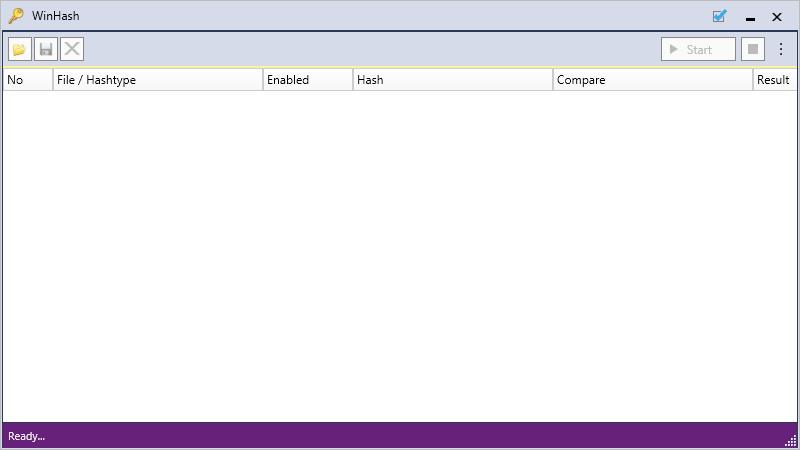
WinHash version 1.6.6783 - calculated hashes (static image):
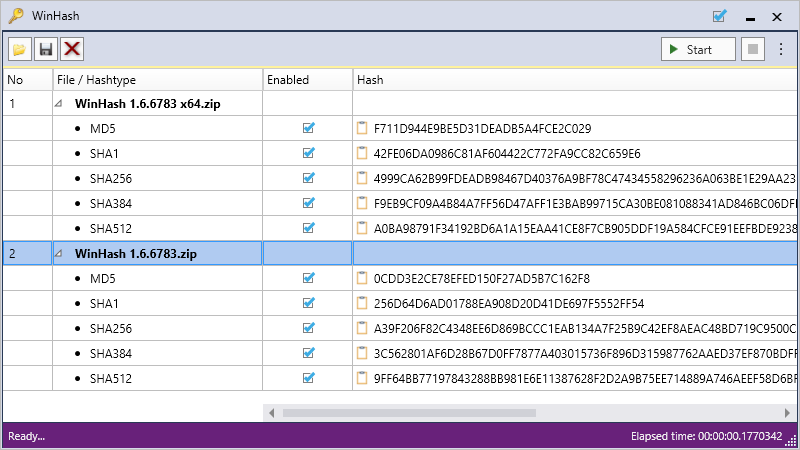
WinHash version 1.6.6783 - program in action (animated image):
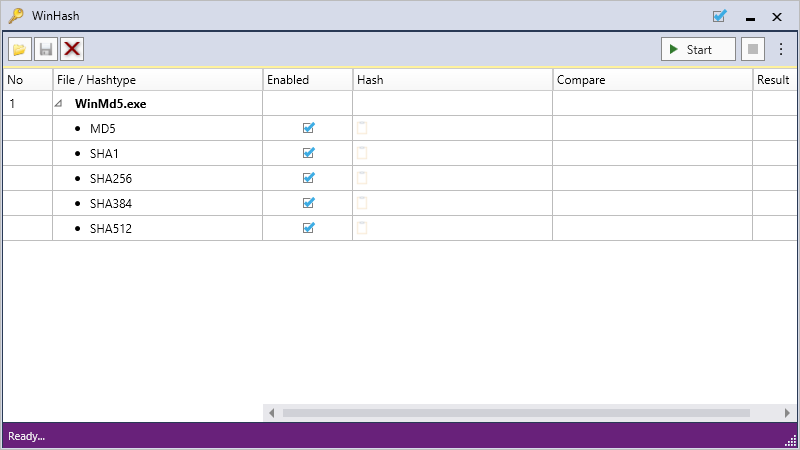
WinHash version 1.6.6783 - program settings (static image):
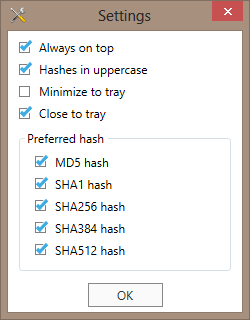
WinHash version 1.6.6783 - pop-up notification (static image):
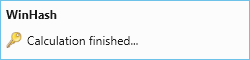
WinHash version 1.6.6783 - help (static image):
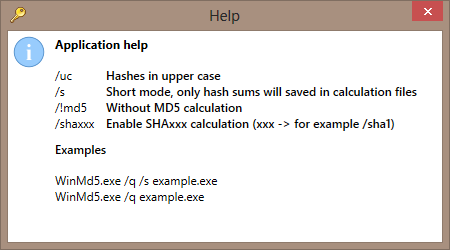
WinHash version 1.6.6783 - about (static image):
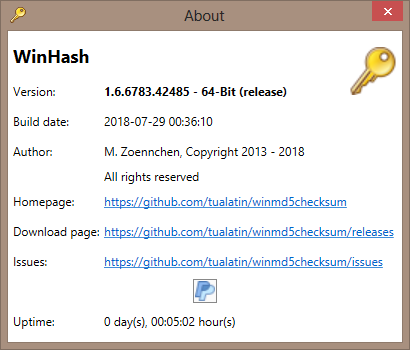
Portability
WinHash is portable by design, settings are saved in configuration file (WinMd5.exe.Config) inside program folder.
WinHash does not write to AppData and to Windows registry.
The log file (WinMd5.exe.log) in AppData is not created by WinHash but by CLR (Common Language Runtime).
Instructions
- Download the archive (WinHash_x86.zip or WinHash_x64.zip);
- Extract the archive to a folder of your choice;
- Run the executable (WinMd5.exe);
WinHash works under Windows 7 or higher and it requires .NET Framework 4.0 or higher.
License
WinHash is licensed under GNU General Public License v2.0.
Note
Prior to version 1.6.6783 WinHash had other name- WinMd5Checksum (MD5 Checksum for Windows).
WinHash is tiny- it is 0.98 MB uncompressed.
WinHash is light- it uses about 22 MB of RAM under Windows 8 x64.
The developer- Tualatin (Markus Zoennchen), is very helpful and open to suggestions- it is obvious that he is dedicated to improving his program. He implemented all the enhancements I suggested.
Alternatives
Several program with similar features (in alphabetical order):
- fHash
- File Info
- SHAsher
File details for WinHash version 1.6.6783 (released on 2018-07-28):
==
x32 version:
Name: WinHash_x86.zip
File Size: 334074 Byte(s) (326.24 KB)
Modified Date: 2018-07-29 00:44
MD5: 0CDD3E2CE78EFED150F27AD5B7C162F8
SHA1: 256D64D6AD01788EA908D20D41DE697F5552FF54
SHA256: A39F206F82C4348EE6D869BCCC1EAB134A7F25B9C42EF8AEAC48BD719C9500C5
SHA384: 3C562801AF6D28B67D0FF7877A403015736F896D315987762AAED37EF870BDFF798CAD39046F8BBEC6FD8DE9D29D8F7E
SHA512: 9FF64BB77197843288BB981E6E11387628F2D2A9B75EE714889A746AEEF58D6BF3D75155B45E18541B26E4EADBE65DD1126FE9F0B8A97FFDC6BEABE2D2EDE75B
==
x64 version:
Name: WinHash_x64.zip
File Size: 334012 Byte(s) (326.18 KB)
Modified Date: 2018-07-29 00:44
MD5: F711D944E9BE5D31DEADB5A4FCE2C029
SHA1: 42FE06DA0986C81AF604422C772FA9CC82C659E6
SHA256: 4999CA62B99FDEADB98467D40376A9BF78C47434558296236A063BE1E29AA231
SHA384: F9EB9CF09A4B84A7FF56D47AFF1E3BAB99715CA30BE081088341AD846BC06DFBEFCBCB365ADF03FDCBD273B4557231F8
SHA512: A0BA98791F34192BD6A1A15EAA41CE8F7CB905DDF19A584CFCE91EEFBDE9238D0C488C697CE72FD39A5B9C8826A46891812A57F61992ED46C2D65410E57816DB
==