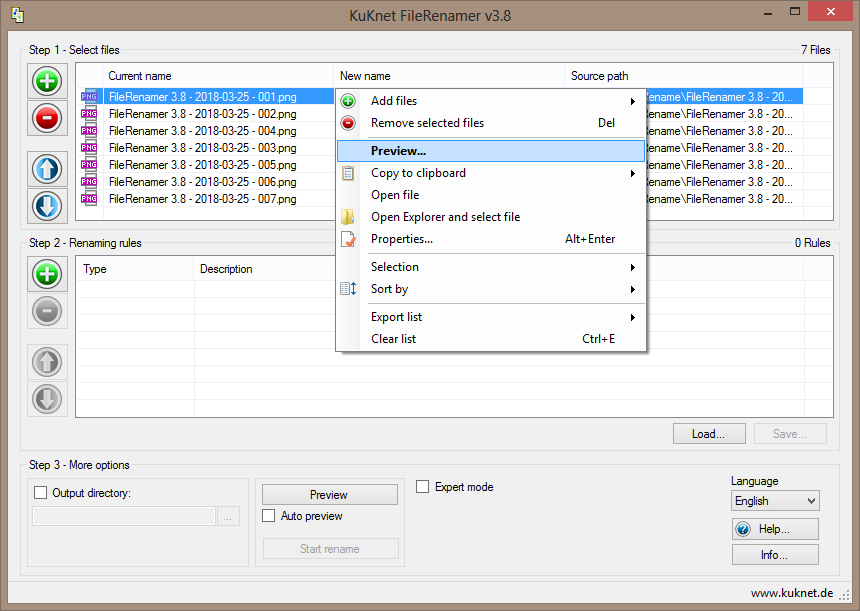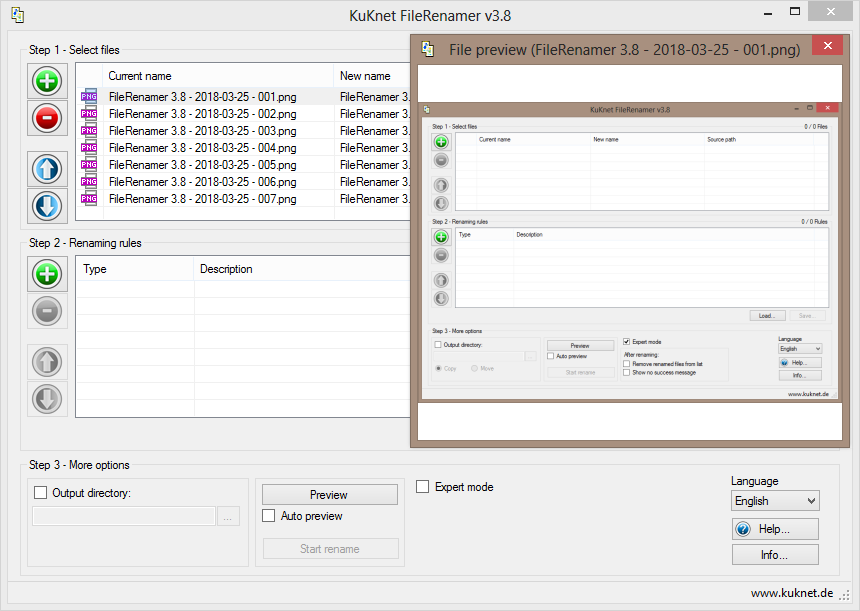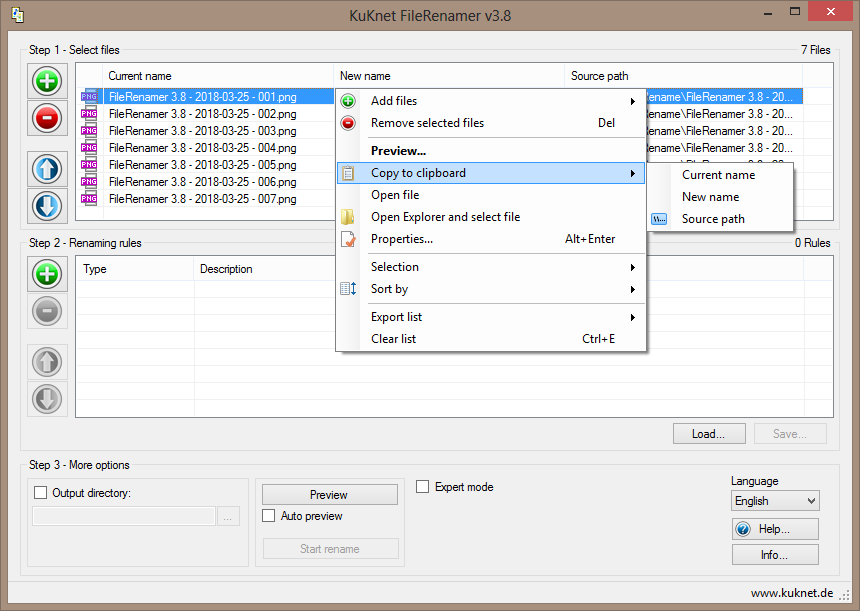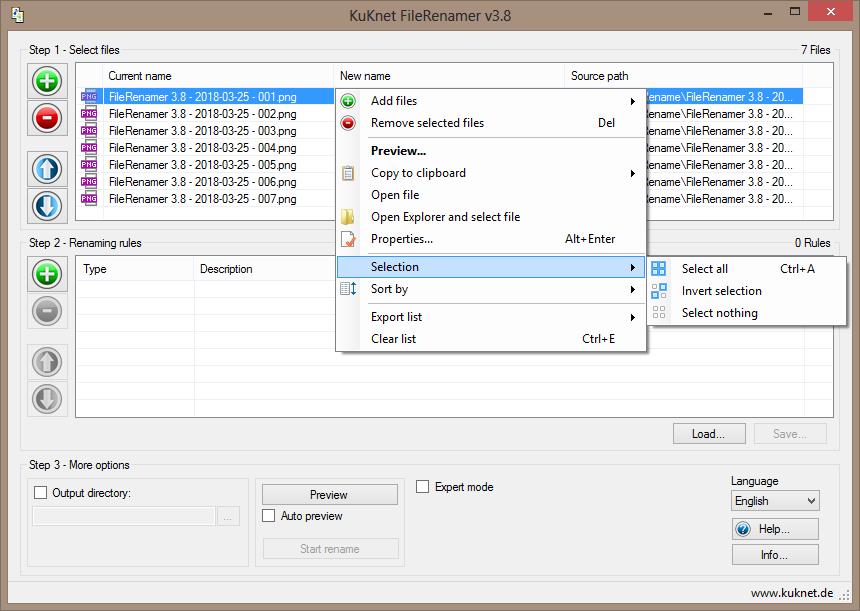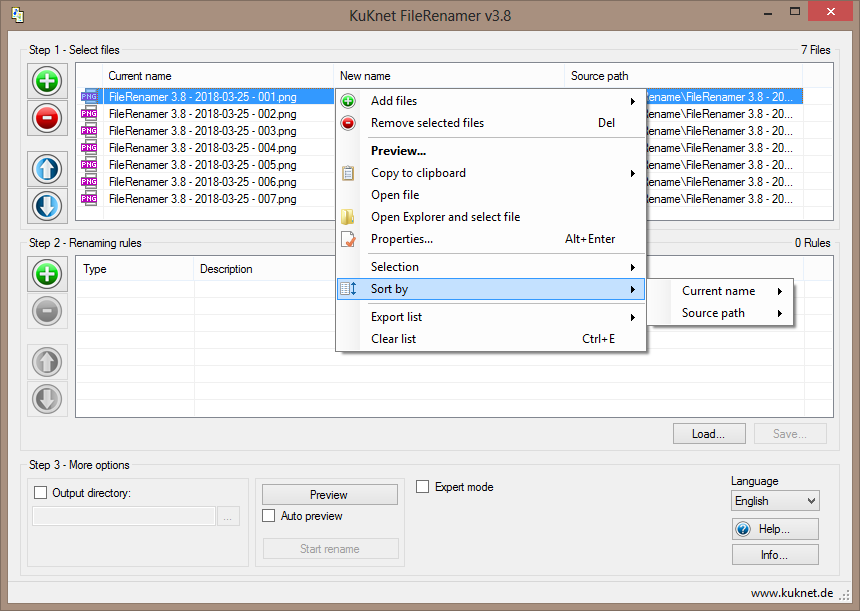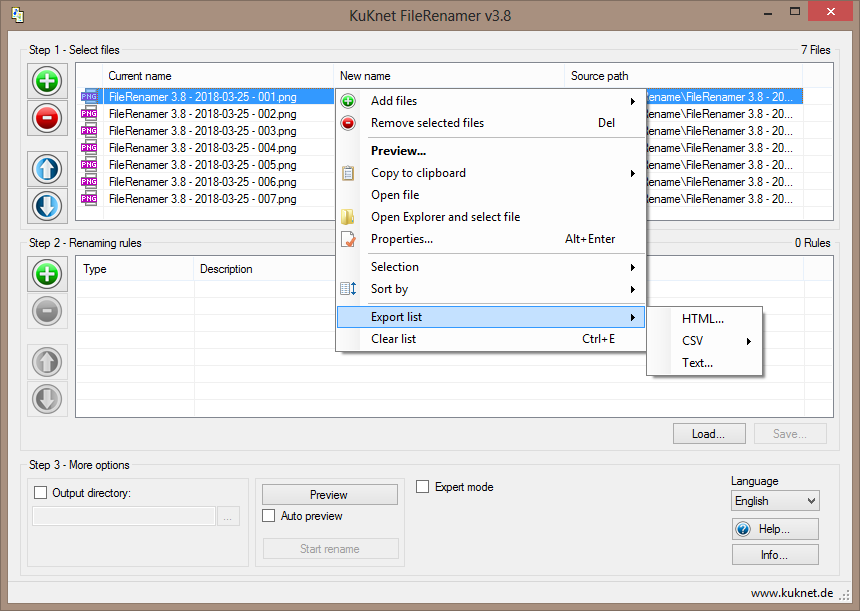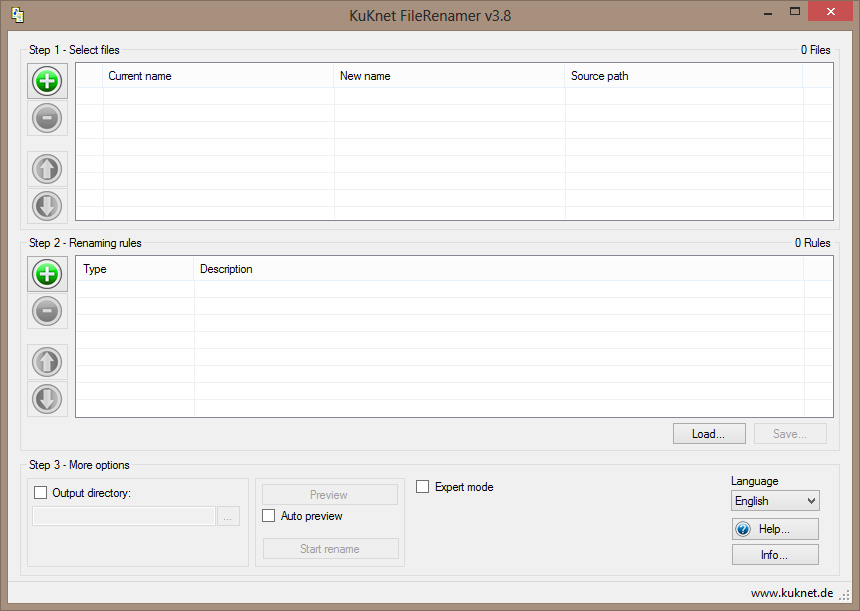Oftentimes very capable freeware programs remain unnoticed and this is one of the reasons why people purchase commercial software when there are equally good or even better free alternatives. I do believe that one does not need to spend money on commercial renaming tools since one can achieve the same or better results with free tools. I found the market preposterous- some developers try to sell abandoned, archaic, primitive, very poor products (Oscar's Renamer PRO), other commercial ones do not support Unicode and the developers refuse to release a Unicode version (Flash Renamer), other products are nothing special (Professional Renamer), ridiculously priced (Rename Expert) or have freeware background (ReNamer). I am not a renaming expert but yet I think that buying any of these products is not justifiable (if the user is not a software collector) since there are many free tools which can do all kinds of remaining jobs in an easy way. I have tested and used many free renamers (both portable and non-portable) and most of them have pleased me. One such tool which is vastly unknown but fairly flexible is the one I am going to review below- KuKnet FileRenamer.
Synopsis
FeaturesKuKnet FileRenamer is a powerful file renaming tool.
KuKnet FileRenamer is freeware. Feel free to share!
Use at your own risk!
Links
- No installation required (portable use)
- Bilingual: English and German
- Integrated help
- Preview
- Many rename rules:
- Search and Replace
- Truncate
- Numeration (numbers, roman numerals, letters)
- Upper- and Lower-Case
- Edit file extensions
- Prefix / Suffix
- Insert and delete
- File size
- Date / Time
- MP3 ID3-Tag (v1 and v2) support
- WMA-Tag support
- Regular expression
- Exif support
- Vorbis comment support
- EML-Header support
- Hash (MD5, SHA-1, CRC32, SHA-256, SHA-384, SHA-512)
- UUID (GUID)
- Save frequently used rules
- Drag & Drop from Explorer
- Unicode support
- Integrated file preview to view images, text-, XPS- and RTF-documents
- Exif-, ID3- and WMA-Tags, Vorbis comment and EML-Headers are shown in file preview
- File list export to HTML, CSV and text
- Some startup parameter
Website
Download
History - in German
Requirements
Publisher
Softpedia
RGdot
Downloads
Direct download links: Images
KuKnet FileRenamer - select files:
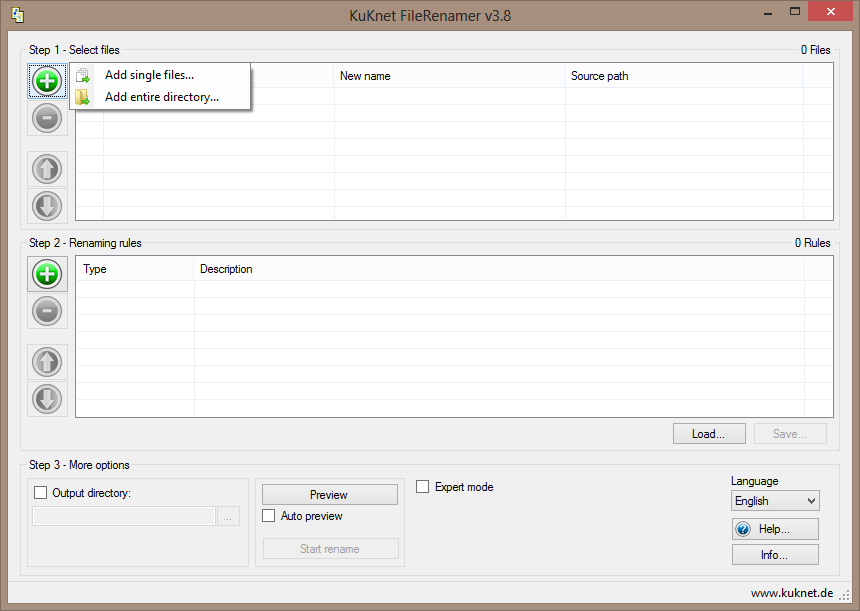
KuKnet FileRenamer - renaming rules - text - truncate:
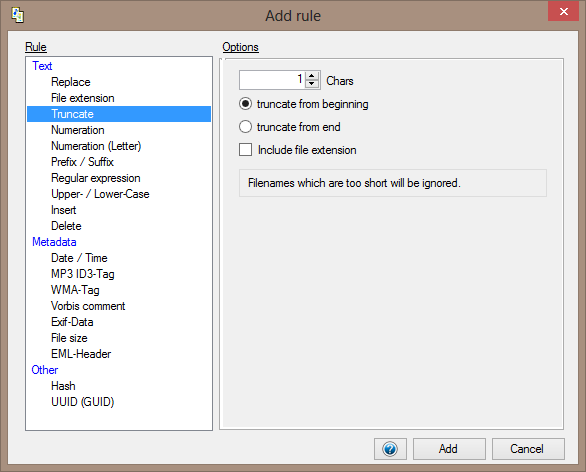
KuKnet FileRenamer - renaming rules - text - numeration:
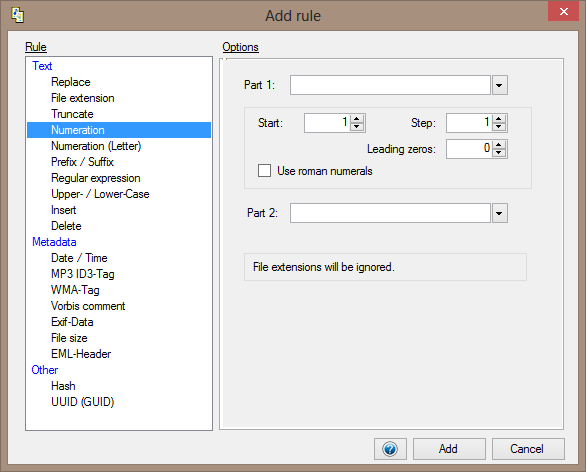
KuKnet FileRenamer - renaming rules - text - upper- / lower-case:
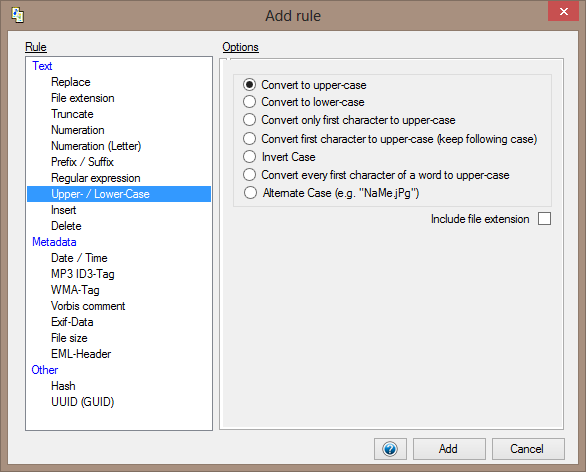
KuKnet FileRenamer - renaming rules - text - delete:
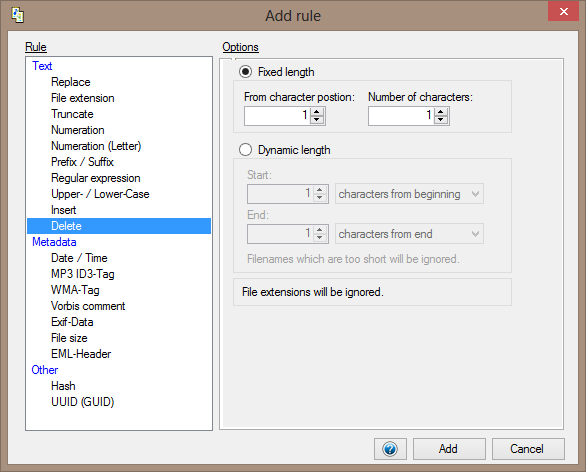
KuKnet FileRenamer - renaming rules - metadata - mp3 id3-tag:
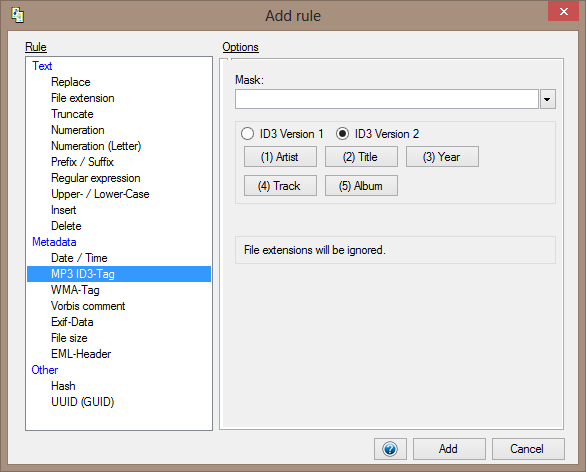
KuKnet FileRenamer - renaming rules - metadata - exif-data:
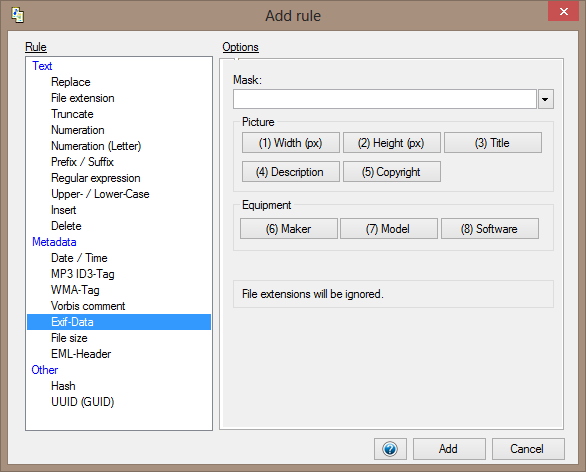
KuKnet FileRenamer - renaming rules - other - hash:
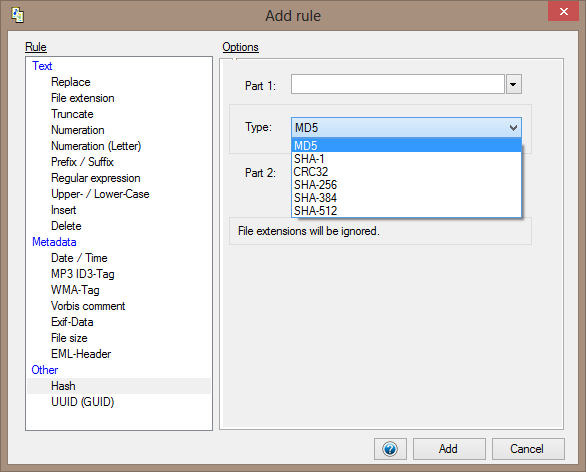
KuKnet FileRenamer - job - preview:
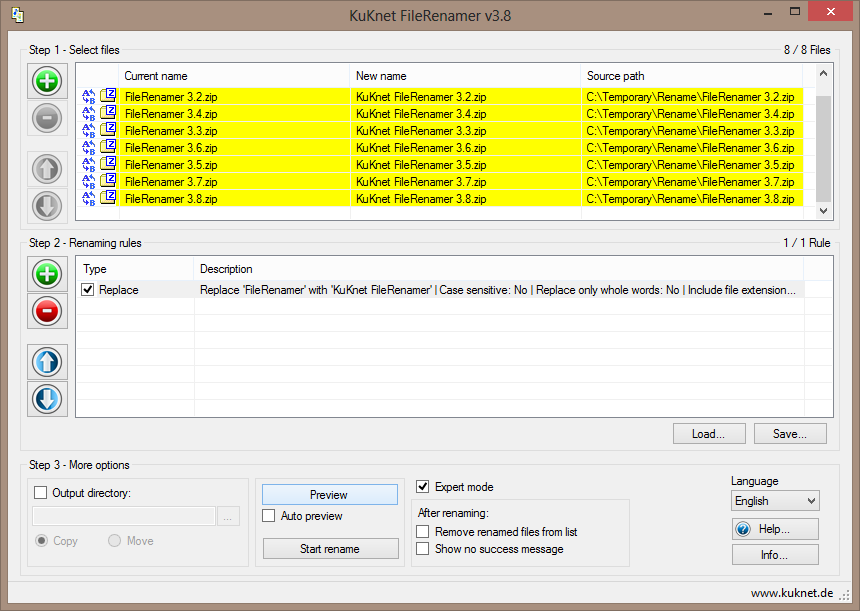
KuKnet FileRenamer - job - done:
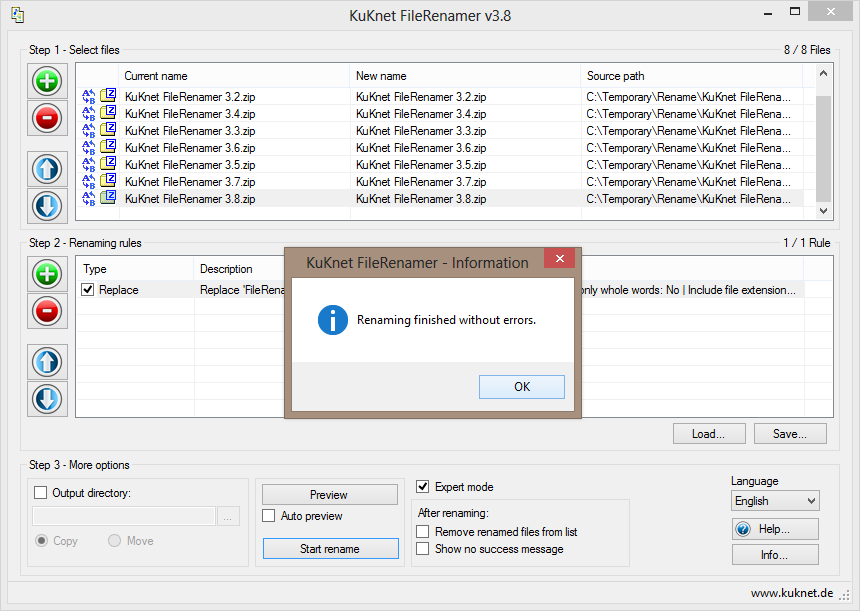
KuKnet FileRenamer - about - info:

Portability
KuKnet FileRenamer is portable and stealth by design- it does not save any settings.
Instructions
- Download the executable (FileRenamer.exe) or the archive (FileRenamer.rar or FileRenamer.zip);
- Extract the archive to a folder pf your choice;
- Run the executable (FileRenamer.exe);
License
- Windows XP or newer
- Latest service packs for your operating system
- Microsoft .NET Framework 4 (free)
- Minimum screen resolution: 1024x768px
KuKnet FileRenamer is freeware without any restrictions, ads or nags (at least I have not seen any nags while testing the program). The license is embedded in the program (Info... - License) but is available only in German.
Note
The latest version of KuKnet FileRenamer is 3.8 (released on 2017-06-01).
KuKnet FileRenamer is a feature-rich, easy to use, flexible and powerful renaming tool which supports drag&drop and Unicode, renamed files can be copied or moved.
It is obvious that KuKnet FileRenamer has been developed with attention to details and different renaming scenarios.
KuKnet FileRenamer has a detailed help, screen:
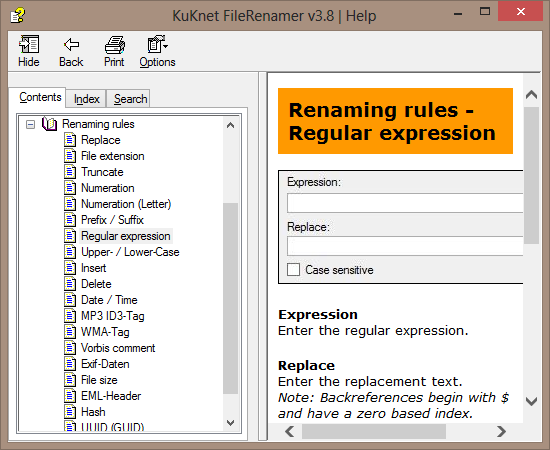
KuKnet FileRenamer has its own Bug Tracker.
More screen-shots can be found here.
For me KuKnet FileRenamer is an excellent renaming tool and I may add it to the database.
Details
File details for KuKnet FileRenamer version 3.8:
==
Executable
Name: FileRenamer.exe
File Size: 1452032 Byte(s) (1.38 MB)
Modified Date: 2017-06-01 09:47
Version: 3.8.0.0
MD5: 9b3e3c2a527a4656d4579c9609334975
SHA1: 2b40aef8e454b28b4f523cf9db7bd5bf2d834bf3
SHA256: 64dcb15ac4efe446aa6c50039f4b842765e3a64c0197e02c69d63e4721cd6a6b
SHA512: 163a1ced1f28ae09fa8f01e5be0584876f41efe83043b5de9b35c81018d30819304f5963138efe9bf0891651e8a49d505c45bca6eaf5d2d7ff5d8053a06ad779
==
RAR Archive
Name: FileRenamer.rar
File Size: 829393 Byte(s) (809.95 KB)
Modified Date: 2017-06-01 09:46
MD5: df027a4d1c962a6fd20da8b712905472
SHA1: cd363038711b04d9588e26a215274c858f47ca8f
SHA256: e684863d66433f94340429ddaeff6323d03c75e19108ae8bfe201cc0a4c32964
SHA512: d5168d3cb817058516e0f54baf6534755066b44cae8fd3dafc7ae618c5c66aac810a311ea29561033c94bb26b32315d2f03d2b59e664e2b2622498d18993d0de
==
ZIP Archive
Name: FileRenamer.zip
File Size: 861521 Byte(s) (841.33 KB)
Modified Date: 2017-06-01 09:46
MD5: c87f5a5b4e787cd26c2d9b6b257bb750
SHA1: 3a295104c2421da6662d6efae502e790c3b145f3
SHA256: 39064687921b1b9b074fed9da8d1cb2ee4174a054bb5a91d77a4301a69b9c673
SHA512: 14fa87cf9cf7f18663eb1401459e740bc92c052fbac1ad3e8db71c84a9139a111a93281719009827fd1165718cbfb2c626e845c0c26c82df330cdeb4f42246c5
==