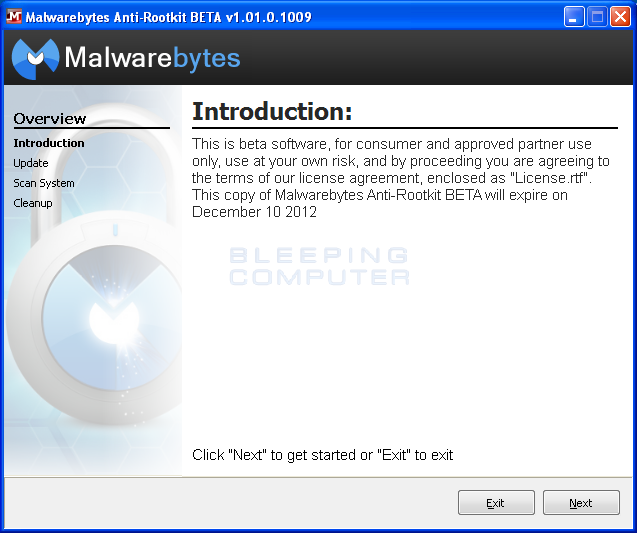https://www.malwarebytes.com/antirootkit/
seems to be a self-extracting type of file that lets you select the destination
writes to registry and then i think it removes its keys when done if MJ RegWatcher is correct.
its in beta though, if that matters

more info at Bleeping Computer:Usage
Download Malwarebytes Anti-Rootkit from the link above
Run the file and follow the onscreen instructions to extract it to a location of your choosing (your desktop by default)
Malwarebytes Anti-Rootkit will then open, follow the instruction in the wizard to update and allow the program to scan your computer for threats
Click on the Cleanup button to remove any threats and reboot if prompted to do so
Wait while the system shuts down and the cleanup process is performed
Perform another scan with Malwarebytes Anti-Rootkit to verify that no threats remain. If they do, then click Cleanup once more and repeat the process
If no additional threats were found, verify that your system is now running normally, making sure that the following items are functional: Internet access, Windows Update, Windows Firewall
If there are additional problems with your system, such as any of those listed above or other system issues, then run the 'fixdamage' tool included with Malwarebytes Anti-Rootkit located within the 'Plugins' folder and reboot
Verify that your system is now functioning normally
If you experience any problems running the tool or it hasn't fully resolved all of the issues you had, please contact support
https://www.bleepingcomputer.com/downlo ... i-rootkit/