MaxLauncher and Quick Access Popup
Posted: Tue Jan 05, 2016 4:01 pm
Two little goodies which might be of interest:
1. MaxLauncher
This is the successor to MadAppLauncher, a similar program which ended dev in 2013. Both programs give users a grid of blocks, to which one can assign programs, files, folders, etc and launch them via clicking said block or a hotkey. One of the things specifically added to Max is a portable use option (zip file).

2. Quick Access Popup
The successor of Folders Popup; it is similar to FP, but with many improvements (such as reorganised menu items and the inclusion of a "Drives" submenu). The developer is actively taking suggestions/feedback. Together with FARR, this has to be one of the most useful programs on my ext hdd.
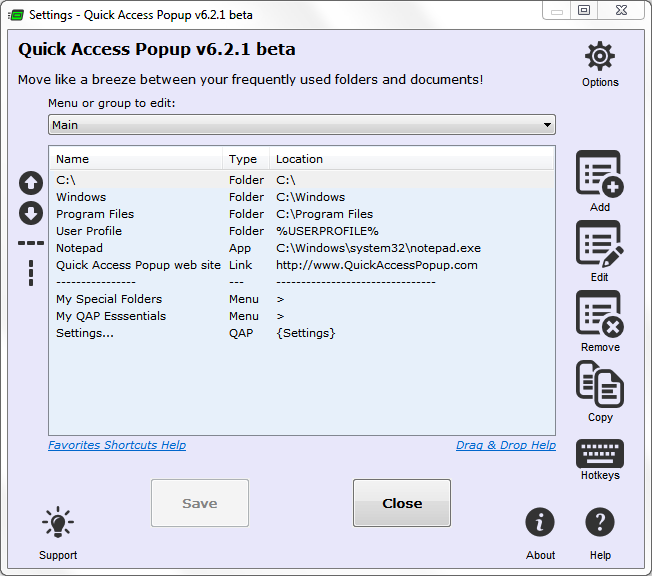
Side-note: why isn't FARR (Find and Run Robot) in the database yet??? It's easily the best keyboard-based launcher program available!
1. MaxLauncher
This is the successor to MadAppLauncher, a similar program which ended dev in 2013. Both programs give users a grid of blocks, to which one can assign programs, files, folders, etc and launch them via clicking said block or a hotkey. One of the things specifically added to Max is a portable use option (zip file).

2. Quick Access Popup
The successor of Folders Popup; it is similar to FP, but with many improvements (such as reorganised menu items and the inclusion of a "Drives" submenu). The developer is actively taking suggestions/feedback. Together with FARR, this has to be one of the most useful programs on my ext hdd.
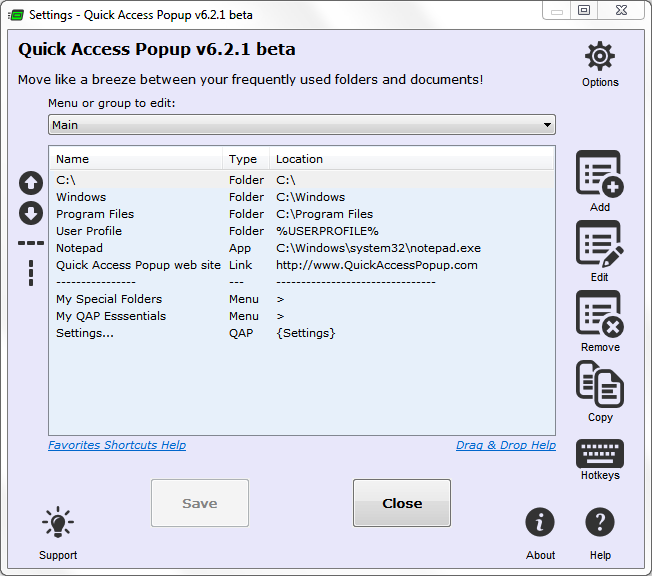
Side-note: why isn't FARR (Find and Run Robot) in the database yet??? It's easily the best keyboard-based launcher program available!