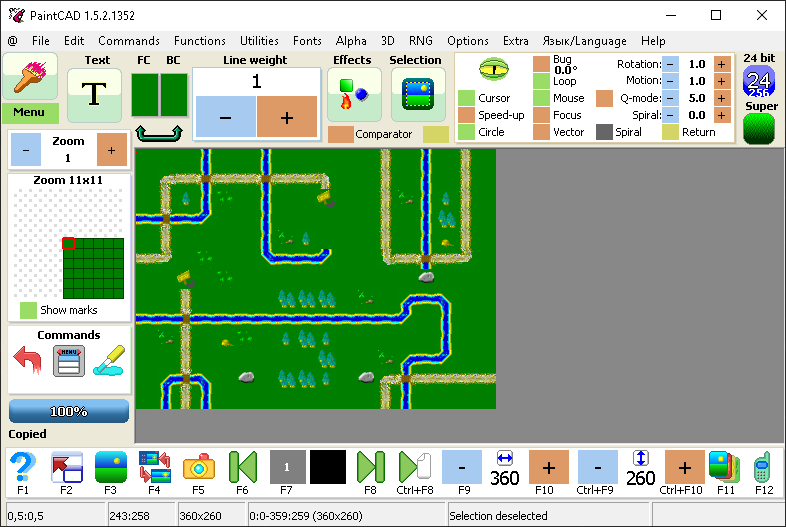
PaintCAD can help users preview their work at any stage of its creation in fullscreen, so that they can notice any mistakes more clearly. There are a lot of effects which can be added to your drawings, such as contrast, brightness, color, gamma and sharpness tweaks, as well as glow and 3D mode (for objects). You can duplicate specified parts of your picture, or change the quality from 24 to 8 bits.
This software utility enables import from Windows Clipboard and BMP, GIF and PAL files. Exporting, instead is available in more formats, such as PNG, WBMP, ICO and JPG.
This software program does not require installation, which means that you can easily copy it to any location on the hard disk, or even to a portable device such as a USB flash drive.
Home: http://blackstrip.ru/?lang=en
Download: http://blackstrip.ru/soft.php?softyp=co ... n&softid=4