Page 1 of 1
Vidiot [video editor]
Posted: Thu Oct 31, 2013 8:23 pm
by I am Baas
Vidiot is a video editor targeted for plain home video editing.
http://sourceforge.net/projects/vidiot/

Dl the installer @
http://sourceforge.net/projects/vidiot/files/ and uniextract. Move html folder and icons folder (+content) to the application folder. Launch Vidiot.exe
Re: Vidiot
Posted: Fri Nov 01, 2013 1:41 am
by tproli
Do they have any relationship with the
Foolish IT team?

Re: Vidiot
Posted: Fri Nov 01, 2013 5:02 am
by I am Baas
tproli wrote:Do they have any relationship with the
Foolish IT team?

L0L
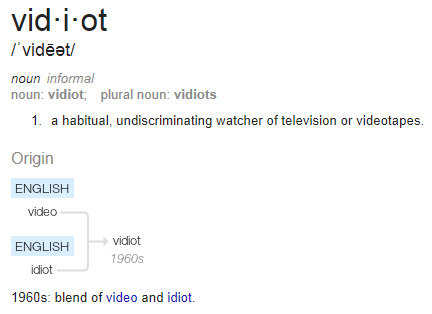
- 2013-11-01_vidiot.png (8.69 KiB) Viewed 19877 times
http://www.urbandictionary.com/define.php?term=vidiot
Re: Vidiot
Posted: Thu Dec 04, 2014 9:22 am
by Midas
Vidiot version is currently v0.3.1 (changelog and download at
http://sourceforge.net/projects/vidiot/files/).
Re: Vidiot
Posted: Mon Apr 06, 2015 5:29 pm
by I am Baas
Re: Vidiot
Posted: Thu Dec 10, 2015 7:59 pm
by I am Baas
Vidiot is at version 0.3.13 (revision 1897)
http://sourceforge.net/projects/vidiot/files/
Vidiot version history since last post:
Release 0.3.13 (revision 1897)
* German translation (well... done by a Dutch guy....) (r1891)
* Dutch translation (r1890)
* After using b/e to trim the trimmed clip is selected. (r1889)
* Added menu option for reverting back to last saved state. (r1886)
* Added support for translations. (r1882)
* Fixed [#243]: Crash when closing multiple Vidiot windows simultaneously.
(r1872)
* Fixed [#246]: Automated scrolling during playback only works for a short time.
(r1871)
* 'v' key (reposition cursor) works during playback. (r1871)
* Fixed [#249]: Crash when rendering AAC. (r1870)
Release 0.3.12 (revision 1865)
* Added option to enable/disable automatic track creation during drag and drop.
(r1855)
* Added [#221]: Change speed of video clips. (r1854)
* Fixed [#240]: Preview not updated when undoing/redoing. (r1852)
* Fixed: After trimming the preview is not replaced with the view of the
timeline at the cursor position. (r1852)
* Fixed [#241]: When closing a pane, the view menu is not updated accordingly.
(r1850)
* Fixed [#238]: Crash when reducing the timeline size to zero. (r1849)
* Improved Undo handling for editing clip details. (r1848)
* Fixed bug where no scrollbar is generated when adding an audio track. (r1845)
* Clip length change in Details View can also be triggered with keys '1' - '9'
when editing in the timeline. (r1841)
* Clip lengths in Details View customizable. (r1841)
* Added [#235]: Trimming of only the audio (or video) part of a clip is now
possible (by pressing 'u' during the trim operation). (r1840)
Release 0.3.11 (revision 1839)
* Selecting clips with Alt pressed now selects clips in all tracks. (r1838)
* Fixed crash after left-clicking on an empty region and then pressing a button
in the details view. (r1837)
* Fixed crash when using copy/paste in the Project View. (r1836)
* Added [#228]: When dragging clips, a new track is created (if required) during
dragging. (r1834)
* Upgraded ffmpeg libraries to version 2015-08-20 git-db91e0e. (r1833)
* Fixed crash for determining timestamps for certain (video) file types. (r1833)
* Fixed [#233]: Autofolders don't work after opening a project. (r1831)
* Fixed [#234]: Crash when starting a drag with a first motion that is 'outside'
any track. (r1830)
* Fixed crash when generating debug report (causing Vidiot to disappear without
debug report or causing the debug report generation to hang). (r1829)
Release 0.3.10 (revision 1828)
* Timeline popup not shown when no menu entries are enabled. (r1827)
* Fixed [#229]: Can't set video bit rate beyond 10000000. (r1826)
* Improved decoding for initial video frames for files where video codec has a
delay (typically, h264). (r1825)
* Improved audio-video-sync for files where video codec has a delay (typically,
h264). (r1825)
* Update wxWidgets version to Git (10-8-2015) (r1824)
* Added [#225]: CTRL-W closes project. (r1823)
* Fixed crash when dropping a very large video file into the timeline (from the
project view or directly from the os). (r1822)
* Fixed crash during editing (0-sized bitmap was created). (r1822)
Release 0.3.9 (revision 1821)
* Fixed [#218]: Crash when opening certain .mpg files. (r1821)
* Added "ogv" to list of known file extensions. (r1821)
Release 0.3.8 (revision 1820)
* Fixed crash for files in which the audio data is slightly shorter than the
video data. (r1819)
Release 0.3.7 (revision 1818)
* When a debug report is generated, email client is opened for sending the
report. (r1813)
* Fixed crash when using mp3 files containing cover image(s). (r1812)
* Fixed crash when using mp3 files with an incomplete last packet. (r1812)
* Added [#216]: Feature request: Fade to white. (r1805)
* Fixed crash when dropping file(s) onto window without opened project. (r1803)
* Fixed [#194]: [Linux] Timeline time scale drawn without white background and
dividers only drawn partially when zooming in fully. (r1802)
* Fixed [#212]: Bottom timeline part not properly redrawn. (r1800)
* Fixed [#210]:Crash when changing clip volume during playback. (r1799)
* Fixed [#209]: Crash when enlarging unlinked audio clip beyond the file length.
(r1798)
* Fixed [#211]: No vertical timeline scrollbar when audio-video divider has been
moved down. (r1797)
* Added [#198]: Show audio peaks in timeline. (r1787)
* Fixed [#208]: Wrong feedback during trimming when trim is started on a
audioclip. (r1787)
* Added keyboard shortcut 'c' for removing empty space under mouse pointer.
(r1777)
* Fixed [#203]: m2v video files are not opened. (r1775)
* Fixed [#206]: [Linux] Move unused video files to recycle bin does not work.
(r1774)
Release 0.3.6 (revision 1773)
* [Windows] Render progress is shown in the task bar button. (r1768)
* Fixed [#196]: [Linux] When timeline is opened it does not have the keyboard
focus. (r1767)
* Fixed [#181]: [Linux] Scrub and playback responsiveness is too low. (r1765)
* Make portable versions (not requiring install) (r1764)
* Right mouse button scrolling also works vertically. (r1759)
* Fixed [#195]: When scrolling vertically the timescale is not redrawn properly.
(r1758)
* Fixed [#183]: [Linux] Crash when starting drag of clip. (r1752)
* Dropping a project file from the file system now opens that Project. (r1749)
* Fixed [#193]: Crash when modifying project tree via drag and drop. (r1749)
* Playback speed is stored in saved project. (r1748)
* Fixed [#174]: Faster playback with correct audio pitch does not work. (r1747)
* Fixed [#186]: [Linux] Crash when adding large directory tree. (r1746)
* Fixed [#166]: First playback after trim (or shift-delete) shows only black
video sometimes. (r1743)
* Fixed [#188]: [Linux] Crash when opening project with folder that has been
removed from disk. (r1741)
* Fixed [#182]: Editing via 'b' shows flickering ui. (r1740)
* Pressing 'v' positions the scrollbars such that the cursor is at 1/4th of the
timeline (was: centered). (r1734)
* Fixed [#180]: [Linux] Ctrl-S does not work when the focus is on the timeline.
(r1734)
* Fixed [#191]: [Linux] No feedback on begin trim. (r1733)
Re: Vidiot
Posted: Sat Jun 09, 2018 10:28 am
by webfork
New version out: 0.3.24.2399
http://www.softpedia.com/progChangelog/ ... 41132.html
... includes a Windows 64-bit version. Not sure if there's any performance improvements with that update.
Re: Vidiot [video editor]
Posted: Wed Mar 25, 2020 5:45 pm
by Midas
Vidiot v0.3.30 (revision 2581) released 2020-01-12 (changelog and download at
https://sourceforge.net/projects/vidiot/files/).
