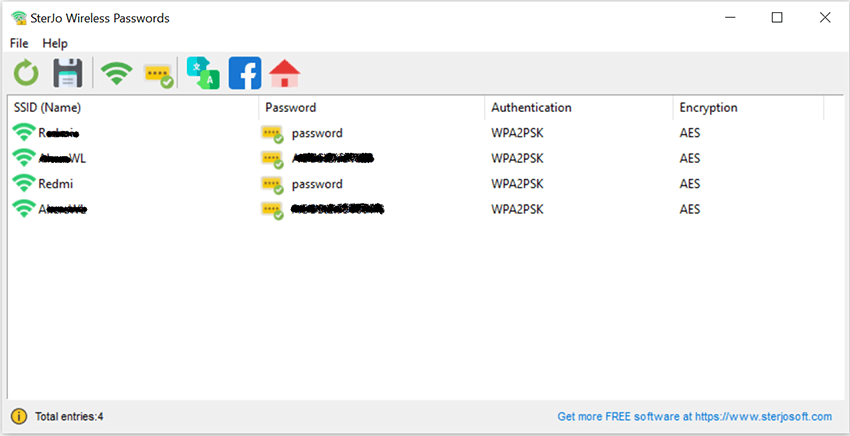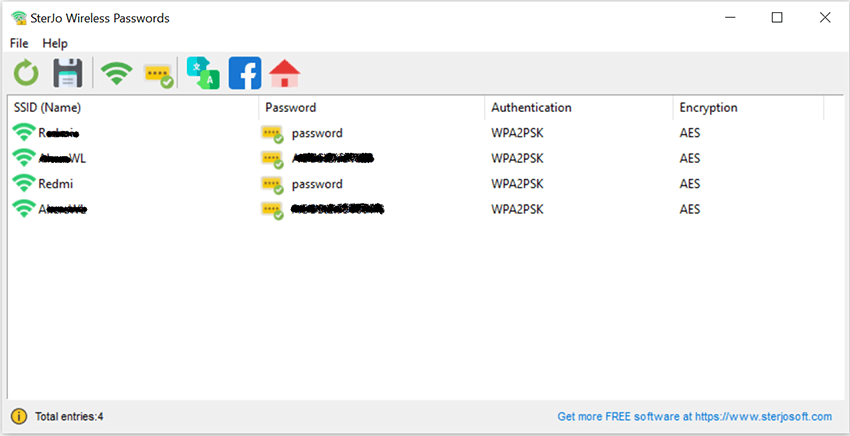Page 1 of 1
SterJo Wireless Password
Posted: Sun Mar 31, 2013 11:55 am
by joby_toss
http://www.sterjosoft.com/wireless-passwords.html
SterJo Wireless Password is FREE utility for recovering your lost wireless passwords of your network.
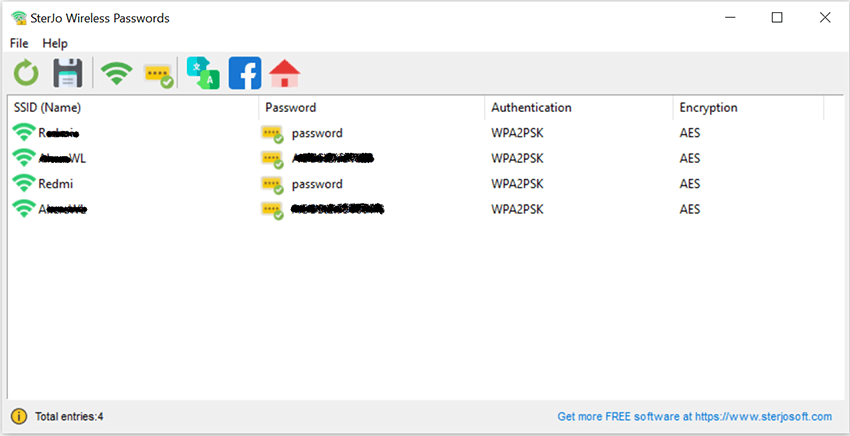 http://www.sterjosoft.com/download/wifipasswords.zip
http://www.sterjosoft.com/download/wifipasswords.zip
Re: SterJo Wireless Password
Posted: Sun Mar 31, 2013 6:16 pm
by I am Baas
Needs admin rights. Places comctl32.ocx in Windows\SysWOW64.
Re: SterJo Wireless Password
Posted: Sun Mar 31, 2013 9:23 pm
by joby_toss
What if we place the file comctl32.ocx in the app's directory?
Re: SterJo Wireless Password
Posted: Mon Apr 01, 2013 5:14 pm
by I am Baas
joby_toss wrote:What if we place the file comctl32.ocx in the app's directory?
It is in the apps folder. It's included in the .zip archive and extracted with the other files to the same folder.
Re: SterJo Wireless Password
Posted: Mon Apr 01, 2013 10:51 pm
by joby_toss
So, to clarify this a little bit: comctl32.ocx is in the app's folder. On my system (isn't it on everybody's?) it's also in my System folder. And it still copies it there? Might this be just a Sandboxie glitch?
Re: SterJo Wireless Password
Posted: Tue Apr 02, 2013 2:24 am
by klup45
comctl32.ocx is VB runtime file from Microsoft. Mostly systems have this file into system folder to run some older applications.
The software requires this to run properly like all other freewares from this developer. If you don't have it into your System32 folder then it will be copied and self-registered by the program, but it is a normal and safe don't worry.
Re: SterJo Wireless Password
Posted: Fri Apr 05, 2013 11:13 pm
by I am Baas
klup45 wrote:comctl32.ocx is VB runtime file from Microsoft. Mostly systems have this file into system folder to run some older applications.
The software requires this to run properly like all other freewares from this developer. If you don't have it into your System32 folder then it will be copied and self-registered by the program, but it is a normal and safe don't worry.
It's comctl.ocx on 64-bit machines.
Not portable, I guess.
Re: SterJo Wireless Password
Posted: Sat Apr 06, 2013 1:36 am
by joby_toss
klup45 wrote:...but it is a normal and safe don't worry.
It's safe, yes, but not normal for a portable application. Although I think there are portable apps that can use .ocx files like this without moving them into the System folder first.
I tried to delete that file from the app's directory, and it worked fine, because I already had that file in my System folder (put there by another app, maybe). So, for me, this app (like all SterJo apps) is a keeper.

Re: SterJo Wireless Password
Posted: Sat Apr 06, 2013 5:44 pm
by klup45
I agree but portable includes everything thats not requiring installation. Basically you could run all SteJo apps but the author just in case have added ocx file from Microsoft so you won't have issues while running at the first time.
From what I've seen this .ocx is the latest update from Microsoft and it's better to overwrite your old file if you already have it.. sure after you do a virus scan.