LiveTcpUdpWatch
Posted: Sun Apr 01, 2018 8:24 pm
TPFC Forums
https://www.portablefreeware.com/forums/
https://www.portablefreeware.com/forums/viewtopic.php?t=10706
FileAccessErrorView is a diagnostic tool for Windows that displays information about errors occur while programs running on your system try to open/read/write/delete a file. FileAccessErrorView displays the filename that the application tried to open/read/write/delete, the process id/name of the application, the error code (NTSTATUS code), the description of the error code, the number of times that this error occurred, and the timestamp of this error.
Be aware: The fact that application get an error while trying to access a file doesn't mean that something is wrong in this application. In fact, in most programs you'll see some file access errors as a normal operation of the software. However, if you have a program that hangs or crashes, this tool may give you an hint about the cause of the problem. For example: If a program hangs because it tries to access a file on a remote disconnected computer, this tool will display the network path that the program is trying to access.
'Skip Common Errors' Option
By default, FileAccessErrorView ignores the following error codes, because they appear frequently in programs that run normally without any problem: 0xc0000034 (The object name is not found) , 0xc0000035 (The object name already exists.), 0xc00000ba (The file that was specified as a target is a directory, and the caller specified that it could be anything but a directory.), 0xc0000011 (The end-of-file marker has been reached. There is no valid data in the file beyond this marker.), 0xc000003a (Path Not Found)
If you don't want to skip these errors, you can turn off the 'Skip Common Errors' option (under the Options menu).
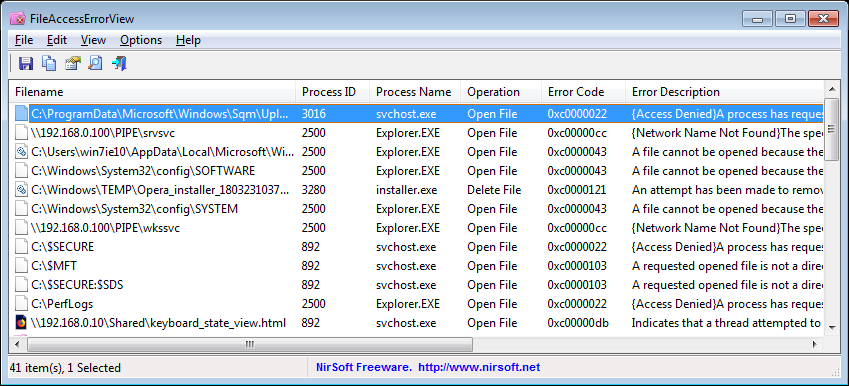
KeyboardStateView is a simple tool for Windows that displays the current state and virtual key code of every key you press. It also allows you to view the current state of all keyboard keys.
For every key, the following information is displayed: Key Name (VK_XXXX ), Description, Key Code (Decimal), Key Code (Hexadecimal), Key Pressed Status, Key Toggled Status (Useful for Num Lock, Caps Lock), and last time that the key was pressed.
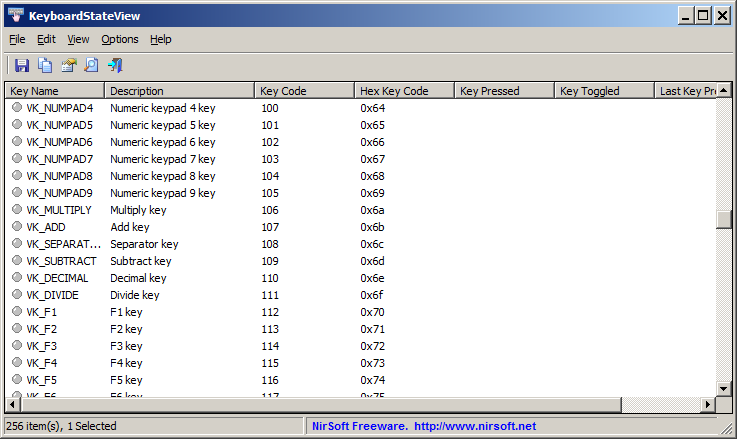
OfflineRegistryView is a simple tool for Windows that allows you to read offline Registry files from external drive and view the desired Registry key in .reg file format.
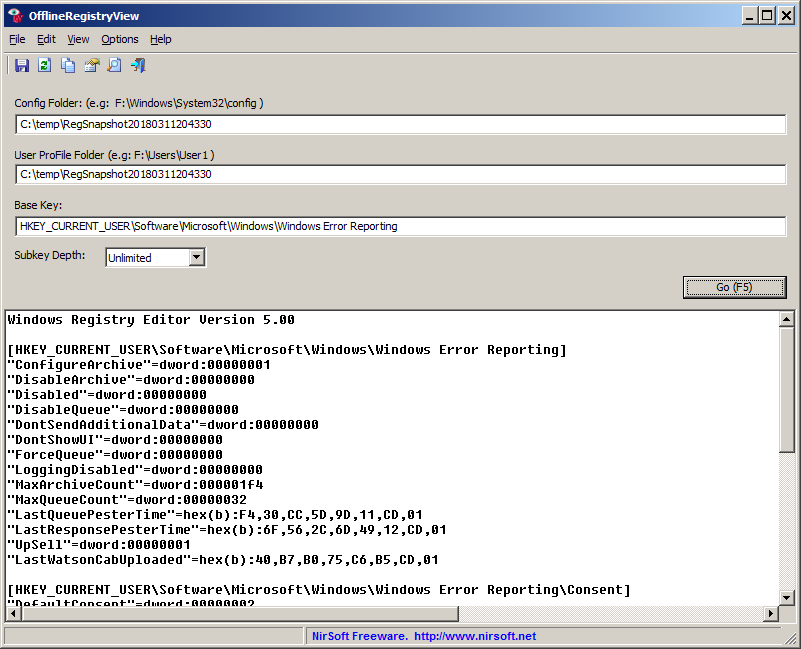
AppNetworkCounter is a simple tool for Windows that counts and displays the number of TCP/UDP bytes and packets sent and received by every application on your system. For every application, the following information is displayed: the number of sent and received bytes, number of sent and received packets, number of sent/received IPv4 bytes, and number of sent/received IPv6 bytes. It also displays the version information of the application - Product Name, Product Version, File Description, and Company Name.
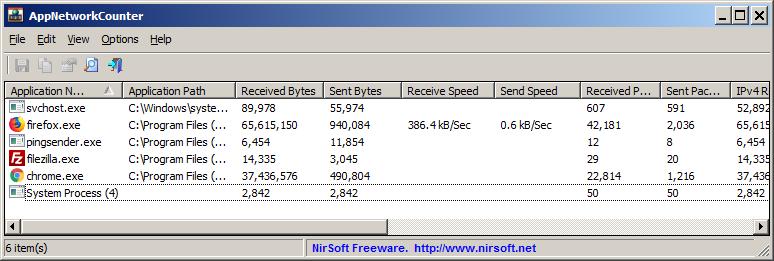
HandleCountersView is a simple tool for Windows that shows the current number of handles (File, Directory, Token, Job, Thread, and so on...) opened by every process running on your system and the change in number of handles since the last time that you reset the counters.
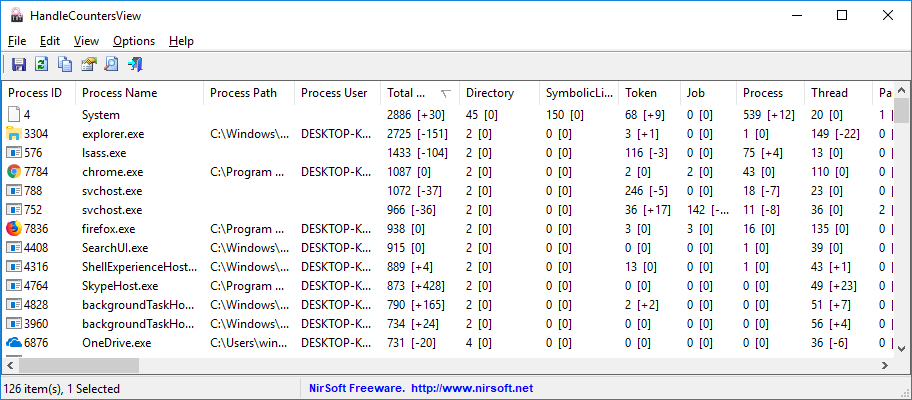

Duly appreciated here at NirSoft Central... I mean, TPFC.__philippe wrote: ↑Chalked up no less than thirteen new apps since 29MAR18 ...