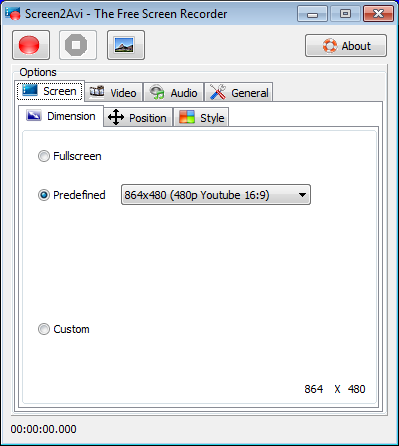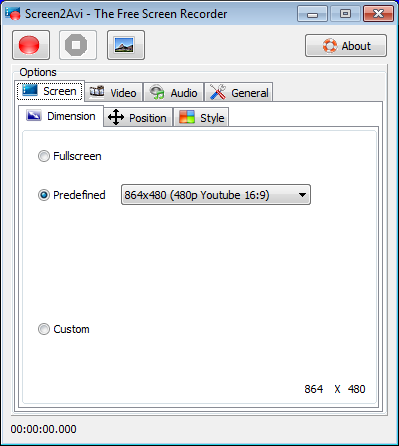Page 1 of 1
Screen2Avi - screen recorder
Posted: Mon Jul 11, 2011 11:33 am
by joby_toss
Screen2Avi is a free screen capturer capable to produce screencasts and screenshots from your desktop.
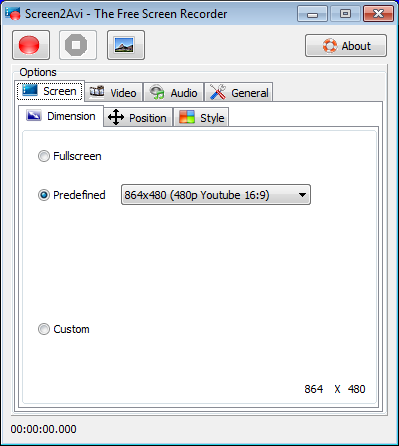
Cons: no "follow the cursor" option.
Pros: free for commercial use
download
Re: Screen2Avi
Posted: Mon Jul 11, 2011 1:58 pm
by Checker
Nice find

Re: Screen2Avi
Posted: Tue Jul 12, 2011 10:20 am
by webfork
Tested today .. my results:
Extract method:
* Extract with 7-zip
* Delete $PLUGINSDIR
* Run Screen2Avi.exe
Good:
* Lots of great sizes and
* Pause button
(Possibly) bad:
* Need to make sure you restart after any config changes. (edit: restart the program, not the computer)
* Screenshot tool saves to BMP files
* Limited selection of hotkeys (a,b,c,d,e and the Function keys)
* Doesn't include any h.264 video codecs -- even free, open ones. This might be a good thing as uploading to youtube-like services might mean recompression (bad). Still I'd like the option.
* Audio settings were a bit odd. Not a big deal for people familiar with the stuff but a little more complicated than they probably need to be.
* VLC asked to repair the resulting video file when I used the Microsoft h.263 codec and Intel Indeo 4.5.
Ultimately none of the videos I created were playable. Its possible the extract process I used broke something (I first tried over a network and then moved the files locally).
Re: Screen2Avi
Posted: Tue Jul 12, 2011 11:50 am
by joby_toss
There is no need to extract the installer. There is already a portable .zip package on the download page (last link).
You are right about the codecs, none are included.
I'm using CamStudio loseless codec and have no problems playing the captured videos. I reencode them using Mencoder to save some space.
Also, you can use many hotkeys combination, but not for every action. You have to check them all to see what I mean.
However, it can't replace CamStudio, yet!

Re: Screen2Avi
Posted: Tue Jul 12, 2011 9:10 pm
by kitsaros
Hello i am the author of the program.
The program using MS Video 1 as encoder makes playable avi videos on all computers with windows installed.
You need to restart the PROGRAM not the computer ony when you change the fps.
all other changes are done immediately.
Camstudio does not places correctly the keyframes so the produced videos cannot be edited correctly (you will loose their sync and cannot be cutted exactly where you want them). Screen2Avi does not do that. Thus makes Screen2Avi little CPU more intensive but you get a native editable avi.
Note that the capture philosophy of screen2avi is to use a lossless method (like lagarith) and then edit your screen capture.
Have a nice day !
Re: Screen2Avi
Posted: Tue Jul 12, 2011 11:53 pm
by Magibon
thank you kitsaros

really appreciate you explaining the difference

i will download and give it a go ..
sounds promising.
F.Y.I
i downloaded from hotfile because of your explanation

Re: Screen2Avi
Posted: Wed Jul 13, 2011 11:54 am
by webfork
kitsaros wrote:You need to restart the PROGRAM not the computer ony when you change the fps.
Yes, not restart the computer. I'll edit my post. However, its not just the FPS change: I had to restart the program when I changed the destination folder away from a network location.
Re: Screen2Avi
Posted: Thu Jul 21, 2011 3:27 am
by joby_toss
- What's new in ver.1.1 :
Added : Coursor process priority (idle,normal,high,real time)
Fixed : Coursor flickering
Fixed : White cursor effect
Fixed : Hookcursor launch method
Fixed : The transparency capture method (elimination of flickering)
Fixed : Frozen screen frame
Updated : More intuitive Tray menu
Updated : options panel
Updated : Improved GUI (more image buttons)
Updated : Screen2AviCapturer.exe
Updated : HookCursor.exe
Fixed : Installer (Broken tutorial url)
P.S. I'll retest.
Edit: still portable.
Re: Screen2Avi
Posted: Thu Jul 21, 2011 8:18 am
by kitsaros
thank you for your time testing the new version.
The new version has a really better mouse support (faster rendering) and eliminates the flickering on the transparent windows.
I have uploaded some "heavy duty" test videos on youtube
Screen2Avi and Foto2Avi Extreme Quality - Stress Test
http://www.youtube.com/watch?v=QJT2CRcxank
In this video i am capturing real time 480p and 720p youtube videos with my laptop at 25 fps without problems at all.
I am using the HuffYUV codec
Screencapture test with Screen2Avi edited with Foto2Avi HD @8000
http://www.youtube.com/watch?v=pCIZFwOt ... re=related
This is a "normal" HD video using Lagarith at 25 fps without any problems at all.