Easy Screen OCR (online text recognition utility)
Posted: Fri Mar 02, 2018 8:34 am
Yet another freeware posted to "Discussion" on account of its dubious status... *sigh*
I had high hopes for Easy Screen OCR (ESO; https://easyscreenocr.com/), concerning how there are relatively few good free options for OCR. I am left with a mixed impression. Let's do introductions first.
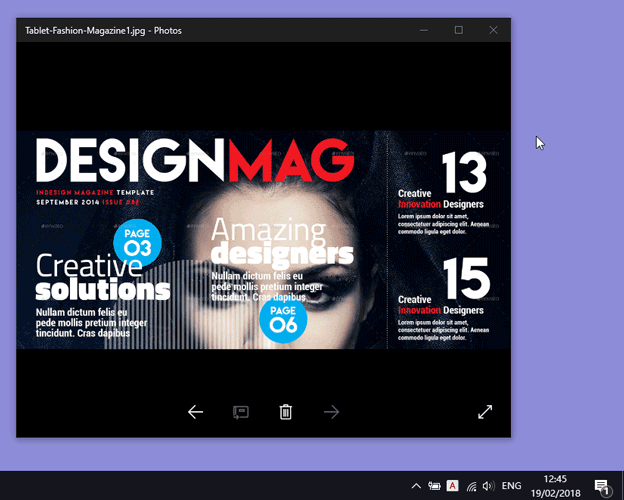
ESO is basically a client for the online OCR engine, so Internet connection is required. The site advertises a portable download package, with roughly 14MB of disk cost after extraction -- but, alas, while this version does save a 'UM.txt' file to the program's folder, it serves only for updating purposes, it seems.
While there aren't many settings, they are still saved to the system's registry at 'HKCU\Software\ScreenOCR'.
Moreover on first try I was presented with a persistent error (see below). It only went away after I manually set an absolute save path for ESO to save its screenshots.
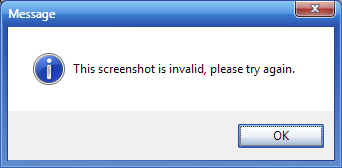
As the registry key is encoded, there's no way to test for relative path compatibility. All in all, ESO turns out to be a rather interesting offer shot down by implementation details.
Easy Screen OCR latest portable release (no changelog, executable file details mention v1.2.0) can be downloaded from easyscreenocr.com /download/EasyScreenOCR_Portable.zip.
I had high hopes for Easy Screen OCR (ESO; https://easyscreenocr.com/), concerning how there are relatively few good free options for OCR. I am left with a mixed impression. Let's do introductions first.
author of https://easyscreenocr.com/ wrote:[Easy Screen OCR is] An easy & simple PC screen OCR application. No typing, but copying. Equipped with powerful Google OCR engine, Easy Screen OCR can turn images into editable text with the highest accuracy.
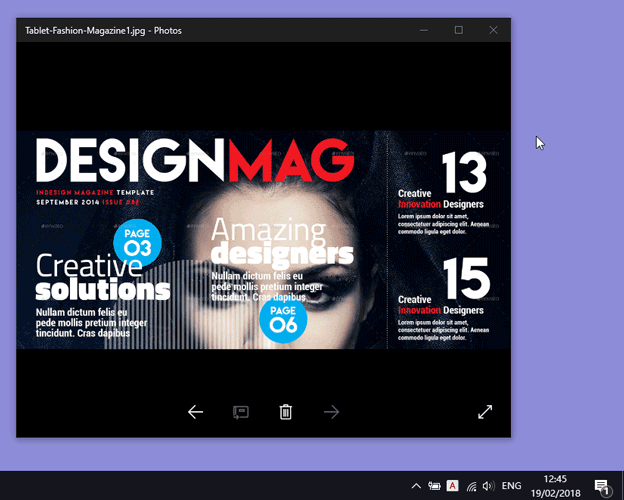
ESO is basically a client for the online OCR engine, so Internet connection is required. The site advertises a portable download package, with roughly 14MB of disk cost after extraction -- but, alas, while this version does save a 'UM.txt' file to the program's folder, it serves only for updating purposes, it seems.
While there aren't many settings, they are still saved to the system's registry at 'HKCU\Software\ScreenOCR'.
Moreover on first try I was presented with a persistent error (see below). It only went away after I manually set an absolute save path for ESO to save its screenshots.
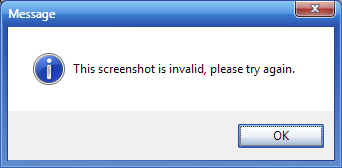
As the registry key is encoded, there's no way to test for relative path compatibility. All in all, ESO turns out to be a rather interesting offer shot down by implementation details.
Easy Screen OCR latest portable release (no changelog, executable file details mention v1.2.0) can be downloaded from easyscreenocr.com /download/EasyScreenOCR_Portable.zip.