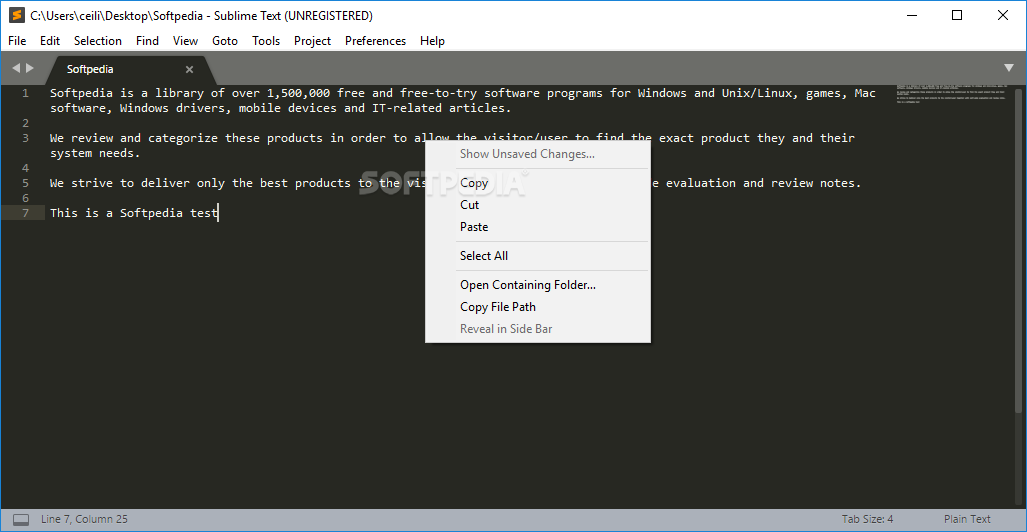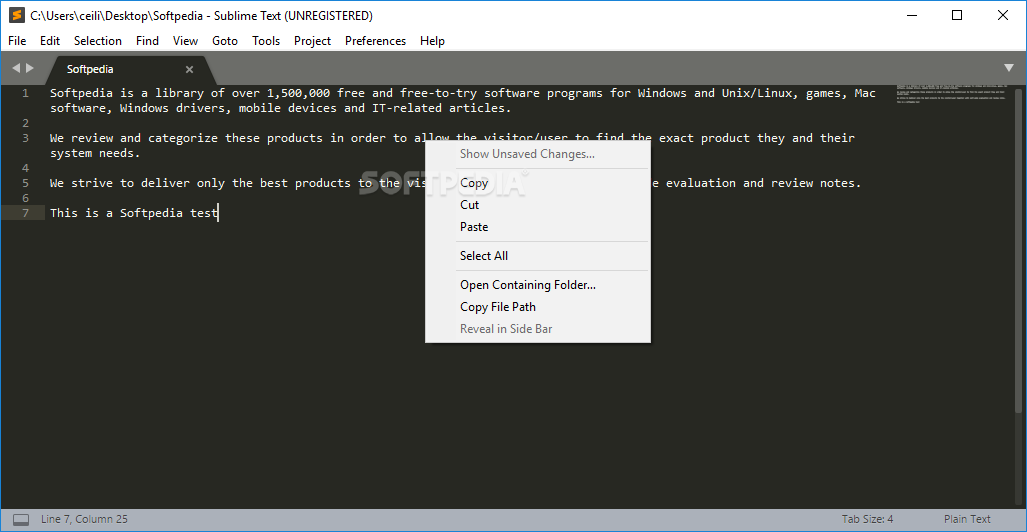Page 1 of 2
Sublime Text (nagware)
Posted: Sun Jul 01, 2012 5:39 am
by Midas
Although it is payware, I believe
Sublime Text deserves an entry here -- it doesn't expire and is one of the very few programs of its kind entirely cross-platform, as it's available for Windows x32 and x64, as well as MacOS and Linux, allegedly portable in all of them (maybe not so surprising since it's
Python based).
http://www.sublimetext.com/ wrote:Sublime Text is a sophisticated text editor for code, markup and prose. You'll love the slick user interface, extraordinary features and amazing performance. Some things users love about
Sublime Text: distraction free mode, goto anything, multiple selections, command palette, split editing, instant project switch, plugin api, customize anything.
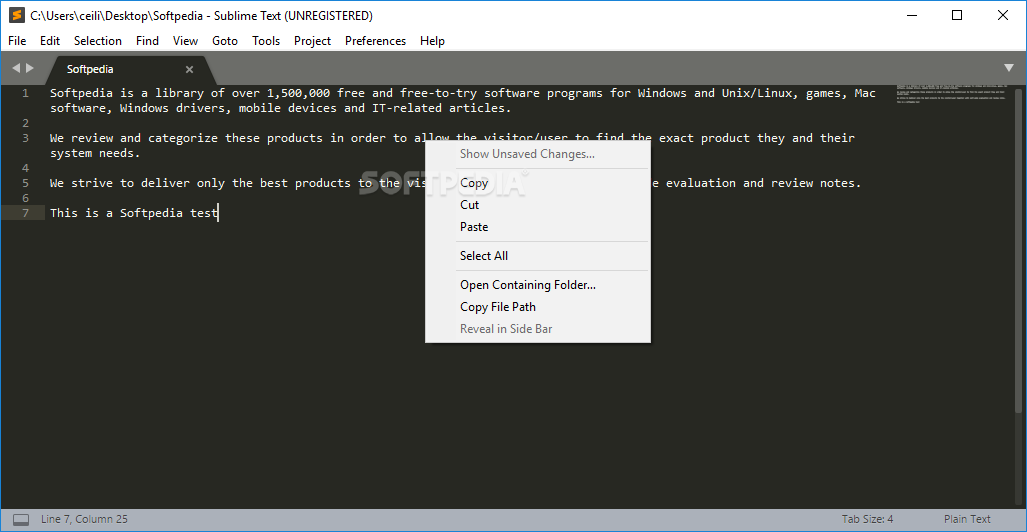
(Other animated screenshots viewable at the homepage)
Sublime Text 2 downloads:
http://www.sublimetext.com/2.
Re: Sublime Text
Posted: Wed Jul 04, 2012 7:50 am
by webfork
Yes, the animation on the home page was very interesting. I couldn't figure out how to direct link so ...
http://www.sublimetext.com/
Re: Sublime Text
Posted: Sun Feb 03, 2013 5:50 pm
by guinness
I was recommended this by a professional developer I know who uses Ruby in everyday life. I checked the website before TPFC, so was surprised they had a Portable version for 32-bit/64-bit. I will be testing this over the next couple of days. I might even adopt it for coding in AutoIt?!
Re: Sublime Text
Posted: Wed Jul 17, 2013 4:39 am
by Midas
A rather relevant feature of
Sublime Text that wasn't mentioned here is that it is almost fully binary compatible with the much praised
TextMate editor (MacOS only, as far as I know).
Also, Beta (but very stable) versions of the coming
Sublime Text 3 (available for Windows 32 & 64 bits -- both installable and portable -- Linux, also 32 & 64 bits, in deb and tarball packages, and MacOS v10.7 and later) can now be freely downloaded from
http://www.sublimetext.com/3.
P.S.: Should you decide to try
Sublime Text, be sure to check the "Preferences | Settings -- Default" and "Preferences | Browse Packages..." menu options.
Re: Sublime Text
Posted: Thu Jul 18, 2013 1:59 am
by robertcollier4
guinness wrote:I might even adopt it for coding in AutoIt?!
Here are AutoIt and AutoHotkey syntax coloring and feature packages for SublimeText:
https://github.com/robertcollier4/AutoItScript
To use - download as ZIP from github and unzip to a subdirectory named AutoItScript in the Data\Packages folder.
https://github.com/robertcollier4/AutoHotkey
To use - download as ZIP from github and unzip to a subdirectory named AutoHotkey in the Data\Packages folder.
For more custom packages or for automatic installation of packages, check out Sublime wbond package control community page:
http://wbond.net/sublime_packages/community
And some links to get started on finding a theme you like:
https://github.com/nilium/st2-nil-theme
https://github.com/netatoo/phoenix-theme
http://tmtheme-editor.herokuapp.com/
Re: Sublime Text
Posted: Thu Jul 18, 2013 5:04 am
by Midas
This seems to be a
Chrome only resource; got the following message when I tried to access: "Only works in Google Chrome at the moment, since HTML5 APIs it uses are not available in other browsers yet..."
On a lateral note, I found the
Aqua AppKit theme (
https://github.com/cafarm/aqua-theme) the most viewable in Windows XP -- the gloominess of most ST themes and schemes didn't quite agree with my prevalent mindset...

[Image link 404'ed]
Re: Sublime Text
Posted: Thu Jul 18, 2013 7:33 am
by robertcollier4
http://docs.sublimetext.info/en/latest/
This is the best documentation to get started learning advanced features.
http://www.sublimetext.com/forum/viewforum.php?f=5
The most compelling reason to switch to Sublime is because of its plugin API which allows you to add almost any feature / automation specific to your workflow.
Re: Sublime Text
Posted: Fri Feb 21, 2014 2:33 pm
by guinness
I have had the fortunate pleasure of using this for writing HTML5 and CSS3, as well as JavaScript and standard text files. I have to say it's a brilliant editor which comes with alot of in-built features, as well as excellent packages that can be installed via the package manager (separate download.)
Re: Sublime Text
Posted: Mon Feb 24, 2014 6:24 pm
by Specular
Sublime Text is a pretty awesome application. Started using it in 2012 and it really impressed me with the unique multi-cursors, well thought-out default keybindings, UI, reconfigurability, and packages for almost useful purpose.
Found this great
series of Sublime Text 2 interface guides which covers the interface, features and some recommended packages. Well worth watching for anyone curious.
Although a commercial product in ST2 the free evaluation period never actually expires, with only a dialog message appearing only once every couple dozen saves. Completely acceptable for such an app I feel.
Re: Sublime Text
Posted: Thu Oct 23, 2014 7:08 am
by Midas
Sublime Text current stable version for both 32 and 64 bits Windows is v2.0.2, released 2013-07-13 (for changelog and portable download, see
http://www.sublimetext.com/2).
Active
Sublime Text development is ongoing with v3 betas, the latest being build 3065, released 2014-08-29 (changelog and portable download at
http://www.sublimetext.com/3).
Re: Sublime Text
Posted: Fri Feb 27, 2015 1:32 pm
by freakazoid
No one mentioned if Sublime Text is stealth or not. So here's the obligatory "is it stealth?" question

Re: Sublime Text
Posted: Sun Mar 01, 2015 3:38 am
by guinness
Did you test it? I did and found it to be portable, but am wondering if you found something else?
Re: Sublime Text
Posted: Sun Mar 01, 2015 12:09 pm
by freakazoid
I didn't test Sublime beforehand.
Just tested it and found that it's stealth. Sublime Text's Package Manager is probably the best thing about this editor. It's a little RAM hungry compared to the svelt AkelPad, but I could see myself switching to Sublime down the road. However, I'm going to stick with AkelPad for now.
One con I've found is Sublime's syntax highlighting doesn't handle inline CSS / JS well.
Take this PHP example:
Code: Select all
function foo {
// some logic here
?>
<script>
// some js here
</script>
<?php
}
Sublime will not know where the ending of the PHP function is.
Re: Sublime Text
Posted: Mon Oct 02, 2017 5:43 am
by Midas
Topic update: after many years in development,
Sublime Text 3(.0.3143) reached stable status (changelog at
https://www.sublimetext.com/3#changelog).
https://www.sublimetext.com/3 wrote:Sublime Text may be downloaded and evaluated for free, however a license must be purchased for continued use. There is currently no enforced time limit for the evaluation.
Portable versions (
untested!) available for download from the links above.
The crescently mandatory Ghacks.net review is at
www.ghacks.net/2017/09/15/sublime-text-3-0-is-out/.

Re: Sublime Text
Posted: Tue Oct 03, 2017 6:55 pm
by webfork
It looks pretty amazing. The screenshot over on Ghacks has a big "UNREGISTERED" in the title bar, which got me curious how much it goes for and it looks like it's running $80 (USD).