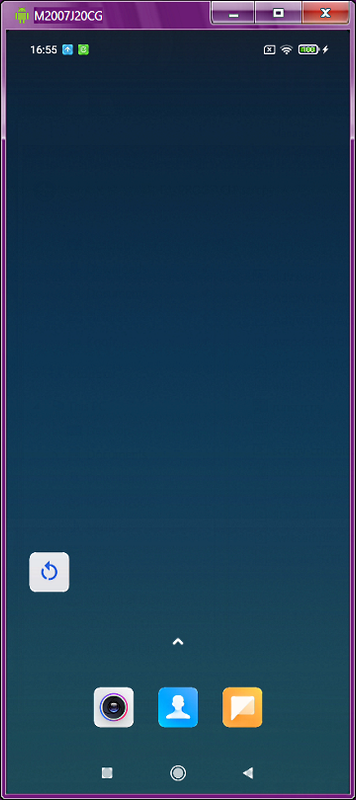scrcpy (Android desktop emulator)
Posted: Sat Jun 20, 2020 2:29 pm
I have tested scrcpy (https://github.com/Genymobile/scrcpy) both in Windows and in Linux with different results; when first ran, my first result was a console error In both platforms like this:
In Linux (Ubuntu Mate 20.04) the error went away once I changed the USB connection from "Charge the device" to "Transfer files"; in Windows, although it enabled browsing phone files, the same action got no results -- i.e., an interactive display of the phone screen in my desktop.
Anyway, when it works scrcpy can be really handy for anyone with an Android phone (v5.0 or newer), so here's the gist of it...
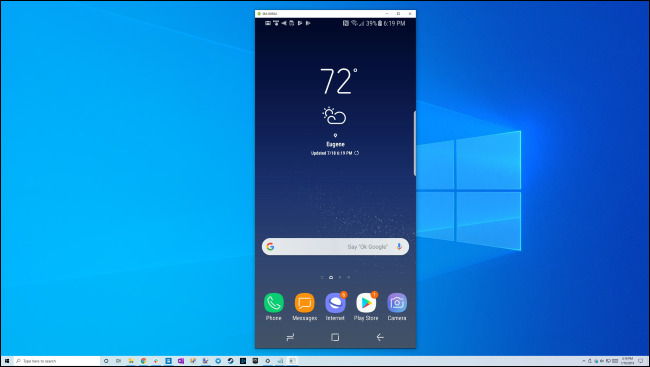
Bear in mind that scrcpy isn't entirely stealth because it needs to have a working USB driver. Other than that, I couldn't find any traces of it in my system.
Windows tutorials for scrcpy can be found at: Download scrcpy latest release (currently v1.14) from https://github.com/Genymobile/scrcpy/releases.
Code: Select all
INFO: scrcpy 1.14 <https://github.com/Genymobile/scrcpy>
adb: error: failed to get feature set: no devices/emulators found
ERROR: "adb push" returned with value 1
Press any key to continue...Anyway, when it works scrcpy can be really handy for anyone with an Android phone (v5.0 or newer), so here's the gist of it...
This application provides display and control of Android devices connected on USB (or over TCP/IP). It does not require any root access. It works on GNU/Linux, Windows and macOS.
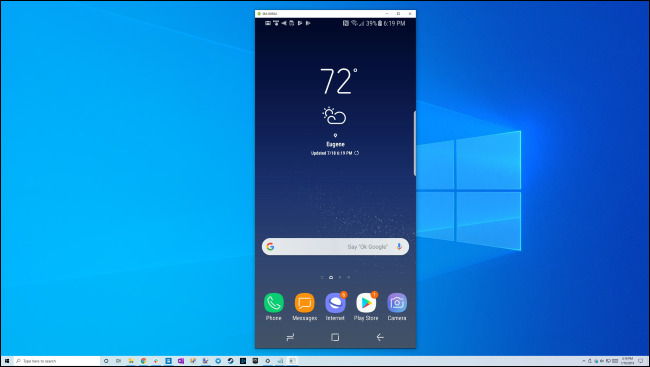
Bear in mind that scrcpy isn't entirely stealth because it needs to have a working USB driver. Other than that, I couldn't find any traces of it in my system.
Windows tutorials for scrcpy can be found at: Download scrcpy latest release (currently v1.14) from https://github.com/Genymobile/scrcpy/releases.