Scancode Map (keyboard re-mapper)
Posted: Sun Apr 11, 2021 5:12 am
Let me start with a stern WARNING about this program: be very, VERY careful with what you change with Scancode Map -- applying changes requires a reboot and I managed to lock myself out of Windows by changing a single key!
With that out of the way, Scancode Map is still a very handy program in certain situations.
E.g., my old laptop has two keys right next to the cursor movement keys that serve only to invoke the previous and next page in your browser history and have been a constant source of aggravation when editing long posts online. This has now been solved with Scancode Map.
EDIT: after the fact, I confirmed Scancode Map saves some (trivial) settings to 'HKCU\Software\Josip Medved\ScancodeMap'...
I'm posting it to "Not Portable" as deterrent and because, although Scancode Map saves no settings for itself, its purpose is editing the system registry and those changes won't follow you around (unless you deliberately save a backup and then restore it, which the program also allows, BTW).
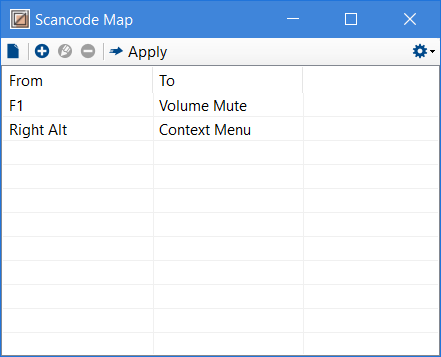
Scancode Map last release -- currently v1.11, dated 2019-11-17 -- can be downloaded from https://www.medo64.com/download/scancodemap111.zip.
With that out of the way, Scancode Map is still a very handy program in certain situations.
E.g., my old laptop has two keys right next to the cursor movement keys that serve only to invoke the previous and next page in your browser history and have been a constant source of aggravation when editing long posts online. This has now been solved with Scancode Map.
EDIT: after the fact, I confirmed Scancode Map saves some (trivial) settings to 'HKCU\Software\Josip Medved\ScancodeMap'...
I'm posting it to "Not Portable" as deterrent and because, although Scancode Map saves no settings for itself, its purpose is editing the system registry and those changes won't follow you around (unless you deliberately save a backup and then restore it, which the program also allows, BTW).
This application gives you ability to remap any hardware key to another using the Scancode Map registry value. Once configuration is written (and computer rebooted), application doesn’t need to be running for mapping to work.
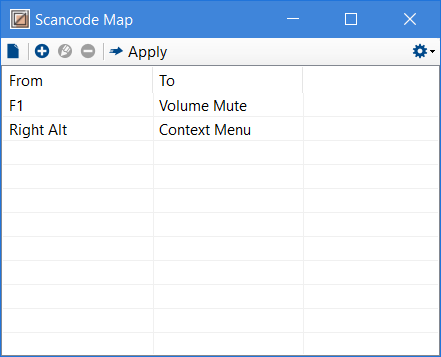
Scancode Map last release -- currently v1.11, dated 2019-11-17 -- can be downloaded from https://www.medo64.com/download/scancodemap111.zip.