DocPad - text editor (Gammadyne)
DocPad - text editor (Gammadyne)
[Moderator note: there is more than one program called DocPad (notably the excellent docpad.bevry.me), so the word "gammadyne" has been added to the heading to avoid confusion.]
---
DocPad is a plain text editor, a replacement for Notepad. It can be installed to a flash drive. And it is freeware. https://www.Gammadyne.com/docpad.htm
---
DocPad is a plain text editor, a replacement for Notepad. It can be installed to a flash drive. And it is freeware. https://www.Gammadyne.com/docpad.htm
Re: DocPad
Amazingly, DocPad has been in active development for 15 years straight: current version is v22 (changelog is at https://www.gammadyne.com/rh10010.txt).
Not the most modern interface but a slew of interesting features, nonetheless.
Have you in any instance tested for general portability and stealth, anzlac? All I see is an installer offered for download...
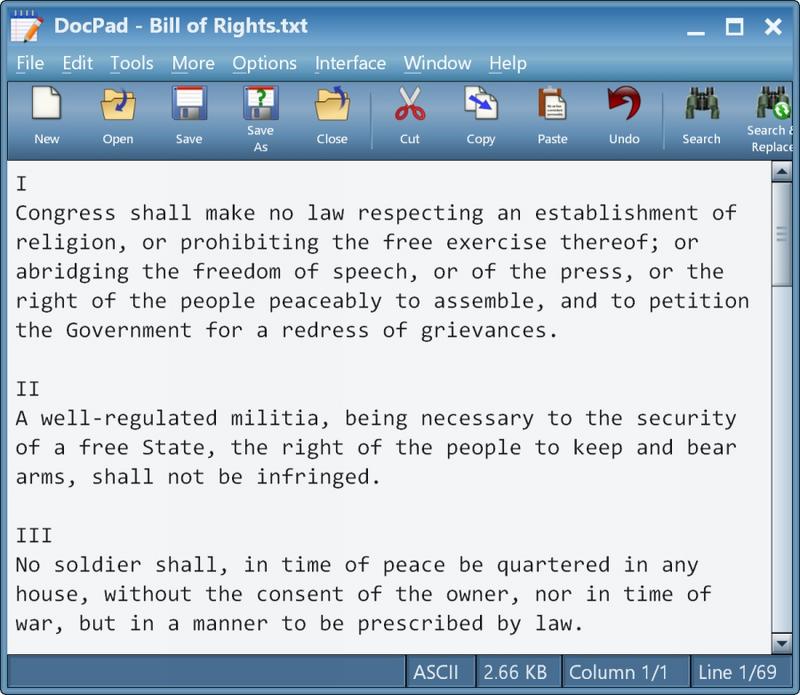
Not the most modern interface but a slew of interesting features, nonetheless.
Have you in any instance tested for general portability and stealth, anzlac? All I see is an installer offered for download...
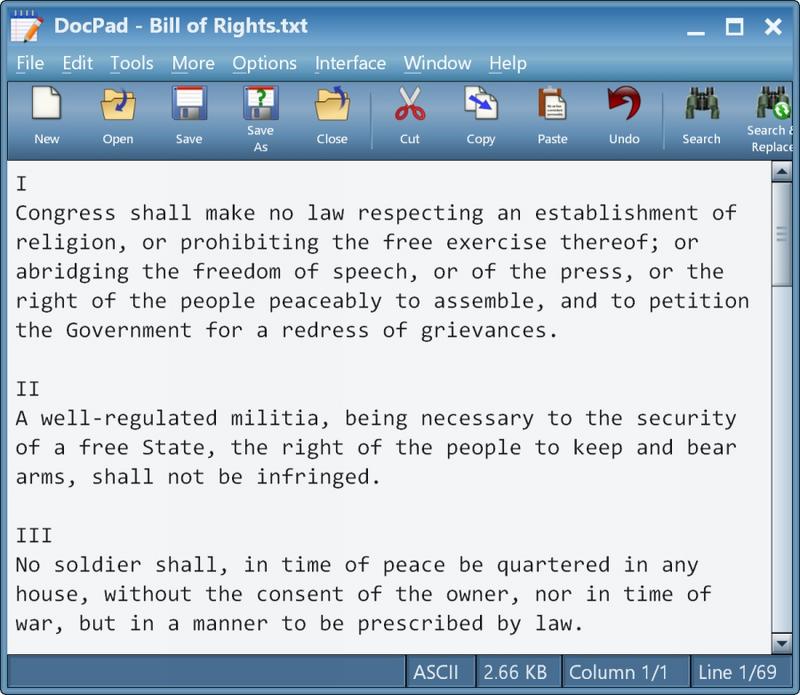
Re: DocPad
This is an excerpt from the help file:
You may install DocPad to a USB flash drive. The target folder "x:\DocPad" is recommended, where x: is the drive letter of the flash drive. A shortcut will be installed to the root of the drive. To uninstall, simply delete the folder and the shortcut.
I did it this way and it worked fine. Not sure what you mean by "stealth".
You may install DocPad to a USB flash drive. The target folder "x:\DocPad" is recommended, where x: is the drive letter of the flash drive. A shortcut will be installed to the root of the drive. To uninstall, simply delete the folder and the shortcut.
I did it this way and it worked fine. Not sure what you mean by "stealth".
Re: DocPad
In short, portability on this site is saving settings to the local folder and not somewhere in the user folder, appdata, or off in the registry. "Stealth" meanwhile is when a program doesn't write anywhere else BUT the local folder.
Re: DocPad
It appears to keep its settings in 4 .INI files in a subfolder. I couldn't find anything in the registry. It does appear to save backups of the files you edit to C:\Users\[user]\AppData\Roaming\Gammadyne\Document Backups\DocPad
but this can be prevented by unchecking "Create Backups" on the Options menu.
but this can be prevented by unchecking "Create Backups" on the Options menu.
Re: DocPad
Useful info. Thanks for testing. 
Re: DocPad
Great post, thanks. I'm sure I've seen this several times before but I was put off by the name, which I used to use for creating files I would associate with WordPad (e.g. "file.docpad"). This program has text automation features I didn't even know I needed.
To be clear, this is a text editor and not a word processor. With a name like "DocPad" you might think that it opens .DOC files (it does not).
Functions for technical writers
Wishlist
This and Atlantis Lite have opened my eyes to some additional functions available in a text editor. Very glad to have them.
Status: Not portable. Writes to C:\Users\USERNAME\AppData\Roaming\System-G
To be clear, this is a text editor and not a word processor. With a name like "DocPad" you might think that it opens .DOC files (it does not).
Functions for technical writers
- The Statistics feature alone is worth a great deal to me to help come up with initial document analysis. Sentences and paragraphs with too-long or too-short sentences gives me an idea of what kind of work is necessary. Oversized average word indicators is usually a good indicator of a overly technical document.
- "Normalize spaces" is great for very long documents when you want single spaces between words and double-spaces between sentences. I haven't found a simple way to do this in standard documents.
- "Randomize paragraphs" and "reverse paragraphs" might be helpful to help force rethinking the order of topics from sequential (first X happened and the conclusion was Y) to topical (Y is why you'd want to try X).
- "Trim trailing spaces" is very useful when copying information in from spreadsheet programs.
- "Discard paragraph containing" can help kill sections that mention a term or phrase.
- The "unindent" feature is excellent for pulling all text indented by tabs or spaces to the right. Just keep pressing to zap indentation. Love it.
Wishlist
- For operations where something would be deleted, would like to see the program identify sections rather than just deleting them. So "display duplicate paragraphs" or "highlight paragraphs with X value"
This and Atlantis Lite have opened my eyes to some additional functions available in a text editor. Very glad to have them.
Status: Not portable. Writes to C:\Users\USERNAME\AppData\Roaming\System-G
Re: DocPad - text editor
v23.0 was released on April 15th, 2019
A quick look at the new tabbed version:

Status: no change, still writes to AppData
* Now uses a Tabbed Document Interface. It can have multiple files open for editing at the same time. Each opened file appears as a tab below the toolbar.
* Most windows now calculate their width as a factor of the interface font size. Previously they were a factor of the screen size. This ensures that windows are the optimal size, even when the font is very small or very large relative to the screen.
* Calculator: added the "Convert Units" tool.
More: https://www.softpedia.com/progChangelog ... 11663.html* Most windows now calculate their width as a factor of the interface font size. Previously they were a factor of the screen size. This ensures that windows are the optimal size, even when the font is very small or very large relative to the screen.
* Calculator: added the "Convert Units" tool.
A quick look at the new tabbed version:

Status: no change, still writes to AppData
Re: DocPad
Been meaning to comment on this for a while to note that I have been doing this kind of operations easily for years with an aging copy of commercial UltraEdit, my 'nec plus ultra' in terms of text editors, where most complex transformations are usually a menu click away.webfork wrote: ↑Functions for technical writers
- The Statistics feature alone is worth a great deal to me to help come up with initial document analysis. Sentences and paragraphs with too-long or too-short sentences gives me an idea of what kind of work is necessary. Oversized average word indicators is usually a good indicator of a overly technical document.
- "Normalize spaces" is great for very long documents when you want single spaces between words and double-spaces between sentences. I haven't found a simple way to do this in standard documents.
- "Randomize paragraphs" and "reverse paragraphs" might be helpful to help force rethinking the order of topics from sequential (first X happened and the conclusion was Y) to topical (Y is why you'd want to try X).
- "Trim trailing spaces" is very useful when copying information in from spreadsheet programs.
- "Discard paragraph containing" can help kill sections that mention a term or phrase.
- The "unindent" feature is excellent for pulling all text indented by tabs or spaces to the right. Just keep pressing to zap indentation. Love it.
E.g., since being sure of consistency of style is paramount in text manipulation, I do normalize spaces in text files to single paragraph by repeatedly searching and replacing two consecutive spaces characters to a single one.
To meet your use case, I'd search for 'dot followed by space' and replace it with 'dot and two spaces'. Let me add without any snark that, as a former manual typist in a past life, I'm well aware of where the convention to use double spacing after a period comes from but that has long been deprecated.
"Trim trailing spaces" is a menu option, as is "Trim leading spaces", so that's a no brainer. UE also supports two types of regex expressions for more complex transformations.
Other features you mentioned are really nifty functions but look like something a regular word processor would offer much more than a plain text editor. And forgive this old foggie for extolling the virtues of a payware but it really looked like something a power user like you would want to know.
Re: DocPad
Thanks, I'll dig into that.Midas wrote: ↑Mon May 06, 2019 3:49 am Been meaning to comment on this for a while to note that I have been doing this kind of operations easily for years with an aging copy of commercial UltraEdit, my 'nec plus ultra' in terms of text editors, where most complex transformations are usually a menu click away.
No, you're calling out a tendency that I've been hanging on to for a lot of years: that because spend so much time in freeware, I try first to solve everything using freeware. That's not a bad idea by any stretch of the imagination, but the truth is if you're looking for advanced tools to solve complex problems, there's a point where the free options are going to come up short. I needed that reminder.Midas wrote: ↑Mon May 06, 2019 3:49 am Other features you mentioned are really nifty functions but look like something a regular word processor would offer much more than a plain text editor. And forgive this old foggie for extolling the virtues of a payware but it really looked like something a power user like you would want to know.
Re: DocPad - text editor
webfork, I asked gammadyne about this and got this response:
From the screenshot on that forum it looks like the user copied Docpad onto their hard drive. Docpad only works in portable mode when it detects that it's running from a portable drive. If it's on the hard drive, it will write its settings to the hard drive. There's no reason for it to be portable if its on the hard drive - just install it!
Re: DocPad - text editor
That's exceedingly cool - thank you for doing that, anzlac.anzlac wrote: ↑Wed May 08, 2019 9:54 amFrom the screenshot on that forum it looks like the user copied Docpad onto their hard drive. Docpad only works in portable mode when it detects that it's running from a portable drive. If it's on the hard drive, it will write its settings to the hard drive. There's no reason for it to be portable if its on the hard drive - just install it!
If you can get him a response, please note that some people will run his software over from a secure volume (I do this on all programs I use) or a cloud service. Also, software that saves all settings locally is definitely easier to backup, restore, and sync between computers. In other words, there are reasons to enable portability other than being run from a flash drive.
Re: DocPad - text editor
Update: new version 24 out:

The skins and tabbed editor functions are looking sharp. Unfortunately still not portable.
EDIT: Changelog:
New version out:
Version 24.0 (September 19th, 2019)
The Tabbed Document Interface can now be disabled on the Options menu.
When hovering the mouse over a tab label, balloon help will now appear showing the path, filename, date, and size of the file.
Detect External Changes: when a file was opened with the Open Nonstandard File tool, it is now reopened with the originally chosen code page.
Detect External Changes: this no longer detects changes for all tabs when the main window becomes activated. Instead, it detects changes only for the current tab, while other tabs will not detect changes until they are selected.
Open Nonstandard File: Character Set: added a "Preview" button.
The Regex Tester tool will now remember its window position, global settings, the Regex, the Subject, and the Case Sensitive option.
Spell Check: pressing the Enter key when the Misspelled Word field has focus is now equivalent to clicking the Change button.
Discard Paragraphs Containing: added an "Undo" button to the summary window.
Welcome: Recent Projects: added a context menu button.
Welcome: Recent Projects: added a "Copy Filepath" tool.
Speak: added support for the Pause key.
Search and Replace: there is now a help button next to the Advanced Mode field.
There is now a visible divider between the tabs.
The "Auto-Indent" option now appears on the Preferences submenu, and now defaults to disabled. Previously it was only found in the Interface Editor.
Decode From HTML: added support for unicode surrogate pairs.
Status Bar: it is now possible to right click on the document type to open the context menu. Previously only left clicking would open it.
Welcome: if the clipboard contains a file, you can now press Ctrl+V to open the file.
Save As: this no longer allows you to save over a file that is open in another tab.
The Alt+Plus and Alt+Minus hotkeys were moved to Ctrl+Alt+Plus and Ctrl+Alt+Minus to avoid a conflict with system's support for generating a unicode character by holding down Alt and typing on the Numpad.
The "Create Backups" option is now disabled by default when running from a portable drive.

The skins and tabbed editor functions are looking sharp. Unfortunately still not portable.
EDIT: Changelog:
New version out:
Version 24.0 (September 19th, 2019)
The Tabbed Document Interface can now be disabled on the Options menu.
When hovering the mouse over a tab label, balloon help will now appear showing the path, filename, date, and size of the file.
Detect External Changes: when a file was opened with the Open Nonstandard File tool, it is now reopened with the originally chosen code page.
Detect External Changes: this no longer detects changes for all tabs when the main window becomes activated. Instead, it detects changes only for the current tab, while other tabs will not detect changes until they are selected.
Open Nonstandard File: Character Set: added a "Preview" button.
The Regex Tester tool will now remember its window position, global settings, the Regex, the Subject, and the Case Sensitive option.
Spell Check: pressing the Enter key when the Misspelled Word field has focus is now equivalent to clicking the Change button.
Discard Paragraphs Containing: added an "Undo" button to the summary window.
Welcome: Recent Projects: added a context menu button.
Welcome: Recent Projects: added a "Copy Filepath" tool.
Speak: added support for the Pause key.
Search and Replace: there is now a help button next to the Advanced Mode field.
There is now a visible divider between the tabs.
The "Auto-Indent" option now appears on the Preferences submenu, and now defaults to disabled. Previously it was only found in the Interface Editor.
Decode From HTML: added support for unicode surrogate pairs.
Status Bar: it is now possible to right click on the document type to open the context menu. Previously only left clicking would open it.
Welcome: if the clipboard contains a file, you can now press Ctrl+V to open the file.
Save As: this no longer allows you to save over a file that is open in another tab.
The Alt+Plus and Alt+Minus hotkeys were moved to Ctrl+Alt+Plus and Ctrl+Alt+Minus to avoid a conflict with system's support for generating a unicode character by holding down Alt and typing on the Numpad.
The "Create Backups" option is now disabled by default when running from a portable drive.
Re: DocPad - text editor (Gammadyne)
Program update to 27.0 happened back in April ...
https://www.gammadyne.com/rh10010.htm
Mentions copying stuff to the USB drive but I haven't retested the program yet. Also interesting: according to the changelog, this has been in development for 17 years now.
https://www.gammadyne.com/rh10010.htm
Mentions copying stuff to the USB drive but I haven't retested the program yet. Also interesting: according to the changelog, this has been in development for 17 years now.