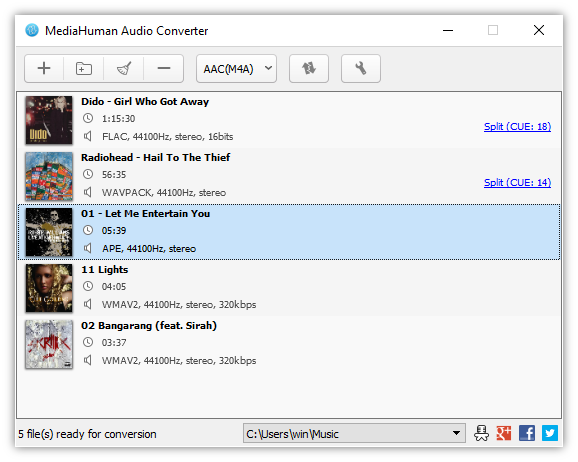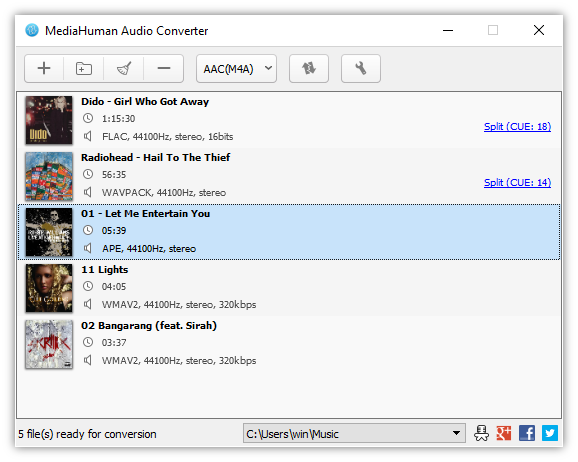Page 1 of 1
MediaHuman Audio Converter (Qt & FFmpeg based audio utility)
Posted: Sat Sep 15, 2018 6:24 am
by Midas
Following some talk about audio conversion here at the forums, I revisited a
FFmpeg based free converter I had previously come across:
MediaHuman Audio Converter (
MHAC), first mentioned by our user
rbon (
viewtopic.php?p=75048#p75048) who also kindly provided instructions for a
yaP launcher, since
MHAC isn't natively portable.
Although personally I am comfortable with doing my conversion work by hand at the CLI console,
MHAC might appeal to those looking for a GUI based solution.
MediaHuman Audio Converter is a freeware application for Mac OS X and Windows. It can help you to convert your music absolutely free...
A couple of notes about
MHAC's portabilization: the installer downloaded can be easily (
Uni)extracted, so no need for the install/unistall cycle recommended by
rbon; as for the the '
custom.pf' file mentioned, any empty text file with that name will do; lastly, there's a ready made
yaP launcher available from
http://rolandtoth.hu/yaP/#examples.
MHAC is in active development and the latest release (currently
v1.9.6.6) cand be downloaded from
https://www.mediahuman.com/download.html.
Re: MediaHuman Audio Converter (Qt & FFmpeg based audio utility)
Posted: Thu Feb 20, 2020 9:42 am
by Midas
MediaHuman
Audio Converter v1.9.6.9 released 2019-05-07 (changelog at
www.mediahuman.com/audio-converter/changelog.html).
Previous instructions for portabilizing still valid -- my current
yaP launcher config is below.
Code: Select all
; configuration file for yaP v0.7.1.5 (http://rolandtoth.hu/yaP/)
; application name: MediaHuman Audio Converter
; version: v1.9.6.9
; website: https://www.mediahuman.com/audio-converter/
[GENERAL]
application = App\MHAudioConverter.exe
[BEFORE]
dir= %LOCALAPPDATA%\MediaHuman\Audio Converter :: Data\localappdata
regkey= HKCU\Software\MediaHuman :: Data\settings.reg
[AFTER]
-dir = %LOCALAPPDATA%\MediaHuman :: ifempty
Re: MediaHuman Audio Converter (Qt & FFmpeg based audio utility)
Posted: Fri Feb 21, 2020 5:20 am
by Midas
Rudy5 wrote: ↑You forgot Qtproject registry key
Well spotted. But didn't, really. I have plenty other portables taking care of zapping them.

BTW,
MHAC latest release appears to have a somewhat non-standard placement for Qt junk. Check it out.
Anyone interested in the full solution should browse the references in OP.
EDIT: MHAC writes a GUID into an "
id" key under '
HKCU\Software\MediaHuman\OrganizationDefaults'. Does anyone know if it is unique? Mine is similar to "
72fd17df-XXXX-XXXX-XXXX-058336d91810"....
Re: MediaHuman Audio Converter (Qt & FFmpeg based audio utility)
Posted: Tue Feb 25, 2020 5:46 am
by Midas
Quick note to advise against transcoding to MP3: YT served OPUS/AAC/M4A are far superior options on a bit-by-bit stand (e.g., a 128Kbps MP3 is considered mere "
radio quality", when the same rated counterpart file, while still having
lossy compression, can be deemed "
CD quality"... but don't trust me, check
https://wiki.hydrogenaud.io/ for expert insight) and most devices and players can play them without issue or extra setup.

Re: MediaHuman Audio Converter (Qt & FFmpeg based audio utility)
Posted: Thu Feb 27, 2020 4:19 am
by Specular
Rudy5 wrote: ↑Thu Feb 27, 2020 3:27 am
Well, their YouTube Video Downloader can extract the original audio without conversion, but it's not free. Also Clipgrab can do that also, but does not do bulk downloading. Any free tool that it does?
youtube-dl supports all of this but it's CLI only. Some front-ends are available for it if it's easier (though how many features of youtube-dl those front-ends support differs).
Re: MediaHuman Audio Converter (Qt & FFmpeg based audio utility)
Posted: Thu Feb 27, 2020 4:35 am
by Midas
Rudy5 wrote: ↑Well, their YouTube Video Downloader can extract the original audio without conversion, but it's not free. Also Clipgrab can do that also, but does not do bulk downloading. Any free tool that it does?
Apart from CLI only
Youtube-dl, I regularly use
3D Youtube Downloader (
https://www.portablefreeware.com/?id=2634) with satisfactory and consistent results (just choose advanced mode by clicking the magnifying glass button on 3DYD toolbar).