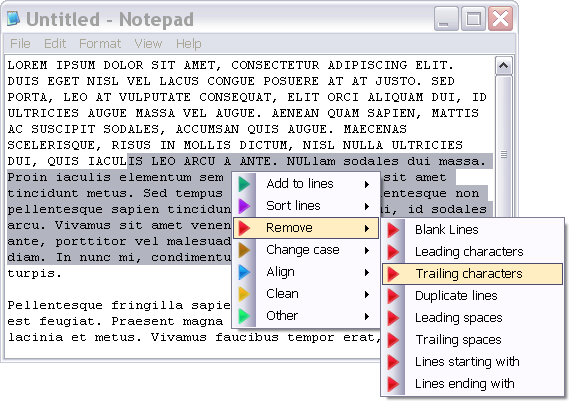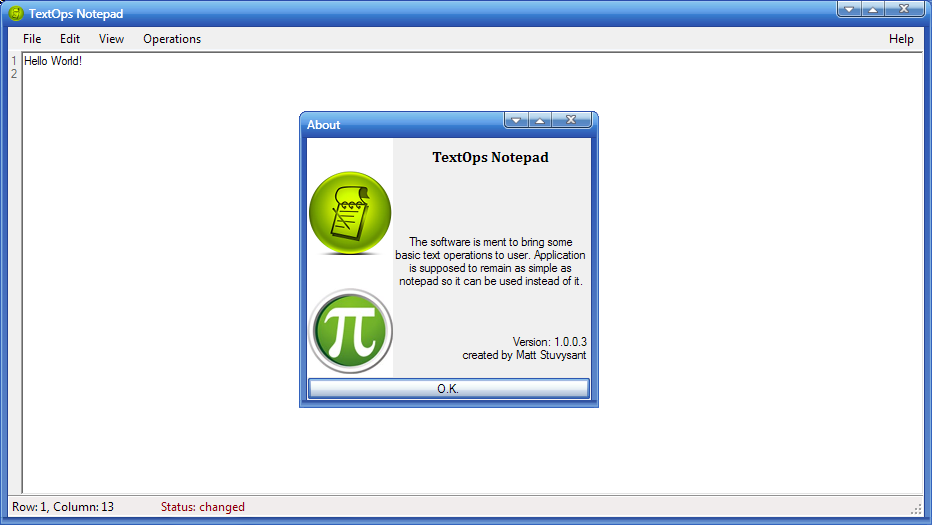I cannot be precise about which version of .NET it requires, but I suspect it needs 3.5 or 4 (this offical virus called DEP is blocking my PeStudio and a lot of other progrmas).
Website: http://sourceforge.net/projects/textopsntpd/
From the Wiki:
This application is product of repetitive work I had to do. It consisted of different types of simple text transformations and operations that are quite simply done while programming, however, hardly performed as their are often not provided by various text editors.
Therefore I decided to write this simple application that does exactly these operations and nothing more (so it remains small and simple and portable - note that currently it does not store any data about itself so every run of the application provides same environment, despite Your previous settings).
...
Currently supported functions are:
Sort lines
Sorts all lines in the document in alphabetical order.
Revert lines
Changes the order of lines (first is last, last first and so fore).
Sort groups
Splits text into groups divided by given string and sorts these groups and puts text together again.
Revert groups
Splits text into groups just as in Sort groups function, then reverts their order and puts text back together. This feature can be used to revert order of conversation or so
Collapse lines
All lines are collapsed into one line. In between 2 lines there is a separator (string/text of user's choice) inserted.
Split to lines
Notepad content is taken as one continual text. The text is searched for a separator given by user and each occurrence of the separator is replaced by a new line. If there were some new lines before the operation, they will remain unchanged (unless the new line symbol is taken as separator).
Split by maximal length
Notepad content is taken as one continual text. The most distant white-char from the beginning whom distance is lower than user-given length is marked as separator, text is split into new line (before separator) and the rest remaining to be searched in same manner.
Invert case
Upper char becomes lower chars and vice verse.
Convert to upper
The case of all characters is set to the upper one.
Convert to lower
The case of all characters is set to the lower one.
First letter in word capital
The word is defined as anything containing at least one (first) letter character that is preceded by a non-letter character. The first letter of such word is then made upper cased.
First letter on line capital
For each line in the notepad, the first letter character is found and converted into upper case.
Create camel case
Same as in "First letter in word capital" operation, the first
letter of every word is upper cased, then every white-space is removed (WhichResultsInCamelCase)
Decode camel case
As the camel case is lose conversion, the original text cannot be restored, however, the case of words can be lowered and in between them the space can be inserted so the text is a bit more readable - though more space is needed to store it.
Remove empty lines
Remove lines that contains no character at all.
Remove white-spaced lines
Removes lines that contains some character (~ white-spaces), though appear to be empty. Basically the lines containing spaces but nothing else will be removed.
Remove lines without letter/numerics
Remove lines that contains no letter or numeric characters.
Remove lines with special symbols
The set of "special symbols" is contradictory defined as every character that is not being digit, white-space, separator, punctuation or letter. If any such special symbol appears in a line, the line is removed.

Download: http://sourceforge.net/projects/textops ... e/download
License: Public Domain