http://www.randyrants.com/2011/12/sharpkeys_35.html wrote:SharpKeys is a Registry hack that is used to make certain keys on a keyboard act like other keys. For example, if you accidentally hit Caps Lock often, you could use this utility to map Caps Lock to a Shift key or even turn it off completely. This official release includes support for up to 104 mappings, an extensive list of available keys, and a "Type Key" option to help when managing mappings. As it relies on internal support within Windows NT, Windows 2000, Windows XP, Windows Server 2003, Windows Vista, or Windows 7, you must be running one of these OS's for this Registry hack to work.
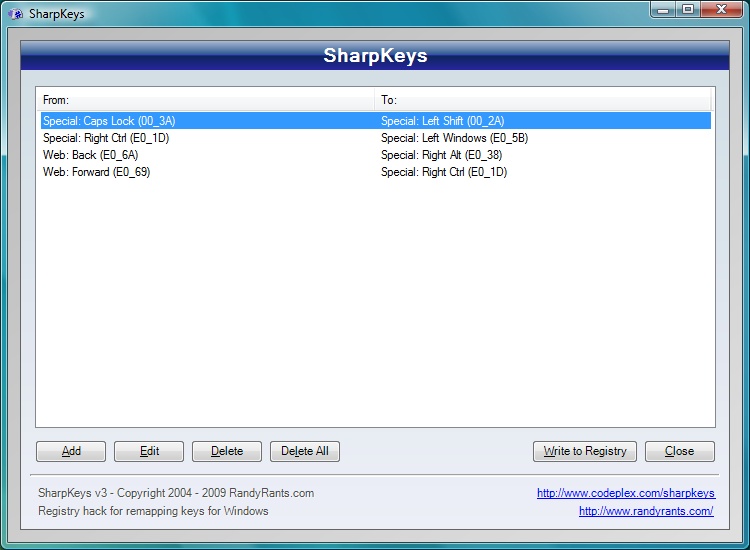
Note: Sharpkeys v3.5 requires DotNET v3.5, but Sharpkeys v3.0 runs on DotNET v2.0. Download Sharpkeys at http://sharpkeys.codeplex.com/.