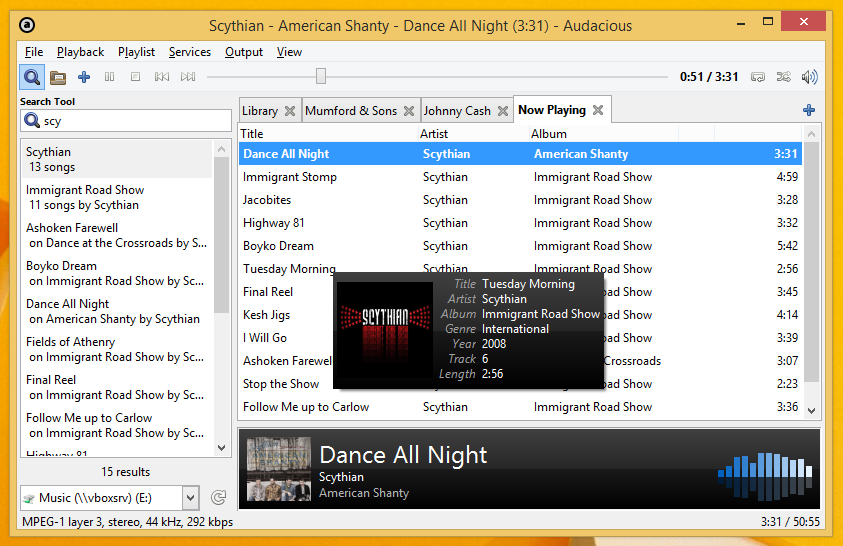Page 1 of 1
Audacious - audio player
Posted: Mon Mar 05, 2012 5:16 pm
by I am Baas
Audacious is an advanced audio player.
http://audacious-media-player.org/
Dl @
http://distfiles.audacious-media-player ... -win32.zip
Settings, Playlists, etc. in AppData\Local\audacious
Tested:
Not Portable
Re: Audacious V3.2.1
Posted: Tue Mar 06, 2012 3:57 am
by Napiophelios
Not a bad audio player tho.
It uses way less memory than my current default player (Xion)
Re: Audacious V3.2.1
Posted: Sun Nov 08, 2015 6:59 am
by MnX
Being that it is now 3 years later, you might consider revisiting this as a portable option. I've been running Audacious 3.5.2 portable on XP and Win 8 for a few months now. Their current stable portable version is 3.7. More info at the bottom of this Audacious page for Windows:
http://audacious-media-player.org/download
I've been running Audacious on Linux for years, and this portable version works great for me on Windows. There may be some details of what makes an app "portable" that I'm not aware of, but it might be worth a second look as a PF possibility.
Re: Audacious V3.2.1
Posted: Mon Nov 09, 2015 5:24 am
by lautrepay
MnX wrote:Being that it is now 3 years later, you might consider revisiting this as a portable option. I've been running Audacious 3.5.2 portable on XP and Win 8 for a few months now. Their current stable portable version is 3.7. More info at the bottom of this Audacious page for Windows:
http://audacious-media-player.org/download
I've been running Audacious on Linux for years, and this portable version works great for me on Windows. There may be some details of what makes an app "portable" that I'm not aware of, but it might be worth a second look as a PF possibility.
Nice player, but still not portable. Configuration files are still stored in AppData\Local\audacious.
The minimum requirement to consider an application portable is that it saves its configuration files (or at least the main ones) within its own folder. Among other advantages, this allow you to run the program on different machines without losing your preferences.
Perhaps you can reach the developer and request a truly portable version...
Re: Audacious V3.2.1
Posted: Mon Nov 09, 2015 5:43 am
by MnX
Hi lauterpay. Thanks for the info. I overlooked the need to save config files within its own folder. When I get time, I'll address the idea on the Audacious forum.
I know there are plenty of good media players here on PF, but it's always fun to have one more toy in the toy box.
EDIT ---------------
I've got a post on their forum now to see if it can be "fixed".
http://redmine.audacious-media-player.o ... opics/1764
Re: Audacious V3.2.1
Posted: Mon Nov 09, 2015 7:36 am
by lautrepay
Re: Audacious V3.2.1
Posted: Sat Nov 14, 2015 10:50 am
by MnX
I got a reply today.
Code: Select all
Not currently.
Edit: Though you can just copy AppData/Local/audacious to another computer if you do want to transfer the settings. That's assuming all your music files are in the same locations on the new computer ...
Oh well, it was worth a try. It never hurts to ask.
Re: Audacious V3.2.1
Posted: Sat Nov 14, 2015 1:02 pm
by tproli
you can just copy AppData/Local/audacious to another computer if you do want to transfer the settings
Or let automatize it with a yaP
launcher.
Re: Audacious V3.2.1
Posted: Sat Nov 14, 2015 2:31 pm
by freakazoid
Just tried the yaP launcher. Works great!
Some notes:
- Uses about 11MB RAM.
- Uncompressed filesize is 34.7MB excluding the /locales/ directory. Pretty large for an audio player, but it's because this was originally a Linux player.
- Multiple playlist support is nice, but if you're using Winamp mode, you have to use another window to switch playlists.
- If you're using yaP and you want to try custom skins, put them in the Settings/Skins/ folder.
- Zipped Winamp skins crashes Audacious. (Don't know if this is a Windows-only problem.) In order to get Winamp skins to work, you must unzip them and put each skin in a subfolder (Settings/Skins/[name_of_skin_here]).
- Using a Winamp skin and attempting to toggle the player or playlist to windowshade mode via double-click doesn't work all the time.
- No hotkey support. Hotkeys only work in Linux:
http://redmine.audacious-media-player.o ... opics/1595
XMPlay is still my favorite player though.
Re: Audacious V3.2.1
Posted: Wed Nov 18, 2015 2:05 pm
by webfork
MnX wrote:Being that it is now 3 years later, you might consider revisiting this as a portable option.
I can't find anything
addressing portability on the bugtraq. From experience, it's unlikely unless someone's ask for it that the devs have added something in.
Re: Audacious V3.2.1
Posted: Tue Dec 29, 2015 2:56 am
by smaragdus
I have just tested the latest version of Audacious (3.7.1), excellent Cue Sheets support, too bad the player is not portable.
Re: Audacious V3.2.1
Posted: Wed Jun 01, 2016 7:18 pm
by webfork
Old(ish) thread update: An update was posted back in March but not much happening with the portable request:
http://redmine.audacious-media-player.o ... ssage-1800
Sigh.
Also, a screenshot:
---
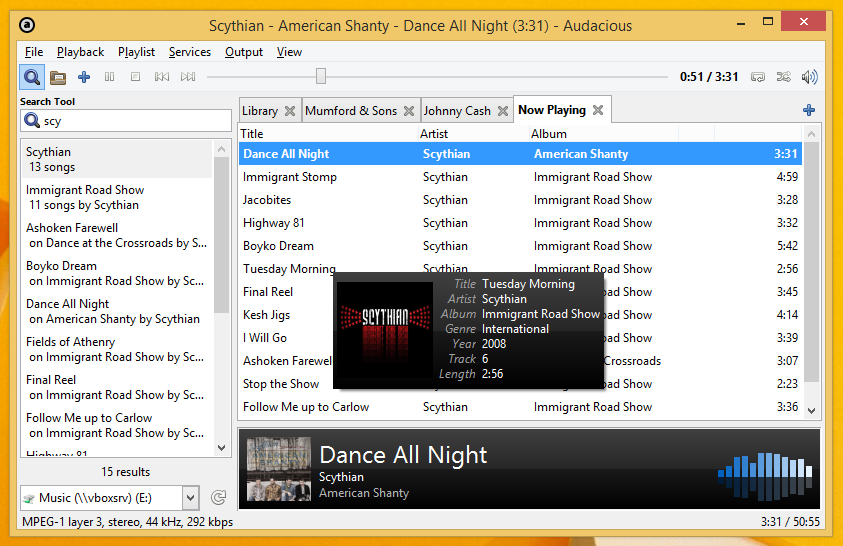
Re: Audacious - audio player
Posted: Thu Jun 18, 2020 5:59 pm
by Midas
Topic update:
Audacious v4.0.4 released 2020-06-01 (changelog at
audacious-media-player.org/news/49-audacious-4-0-4-released).
Re: Audacious - audio player
Posted: Fri Feb 05, 2021 3:48 pm
by Midas