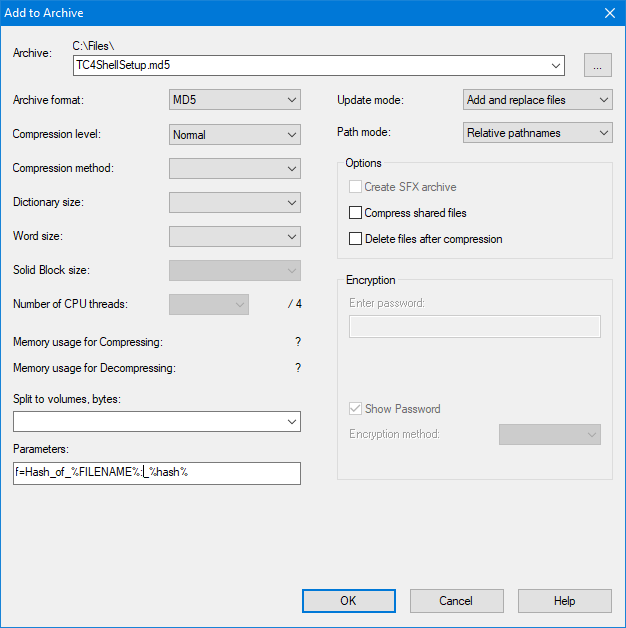Page 4 of 5
Re: Portable 7-zip
Posted: Sat Oct 28, 2017 8:03 pm
by webfork
billon wrote:The plugin enables 7-Zip to display the hash values produced by additional hashing algorithms like MD5.
How do you install that in 7zip portable?
Also really wish they'd add some kind of button to save the hash or copy it to clipboard.
Re: Portable 7-zip
Posted: Sat Oct 28, 2017 9:48 pm
by billon
webfork wrote:How do you install that in 7zip portable?
Same as in installed version, I suppose?
https://www.tc4shell.com/en/7zip/wincrypthashers/ wrote:To install the plugin into the 7-Zip installation folder, you need to create the "Codecs" subfolder. After that, copy WinCryptHashers.64.dll or WinCryptHashers.32.dll (depending on your 7-Zip edition) and WinCryptHashers.ini to that subfolder. If you do that, each time you launch 7-Zip, it will automatically find the WinCryptHashers plugin and use it when displaying checksums.
webfork wrote:Also really wish they'd add some kind of button to save the hash or copy it to clipboard.
Ctrl-C
Re: Portable 7-zip
Posted: Sun Oct 29, 2017 10:26 am
by webfork
billon wrote:To install the plugin into the 7-Zip installation folder, you need to create the "Codecs" subfolder. After that, copy WinCryptHashers.64.dll or WinCryptHashers.32.dll (depending on your 7-Zip edition) and WinCryptHashers.ini to that subfolder. If you do that, each time you launch 7-Zip, it will automatically find the WinCryptHashers plugin and use it when displaying checksums.
Thanks.
billon wrote:Ctrl-C
Yeah but I just want the hash, not all the other file garbage. Should hit up 7zip author about this.
Re: Portable 7-zip
Posted: Thu Nov 16, 2017 6:49 pm
by billon
webfork wrote:Also really wish they'd add some kind of button to save the hash or copy it to clipboard.
https://www.tc4shell.com/en/7zip/wincrypthashers/ wrote:WinCryptHashers also enables 7-Zip to generate text files with checksums.
...
WinCryptHashers.ini is a plain-text file that allows you to configure the plugin.
...
The Create section defines algorithms that can be used to generate text files with checksums.
...
If you want to generate a checksum file, select the appropriate archive format in the file packing dialog:
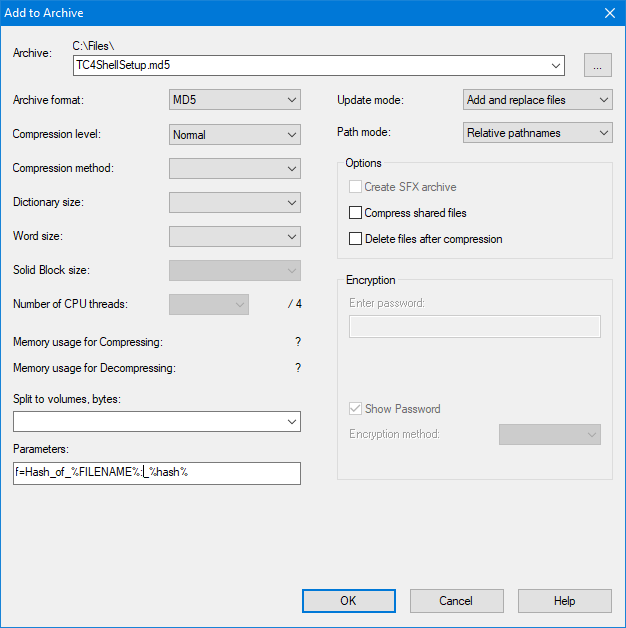
Then click the "OK" button, and 7zip will generate the checksum file.
Re: Portable 7-zip
Posted: Wed Jan 10, 2018 1:26 pm
by billon
7-Zip 18.00 beta was released.
https://sourceforge.net/p/sevenzip/disc ... /628149a0/
What's new after 7-Zip 17.01 beta:
- 7-Zip now can unpack OBJ/COFF files.
- New -sse switch to stop archive creating, if 7-Zip can't open some input file.
- Some bugs were fixed.
Re: Portable 7-zip
Posted: Sat Jan 13, 2018 7:44 am
by webfork
7-Zip 18.00 beta was released.
Thanks
billon.
I've seen a few oddities with the new version (it's a beta after all). I'd recommend delaying update.
Re: Portable 7-zip
Posted: Thu Jan 25, 2018 6:44 am
by SYSTEM
Security vulnerabilities in 7-Zip have been publicly disclosed. Worst of all,
these vulnerabilities are fixed only in 7-Zip 18.00 beta.
https://landave.io/2018/01/7-zip-multip ... r-and-zip/
Re: Portable 7-zip
Posted: Thu Jan 25, 2018 7:07 pm
by webfork
SYSTEM wrote: ↑Thu Jan 25, 2018 6:44 am
Security vulnerabilities in 7-Zip have been publicly disclosed. Worst of all,
these vulnerabilities are fixed only in 7-Zip 18.00 beta.
Yeah that is bad news. Damn.
EDIT: Added note to the entry.
Re: Portable 7-zip
Posted: Mon Jan 29, 2018 10:59 am
by billon
7-Zip 18.01 was released.
https://sourceforge.net/p/sevenzip/disc ... /c89dff27/
What's new after 7-Zip 18.00 beta:
- 7-Zip now can unpack DMG archives that use LZFSE compression method.
- 7-Zip now doesn't allow update operation for archives that have read-only attribute.
- The BUG was fixed:
extracting from tar with -si switch didn't set timestamps for directories.
- Some bugs were fixed.
Re: Portable 7-zip
Posted: Wed Feb 14, 2018 8:07 am
by webfork
billon wrote: ↑Mon Jan 29, 2018 10:59 am7-Zip 18.01 was released.
Thanks for updating the entry and taking down the security notice.
Re: 7-Zip 18.05
Posted: Tue May 01, 2018 2:24 am
by smaragdus
7-Zip version
18.05 was released,
downloads and
changes:
18.05 2018-04-30
-------------------------
- The speed for LZMA/LZMA2 compressing was increased
by 8% for fastest/fast compression levels and
by 3% for normal/maximum compression levels.
- 7-Zip now shows Properties (Info) window and CRC/SHA results window
as "list view" window instead of "message box" window.
- Some improvements in zip, hfs and dmg code.
- Previous versions of 7-Zip could work incorrectly in "Large memory pages" mode in
Windows 10 because of some BUG with "Large Pages" in Windows 10.
Now 7-Zip doesn't use "Large Pages" on Windows 10 up to revision 1709 (16299).
- The vulnerability in RAR unpacking code was fixed (CVE-2018-10115).
- Some bugs were fixed.
Re: Portable 7-Zip
Posted: Thu Apr 02, 2020 9:16 am
by bitcoin
would be nice if 7-zip program allowed user supplied text file of passwords
Re: Portable 7-Zip
Posted: Thu Apr 02, 2020 5:58 pm
by webfork
bitcoin wrote: ↑Thu Apr 02, 2020 9:16 am
would be nice if 7-zip program allowed user supplied text file of passwords
Peazip appears to have that function in the Tools - Password Manager menu
Re: Portable 7-Zip
Posted: Thu Apr 02, 2020 9:03 pm
by bitcoin
webfork wrote: ↑Thu Apr 02, 2020 5:58 pm
bitcoin wrote: ↑Thu Apr 02, 2020 9:16 am
would be nice if 7-zip program allowed user supplied text file of passwords
Peazip appears to have that function in the Tools - Password Manager menu
thanks Webfork, i'll give that a try
Re: Portable 7-Zip
Posted: Tue Jan 19, 2021 2:00 pm
by billon
7-Zip 21.00 alpha was released.
https://sourceforge.net/p/sevenzip/disc ... d4edab390/
What's new after 7-Zip 20.02 alpha:
- Some internal changes in code.
- Some bugs were fixed.
- New localizations: Tajik, Uzbek (Cyrillic)