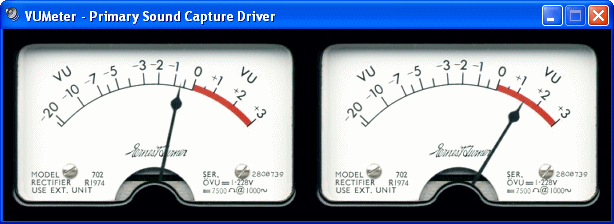VUPlayer
Posted: Thu Aug 03, 2017 5:45 am
Form the author of AudioTester (viewtopic.php?t=21949), after ten years of inactivity, Bass based VUPlayer has turned Open Source and was recently updated.
To the best of my knowledge, VUPlayer (http://www.vuplayer.com/) used to be considered portable, but I didn't test the recent release, so YMMV...
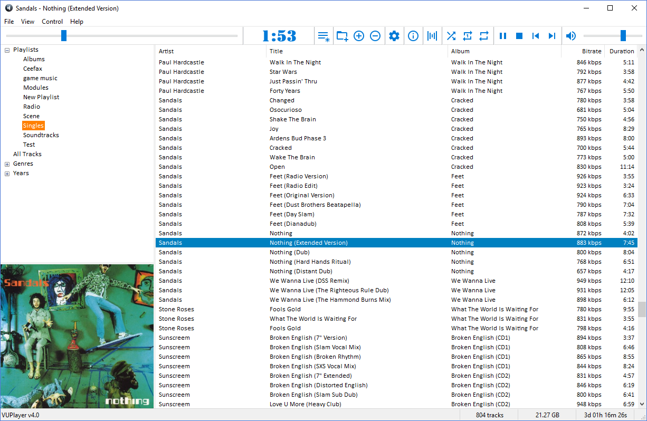
Previous versions changelog is available at http://www.vuplayer.com/history_vuplayer.txt.
The latest VUPlayer release (currently v4.0) can be downloaded from https://github.com/jfchapman/VUPlayer/releases/latest.
To the best of my knowledge, VUPlayer (http://www.vuplayer.com/) used to be considered portable, but I didn't test the recent release, so YMMV...
author of http://www.vuplayer.com/ wrote:VUPlayer is a freeware multi-format audio player for Windows
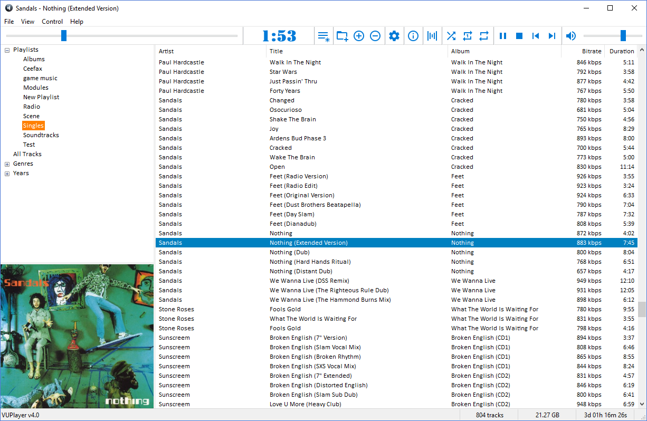
Previous versions changelog is available at http://www.vuplayer.com/history_vuplayer.txt.
The latest VUPlayer release (currently v4.0) can be downloaded from https://github.com/jfchapman/VUPlayer/releases/latest.