my "open with" stopped working.
my "open with" stopped working.
hello & thanks,
win7 x64
my "open with" stopped working.
is there a freeware to use instead of win7 "open with"?
nirsoft doesn't do the trick.
vm
win7 x64
my "open with" stopped working.
is there a freeware to use instead of win7 "open with"?
nirsoft doesn't do the trick.
vm
Re: my "open with" stopped working.
Could you provide some more detail there? Stopped working how?
-
freakazoid
- Posts: 1212
- Joined: Wed Jul 18, 2007 5:45 pm
Re: my "open with" stopped working.
is it stealth? 
Re: my "open with" stopped working.
Sure, when i write click on a *.bas filewebfork wrote:Could you provide some more detail there? Stopped working how?
then click on "open with"
then click on "browse" .
When I find the "hotbasicIDE.exe" then select it .
The "hotbasicIDE" shortcut doesnt show-up
in the "open with" window .
vm
Re: my "open with" stopped working.
Pgm doesnt mention if it can do what "open with" is supposed to do .freakazoid wrote:Open++:
http://www.portablefreeware.com/index.php?id=2084
-
freakazoid
- Posts: 1212
- Joined: Wed Jul 18, 2007 5:45 pm
Re: my "open with" stopped working.
What do you mean by "Pgm"?Pgm doesnt mention if it can do what "open with" is supposed to do .
Open++ requires manual configuration for the file types you want to use, similar to configuring Open With functionality.
is it stealth? 
Re: my "open with" stopped working.
pgm = programfreakazoid wrote:What do you mean by "Pgm"?Pgm doesnt mention if it can do what "open with" is supposed to do .
Open++ requires manual configuration for the file types you want to use, similar to configuring Open With functionality.
What do u mean by "requires manual configuration for the file types you want to use, similar to configuring Open With functionality."
Going into the Registry ?
-
freakazoid
- Posts: 1212
- Joined: Wed Jul 18, 2007 5:45 pm
Re: my "open with" stopped working.
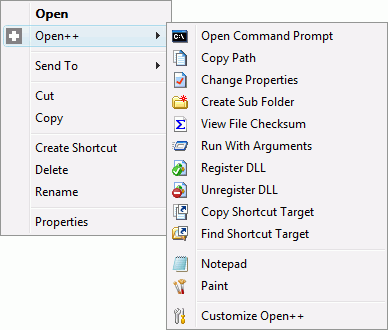
Click on "Customize Open++" and do what you need to do.
More info available on the program's homepage:
http://web.archive.org/web/201403250659 ... openxx.htm
is it stealth? 
Re: my "open with" stopped working.
As a different alternative, you could use your file manager's internal file associations if it is supported.
Major players do (Total Commander, Double Commander, MultiCommander, XYplorer, etc).
Major players do (Total Commander, Double Commander, MultiCommander, XYplorer, etc).
-
freakazoid
- Posts: 1212
- Joined: Wed Jul 18, 2007 5:45 pm
Re: my "open with" stopped working.
Just a note that XYPlorer's internal file associations requires you to upgrade to PRO and Total Commander is shareware.
is it stealth? 
Re: my "open with" stopped working.
I am having trouble figuring out (even with the Help) how to tell pgm :freakazoid wrote:Click on "Customize Open++" and do what you need to do.
set *.bas to always OPEN WITH HotIDE.exe .
Pls, what would those commands look up .
And from then on the Open WITH program(screen)
would show the HotIde Icon .
It appears open++ will only open the *.bas file each time I go to Open++.
Pls, advise..vm
Re: my "open with" stopped working.
Change 'Path\\of\\the\\hotbasicIDE.exe' in HotBasicIDE.reg file to where hotbasicIDE.exe is located.vmars316 wrote:Sure, when i write click on a *.bas file
then click on "open with"
then click on "browse" .
When I find the "hotbasicIDE.exe" then select it .
The "hotbasicIDE" shortcut doesnt show-up
in the "open with" window .
vm
- Attachments
-
- HotBasicIDE.zip
- (412 Bytes) Downloaded 332 times
Re: my "open with" stopped working.
Hey 3k3,
Thanks for your .zip file .
I tinkered with it for a while , then got timid .
And searched one last time .
Then I ran across the DefaultProgramsEditor .
It is freeware and portable , from here: http://defaultprogramseditor.com/
Thanks..vm
Thanks for your .zip file .
I tinkered with it for a while , then got timid .
And searched one last time .
Then I ran across the DefaultProgramsEditor .
It is freeware and portable , from here: http://defaultprogramseditor.com/
Thanks..vm