http://www.fiastarta.com/PrtScr/ wrote:... [PrtScr] offers directness, ease of use, and does it with style. You may ask, what's wrong with Microsoft's own Snipping Tool? It's great, but unfortunately restricted to the Windows Tablet PC Edition, and some versions of Vista. Also, Snipping Tool fails to capture overlay windows (those translucent windows mostly used by desktop gadgets).

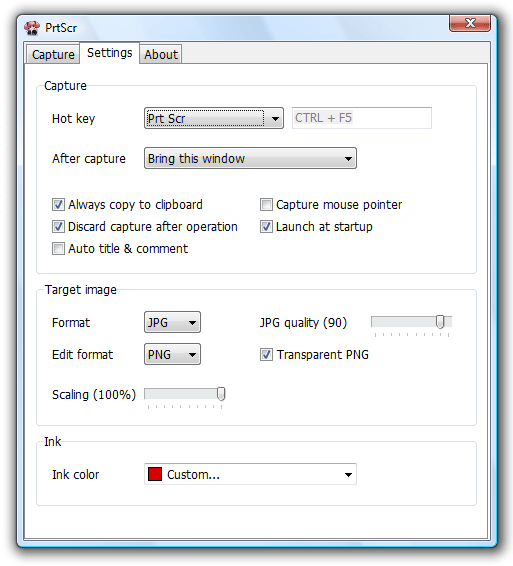
PrtScr current (v1.0) installer can be (Uni)extracted; download it from http://www.fiastarta.com/PrtScr/Download.html.

