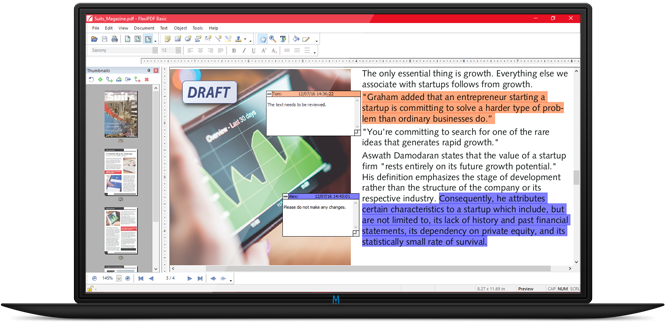Re: Softmaker FreeOffice
Posted: Thu Apr 14, 2016 9:45 am
Can't really tell -- the version I have here is installed and I don't have my portable drive with me, ATM... 
TPFC Forums
https://www.portablefreeware.com/forums/
https://www.portablefreeware.com/forums/viewtopic.php?t=20457
Been meaning to for ages, but never really got down to it. Sadly, there's very little opportunity for it in my context -- most of the documents I have to deal with are either in MS Office formats or PDF.smaragdus wrote:I am curious- have you ever used LyX?
Should probably report this to Softmaker as a bug.smaragdus wrote:@Midas
Thank you for your response. I am curious- does the info in the sidebar (FreeOffice information) disappear in your portable installation too or this occurs on my machine only? This happens with both versions of FreeOffice I have (Rev 698 & Rev 703, the latter seems to be the latest).
The new FreeOffice 2016 is out –
get the most powerful free Office suite for Windows and Linux!
FreeOffice has millions of users worldwide. Since its release four years ago, it has been widely praised for its outstanding compatibility with Microsoft Office.
We have good news today! FreeOffice 2016 has been released today. It is available free of charge and comes with many new features. To name just a few:
• Now based on the same technology as SoftMaker Office 2016
• The file filters have become even better, making FreeOffice more compatible than ever before
• Enhanced PDF export (now also with comments, PDF tags, etc.)
• EPUB export for creating e-Books
• Pivot tables, worksheets with 1 million rows
• Animations and slide transitions using DirectX graphics acceleration
• Support for 4K screens and touch monitors
• ... and much more!
Get it now for free:
http://www.freeoffice.com
If what I experienced was a bug it is no longer present in SoftMaker FreeOffice 2016 (Rev 755).Should probably report this to Softmaker as a bug.
SoftMaker FreeOffice Rev 703- installer- about 59 MB, unpacked- about 61 MB.Thanks for the update, Ennovy!
I just downloaded it, but haven't installed it yet. Filesize for the installer is 73.4 MB. This probably means that the uncompressed filesize for FreeOffice is going to be substantially larger.
I remember FreeOffice 2012 being quite small.
Here are the differences between the free and the standard version: http://www.freeoffice.com/en/discover/f ... comparisonsmaragdus wrote: TextMaker doesn't seem to be able to save files as DOCX- please correct me if I am wrong.
FreeOffice reads the modern Microsoft formats DOCX, XLSX, and PPTX seamlessly – SoftMaker Office can also save in these formats
Your welcome.smaragdus wrote:Thank you very much for the notification.
In case anyone knows, didn't the 2012 version permit that? I have no relevant file to test ATM...smaragdus wrote:They might have allowed saving DOCX files in the free version...
I don't know if this helps but I have an older version of FreeOffice (which is just a rebranding of Softmaker) rev.698. It will open but does not let you save to DOCX.Midas wrote:smaragdus wrote:They might have allowed saving DOCX files in the free version...
- In case anyone knows, didn't the 2012 version permit that? I have no relevant file to test ATM...
I'll try to check this. I'd very much like to switch the old SoftMaker 2006 entry (obviously now 10 years old) to something more current.smaragdus wrote:... does the info in the sidebar (FreeOffice information) disappear in your portable installation too or this occurs on my machine only?
I unfortunately couldn't get the sidebar tested. Notes:webfork wrote:I'll try to check this. I'd very much like to switch the old SoftMaker 2006 entry (obviously now 10 years old) to something more current.smaragdus wrote:... does the info in the sidebar (FreeOffice information) disappear in your portable installation too or this occurs on my machine only?

FlexiPDF Basic 2017
for Windows
The free PDF viewer that lets you create high-quality PDF files from inside any Windows application.
Have you ever wanted to turn a document into a PDF file, but the application didn't offer PDF export? FlexiPDF Basic solves this problem. It lets you create PDF files with a single click: just choose an application's "Print" command and select the FlexiPDF printer driver. It's that easy!
In addition to that, FlexiPDF Basic includes a great PDF viewer that lets you read, print and annotate PDF files quickly and conveniently.
Download FlexiPDF Basic today and use it for as long as you want. It's free for home and business use.