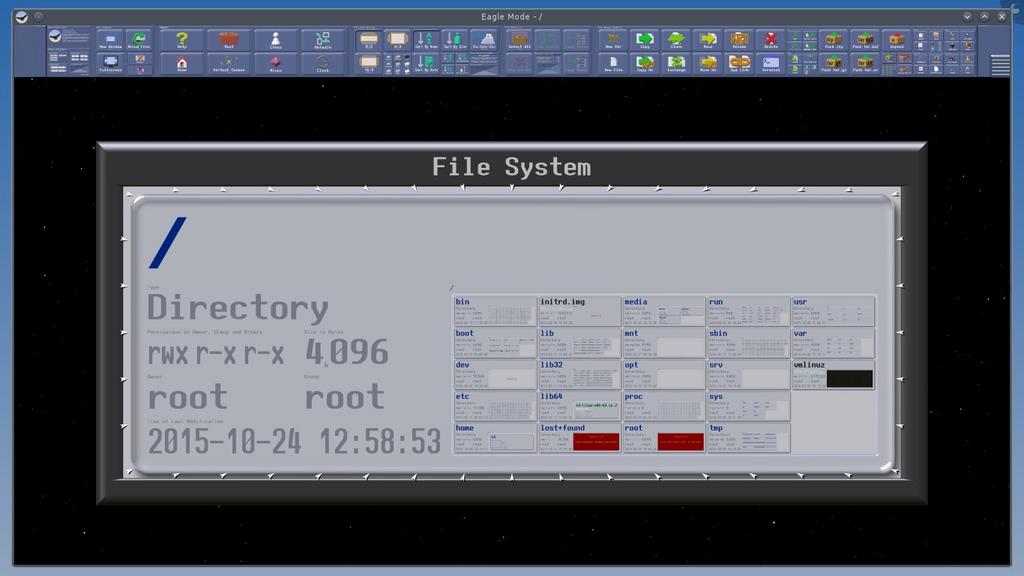Well, embarrassingly, I should have posted about this update a week ago, but I haven't checked my email since June 5th till today. >.<
(I could blame my spotty net ...but I'm also lazy, take your pick

)
Anyways, the Developer emailed me about this update and included the instructions on how to set this up, I've tested it twice and it's worked both times:
Oliver wrote:
Now with the new version 0.84.0 the environment variable EM_USER_CONFIG_DIR can be set to change the settings directory. So, in order to make Eagle Mode USB portable, you can do the following:
Edit the file eaglemode.wsf and insert the following lines at line 84
(after the line 'ProcEnv("EM_DIR")=emDir'):
// Set the EM_USER_CONFIG_DIR environment variable.
ProcEnv("EM_USER_CONFIG_DIR")=emDir+"\\settings";
Thereby, all settings are saved into a sub-directory named "settings" below the program directory. The directory is created automatically on first start.
I've never seen any registry writes from Eagle Mode in any of my test from the previous version or this one.
Only thing is though, that you can't extract the install file, you have to install Eagle Mode then copy it out of the install directory somewhere, then uninstall the original.
I must say I rather like the program for file navigation, the zooming and file selection takes a little getting used to, but for moving quickly between multiple folders, it's amazing.