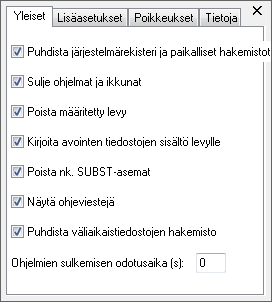So I took on board your comments and added the following. I want to say a big thank you to all who have tested ProEject as its been very helpful. This is less buggy than Beta 2 (which was quite stable!)
Changelog:
Code: Select all
- ADDED: "Thanks to Language Author" in the About GUI.
- ADDED: Exclusion ListView with a RightClick contextmenu & HotKeys to manipulate the ListView. DEL - to delete an entry, ENTER - to Edit the entry & Ctrl + N to create a new entry.
- ADDED: GUI is now shown by default by using ProEject.dat as standard instead of the user having to create the file.
- ADDED: Language ComboBox to select the Language of the GUI.
- ADDED: Multiple selection of Drives when wanting to ProEject, Clean, Close & Eject. (Thanks to spicydog)
- ADDED: Small Popup GUI to choose GUI or Eject. (Thanks to joby_toss)
- FIXED: Language file strings updated including %LANGUAGEAUTHOR%, %LANGUAGEUPDATED%, %LANGUAGEVERSION%, %COPYRIGHT%, %PROGRAMNAME% & %WEBSITE%.
- FIXED: Removed hiding of the USB drive that the GUI was running from. (Thanks to Lupo73 who confirmed users would probably want to Eject the USB drive too.)
- FIXED: Settings file check, changed to looking for a Key called "Run" instead of the Settings.ini file.
- FIXED: UI enhancments and eradicated potential bugs.
- IMPROVED: Language strings.