HOSTS file question
Posted: Wed Jan 15, 2014 11:54 am
I am wondering does the system regard http://www.somesite.com the same as somesite.com? If this is the case then I can drastically reduce my HOSTS file.
TPFC Forums
https://www.portablefreeware.com/forums/
https://www.portablefreeware.com/forums/viewtopic.php?t=21269
Open Hosts file, add somesite.com, save Hosts file.guinness wrote:I am wondering does the system regard http://www.somesite.com the same as somesite.com? If this is the case then I can drastically reduce my HOSTS file.
Thanks.romulous wrote:In a simple word, no. You need two separate entries for those.
Current Acrylic version is v0.9.24, released on January 3, 2014.Toxteth O'Grady wrote:http://mayakron.altervista.org/wikibase ... crylicHome
P.S.: More HOSTS related info also at http://www.portablefreeware.com/forums/ ... hp?t=16794 (for other mayakron programs, see http://www.portablefreeware.com/forums/ ... 589#p68589).[/list]Changelog:
[*] It is now possible to disable the address cache altogether making Acrylic work as a forwarding-only DNS proxy.
[*] It is now possible to specify query type affinity masks for DNS servers (defining which server is going to resolve requests for particular query types).
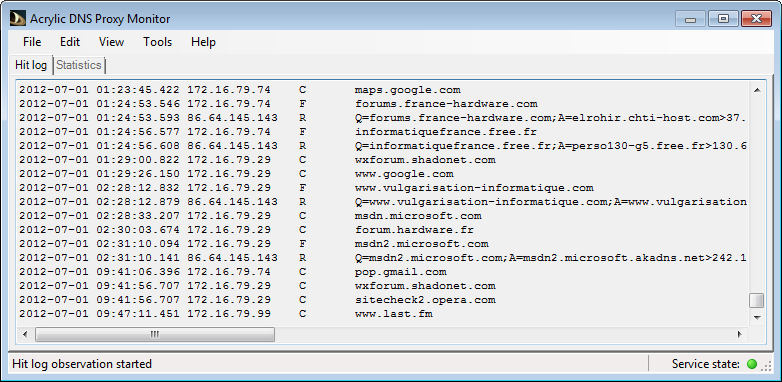
I am Baas wrote:Acrylic DNS Proxy Monitor is a frontend monitor for Acrylic DNS Proxy, a free personal DNS proxy server.
i use HostsMan and HostsServer currently with ~70,000 entries from various sources and no slowdown on my 5 yr old netbook. only Hosts file i don't use is from hpHosts because its just massive but i use all the others im aware of. ADP + monitor would be a better option if they continued to improve it and the program also allows you to hit DNS servers thru non-standard port like 5353 iirc so that you can bypass some ISP's that are hijacking your DNS requests. only thing is i dont know of any precompiled lists in the wildcard format. the ADP Monitor needs to be improved though, last i checked.Toxteth O'Grady wrote:I have stopped using the traditional hosts file, because
1. a large file slows down browsing (at least on my not exactly state of the art system)
2. too many items will be missed, no matter how many entries you add. 10, 20, 30, ... doubleclick items still leaves gazillions of sites uncovered.
I have switched to a local DNS proxy: http://mayakron.altervista.org/support/ ... th=Acrylic
It also uses a hosts file, but this accepts wild-cards. So, for example, *doubleclick* or *.doubleclick.* will block them all, on every site. Based on the log file, I have added about 900 entries to the hosts file. For me it's an effective system and yet lighter than the regular hosts file.