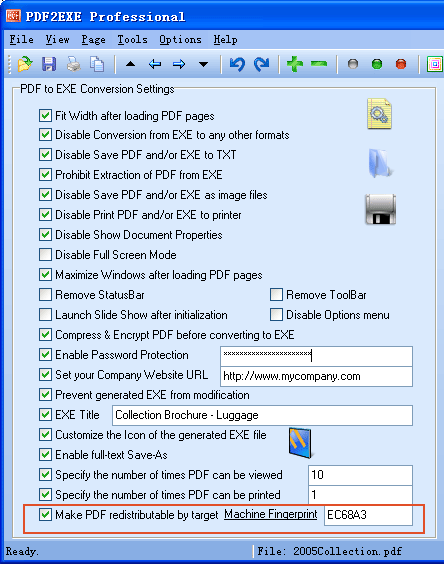Now I need to give this file to someone but I don't want this person to give/distribute it to anyone else.
I understand that if I email the file (as an attachment) to the recipient, that attachment can be easily forwarded via mail to others, but fortunately I can personally hand the file to this one recipient on a USB stick or on a CD and would like to prevent this file from being copied/moved from the removable media onto a fixed hard disk (or forwarded via mail directly from the removable media).
Does anyone know a way to achieve all that?
I don't care if to accomplish this I have to use applications which are non-portable and/or non-freeware.
Additionally (but this is not a must), I would like to set an expiry date on this pdf file so that after a specific date (or after a specific number of days from the 1st opening or permit only a specific number of viewings) it will no longer open or show its contents.
If (at all) what I want to do is possible, I am well aware of the fact that nothing can really prevent this file from being tampered with, but I would at least try to make the free distribution of this file a bit harder (for a novice PC user) than just leaving the file totally unprotected.
Thanks for any creative suggestions