MiTeC EXE Explorer v3.7.1 Updated
- 4MB (uncompressed)
- Released on 8 Apr 2024
- Suggested by juvera
MiTeC EXE Explorer reads and displays executable file properties and structure. It is compatible with PE32 (Portable Executable), PE32+ (64bit), NE (Windows 3.x New Executable) and VxD (Windows 9x Virtual Device Driver) file types, as well as .NET executables.
The program identify compiler and packer/protector, enumerates introduced classes, used units and forms for files compiled by Borland compilers. It contains powerfull Resource Viewer that is able to abalyze and display all basic resouce types and some extra ones as JPEG, PNG, GIF, AVI, REGISTRY and Type Library viewer that enumerates all objects and creates import interface unit in Object Pascal language. Every type of resource can be saved to file.
Program data can be output to a text report.
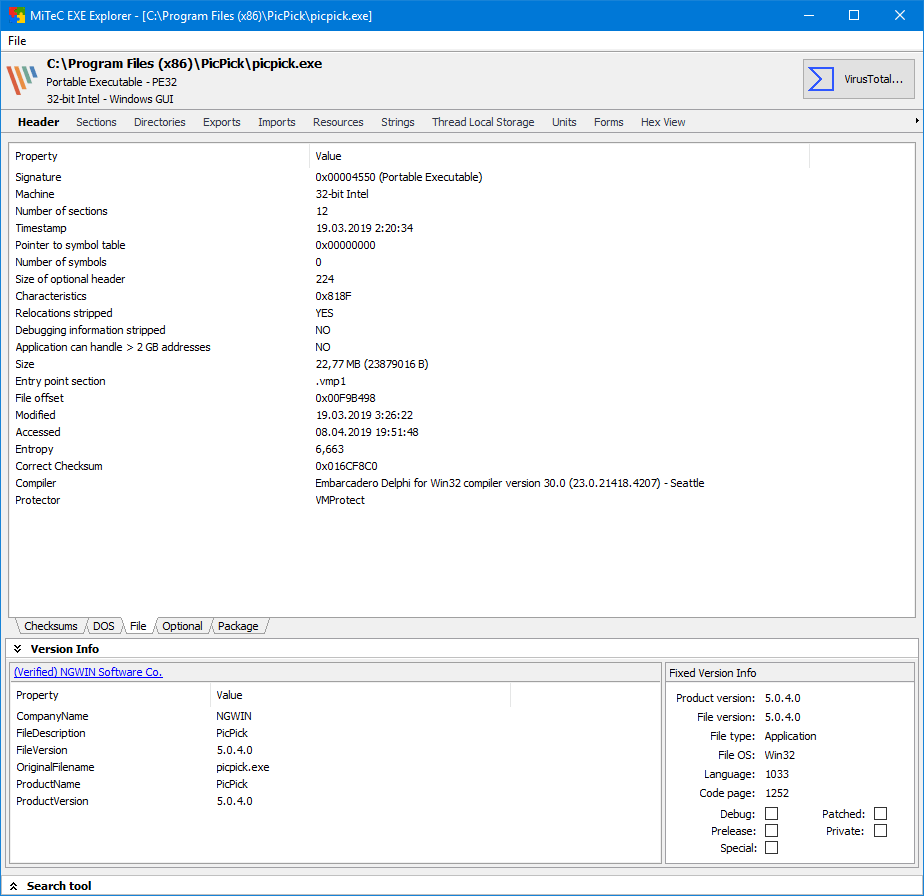
| Category: | |
| Runs on: | WinXP / Vista / Win7 / Win8 / Win10 |
| Writes settings to: | If "File | Persistent Layout" option is enabled, an INI file will be written to '%APPDATA%\MITEC\EXE Explorer'. Also writes to the Registry when "File | Shell Integration" is enabled (saved to 'HKLM\SOFTWARE\Classes\*\shell\EXE Explorer'). |
| Stealth: ? | Yes. But only without persistent layout or shell integration; otherwise see "Writes settings to" above. |
| Unicode support: | Yes |
| License: | Free for personal use |
| How to extract: | Download the ZIP package and extract to a folder of your choice. Launch EXE.exe or EXE64.exe (for 64-bit OS). |
| Similar/alternative apps: | PPEE, PEAnatomist, pestudio |
| What's new? | See: https://mitec.cz/exe.html#VersionHistory |


All MiTeC software that I use, writes to registry.
MiTeC HexEdit 6.1.0
MiTeC Icon Explorer 4.2.0
MiTeC Mail Viewer 2.3.0
MiTeC Network Scanner 4.0
Therefore Ive used JauntePE060Nightly to make it true stealth.
v1.5.6