TinyTask v1.77
- 36KB (uncompressed)
- Released on 4 Nov 2019
- Suggested by donald
TinyTask is a small, simple mouse and keyboard macro recorder. Anything you do with the mouse or type on the keyboard while the program is running can be replayed as many times as you choose. Recordings can even be compiled into an executable file.
Notes:
- Recordings cannot be edited
- Mouse wheel movement recording not available with some mice
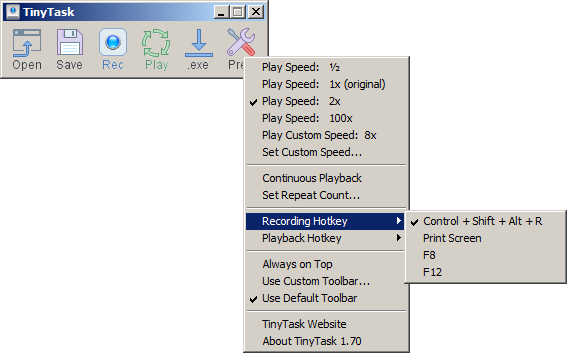
| Category: | |
| Runs on: | Win2K / WinXP / Vista / Win7 / Win8 / Win10 / Wine |
| Writes settings to: | Application folder |
| Stealth: ? | Yes |
| Unicode support: | No |
| License: | Freeware |
| How to extract: |
Download the ZIP package and extract to a folder of your choice. Launch tinytask.exe. Issue: If the program does not record mouse clicks, restart. |
| Similar/alternative apps: | TyperTask |
| What's new? |
See: https://www.tinytask.net/revision_history.php |
10 comments on TinyTask

@hamasaki: the issue has been bugging the developer for years...
See "Does TinyTask have malware?" (https://www.tinytask.net/faq.php)
v1.76
BifDefender doesn't like it, says the download zip is dangerous. False positive.
v1.76
Download link did not work for me, used website link instead for download.
v1.71
I really love this app, but it doesn't come with multiline support. (You can only automate 1 line at a time and can't do paragraphs
I was forced to use a custom-version of Breevy that is 100% portable.
v1.50
Updated: Creation of ini is not needed as there's a setting in "Options" > 'Remember Settings in .INI'
For simple, repetitive tasks that you don't need a big program to fully automate, this can be a surprising time saver. Two caveats: 1. Do not touch the keyboard or mouse while the macro is running. 2. If you want to stop a process in the middle, hit ctrl+shift+alt+P. Very, very happy with it.
It's a great, little app! Perfect!
@Irgen
It does. Problem is at your end.
downlinks not work,please check



@Midas. Thanks. It's ok, it's just the first time I've seen it and I've used BitDefender for quite awhile. Of course I took no notice of the warning. :)
v1.76