X-Mouse Button Control v2.20.5
- 4MB (uncompressed)
- Released on 24 Jun 2023
- Suggested by risk
X-Mouse Button Control (XMBC) allows you to set a variety of controls for your mouse. For example, you can set a button copy, paste, undo, volume up/down, forward-backward (in browser), scrolling background windows and many more.
Changes can be application-specific, meaning simply changing applications will automatically swap mouse controls, but they can also be user-managed and based on a hot-key. So your mouse can work as basic volume controls for your music player as well as back and forward buttons for your browser.
A 64-bit version is available (within the folder).
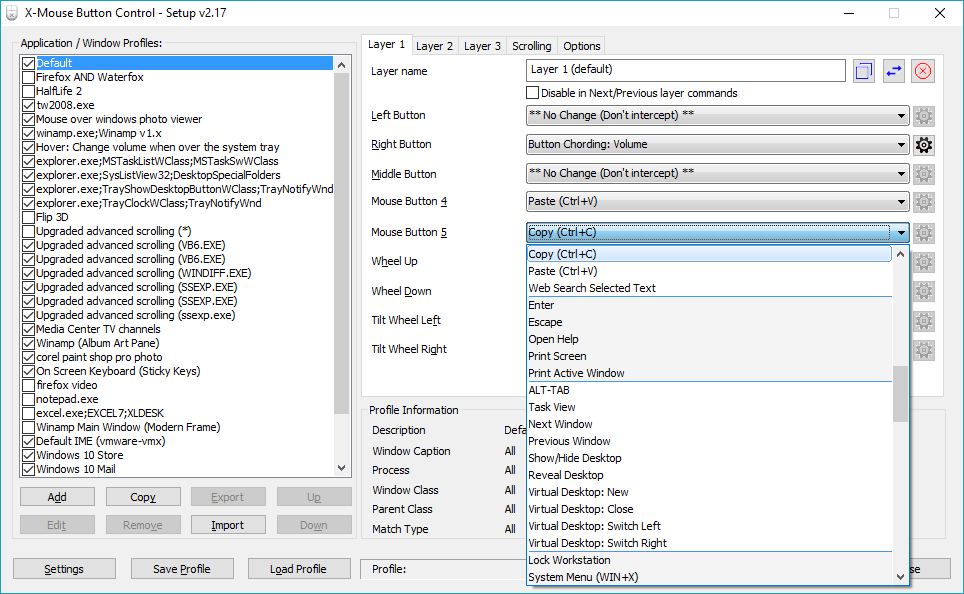
| Category: | |
| Runs on: | WinXP / Vista / Win7 / Win8 / Win10 |
| Writes settings to: | Application folder |
| Dependencies: | A mouse and driver that supports 5 buttons (e.g. Windows default mouse driver). |
| Stealth: ? | Yes. Creates empty registry key. -> no more |
| Unicode support: | Yes |
| License: | Freeware |
| How to extract: |
|
| Similar/alternative apps: | MPH |
| What's new? | See: https://highrez.co.uk/downloads/xmbc_changelog.htm |
12 comments on X-Mouse Button Control

@billon: There is no "working" EXE file within the 32bit (x86) folder. That's why I presently didn't update to v2.12.
v2.12
Must have indeed!
v2.8.4
This program is awesome! Many thanx!
v2.7
Midas reported above (on 2012-07-27) that there is a portable package available.
The portable package works great, and there is no need for special install instructions, other than "extract to folder and launch ..." It's a zip file, which makes it easier as well, and comes with a Readme with further instructions.
I think the link for this program should be pointing to the portable version, and not the install version. Can that be updated, please?
Also, the "uncompressed size" needs to be updated. It's 4.75MB for the newest portable version, not 732KB.
Great program! Loving it! Much smaller footprint than the Logitech Setpoint software, which does the same thing, but at 59MB instead of 4.75.
v2.6
This program completely rules. An amazing amount of features for a freeware mouse tweaking program. I have a Logitech mouse with two buttons I *never* used that now dramatically speed up my work.
V2.5
Extraction instructions should reflect the inclusion of both x32 and x64 files in the setup package. Also and according to XMBC forums (@ http://forums.highrez.co.uk/viewtopic.php?p=4446#p4446) there's a portable package available: http://www.highrez.co.uk/scripts/download.asp?package=XMousePortable. All in all, an impressive app...
V2.5
Hi Infimum :-)
You know..the installer embed with x86/64 of VC9 Runtime where will mess your system.
Here my simple (not thoroughly tested) v1.53 x86 portable creation.
Extract the installer..then "x86.VC90Runtime.msi" file.
Move XMouseButtonControl_1.exe - XMouseButtonHook_1.dll - msvcm90.dll - msvcp90.dll - msvcr90.dll to another folder.
Ren XMouseButtonControl_1.exe to XMouseButtonControl.exe and XMouseButtonHook_1.dll to XMouseButtonHook.dll
Create a Portable batch file (XMouseButtonControl.exe /Portable).
Launch your batch file..and disable the "New Version check" option.
Then delete "HKCU\Software\Highresolution Enterprises" key.
Yup..your Portable X-Mouse Button Control is ready :-)
@jagam
Could you be more specific? What file is installed when and where?
No, it is not stealth/portable, installs C++ runtime lib ...



v2.12.1 has a "working" EXE again.
v2.12.1