TreeDBNotes Free v4.34 (Build 01)
- 26MB (uncompressed)
- Released on
- Suggested by Nuno Leite
TreeDBNotes stores and represents your information in a tree-structured form. Each node in the tree represents an associated note where you can store text infomation with Wordpad-like formatting.
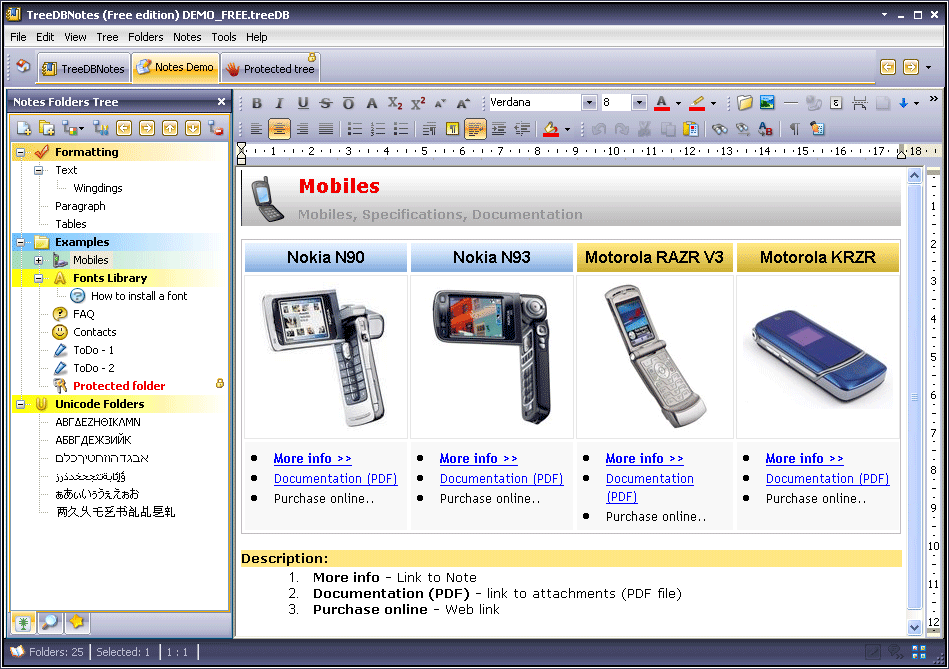
| Category: | |
| Runs on: | WinXP / Vista / Win7 |
| Writes settings to: | Application folder |
| Stealth: ? | Yes |
| Unicode support: | Yes |
| License: | Freeware |
| How to extract: |
|
| What's new? |
New:
|
19 comments on TreeDBNotes Free

@portablefree: Thanks for sharing, it's always good to find some personal insight to qualify the feature list.
v4.34 (Build 01)
Tested and I won't keep it, so here is my mini-review, some info for others to decide if it fits their uses.
1. "Dirty" portable installation : Install > Tools > Copy to flash drive > Uninstall, leaves many traces to hunt for and manually delete.
2. Free version much too much crippled for my use. Can't publish to eBook, can't export TOC, so can't use to publish anything outside of the program. Word and HTML export don't preserve internal links and can't be easily navigated.
Sad, because it offers by far the best text formatting I've found (images, tables, links, styles, etc.).
Not a bad product for sure, and respect to the programmer for offering a free version, but if you search for a "simple but just enough options" programs to write and publish lesson notes for your students, just know that you'll have to pay to make it usable / useful.
I'll keep searching, having abandoned EssentialPIMFree (not enough formatting options) and Precision Helper (no more developed since ages). Of course, YMMV, IMHO, etc. ;-)
Have a nice day!
v4.34 (Build 01)
FYI - A good list of these kind of applications on Wikipedia here:
http://en.wikipedia.org/wiki/Outliner
v4.34 (Build 01)
The best and lightweight and fast tree notes editor is Trianglos Keynote - no longer actively developed - but even with its age still the best around. Its features like its Resource Panel Find which allows you to do a search and list search results by tree node found in - are unmatched by anything else. Also its keyboard shortcuts are very customizable letting you navigate and also reposition elements in the tree via keyboard shortcut.
http://www.tranglos.com/free/keynote.html
v4.34 (Build 01)
the opion to:
"First install it, then find 'Tools' - 'Copy Program Onto Flash Drive', then you can un-install it."
is still there for v4.31, seems like should be added as an option to the "how to extract" section since its much easier than moving and copying and deleting all those files and folders, fwiw.
v4.31 (Build 01)
Tekky said -
"If you register it, you can get some extra features."
I have searched their web site and cannot see how to register the free TreeDBNotes program ?
Rob
PS This brilliant program is everything that I could wish for in a notes tree program, and I was a Business/Systems Analyst for 20 years, developing software.
v4.31 (Build 01)
cnet download page hosts v4.1, dont know if still portable (see technomancer's post above, however)
V3.3.6
Great application. I have version 4 and there's a useful 'trick' to make it portable.
First install it, then find 'Tools' - 'Copy Program Onto Flash Drive', then you can un-install it.
You can install to a folder or a pendrive. Version 3 may have the same option but you can get the free version of '4'.
If you register it, you can get some extra features.
Tekky
V3.3.6
This program looked promising when I looked at its screenshots and brief descriptions. However, once I got the program and installed it, I found it slow, and with a long learning curve. Many features and many things to learn. Yes, as a free program, it has lots to offer. No argument there, but any program, be it free or at a price, needs to be user friendly and not some engineering nightmare. This program needs to have more instructions. For instance, I closed the tree view by accident and ended up with only the note view. When I tried to restore the tree view, there was nowhere to click. Also, I tried to delete the intro note by the author, but there is no delete under the "File" or "Edit" sections. So, how do you delete stuff? Why should I have to read instructions for such a simple task?
Plain and simple, its too cumbersome and slow, and needs lots of tweaking instead of more features. Fix what you have first instead of adding and adding stuff which needs to be learned by the user. Oh, lets not forget putting a "Delete" feature.
Ok, now Im going to UNINSTALL the program....I wont need instructions for that.



If I can move by Hot key operation
In Notes Folders Tree,
This software is perfect.
v4.34 (Build 01)