Taskbar Control v1.0.96.0
Orca on 2 Jan 2017 Change history
- 762KB (uncompressed)
- Released on 5 Nov 2011
- Suggested by donald
Taskbar Control allows hiding/un-hiding the taskbar, including the 1 pixel line that "Auto Hide" displays, without changing a permanent system option. The program's default keyboard shortcut is Ctrl+Alt+I.
Written in AutoHotkey
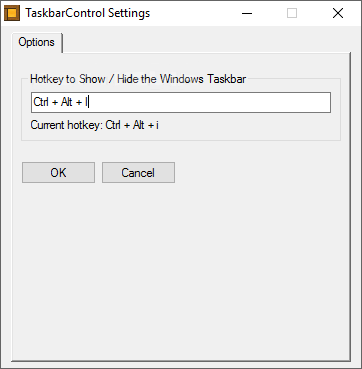
| Category: | |
| Runs on: | WinXP / Vista / Win7 / Win8 / Win10 |
| Writes settings to: | Application folder |
| License: | Freeware |
| How to extract: |
|
| Similar/alternative apps: | Hide Taskbar, TaskBar Hider |
2 comments on Taskbar Control

Latest version 1.1.25.2 come in form of installer (which can be extracted), only 64-bit and probably supports only Win 10
v1.0.96.0



"Taskbar Control allows hiding/un-hiding the taskbar, including the 1 pixel line"? Really, is that right? It doesn't hide that 1-pixel line for me.
Does it actually do that for anyone else and, if not, why is that assertion here? Also, if it cannot, where is a program that can do that?
v1.0.96.0