Toolbox v2.85
- 2MB (uncompressed)
- Released on 12 Jul 2009
- Suggested by M. Maltbia
ToolBox is an alternative application launcher for Windows. It helps you organize your desktop and get rid of numerous shortcuts that take up valuable space on it. It handles almost anything you can throw at it: applications, drives, folders, files and control panel applets. It also supports relative paths for portable use.
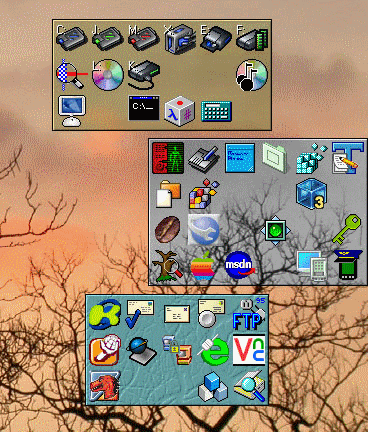
| Category: | |
| Runs on: | Win95 / Win98 / WinME / WinNT / Win2K / WinXP |
| Writes settings to: | Application folder |
| Stealth: ? | Yes |
| Unicode support: | No |
| Path portability: | Automatic relative path (eg. ..\..\personal\work.doc) |
| License: | Freeware |
| How to extract: | Download the ZIP package and extract to a folder of your choice. Launch toolbox.exe. |
16 comments on Toolbox

Softpedia has a review on their site.
http://www.softpedia.com/reviews/windows/ToolBox--Review-75011.shtml
Current version does not take into account user might have set high DPI in windows (like me) and then calculates its framesize incorrectly (can't see all buttons)
A great little program. My only criticisms are:
1.It sometimes forgets what wallpaper i set it with.
2.It's not easy to edit some of the items and is easier to simply delete the item and re-create it.
I'm using it not as a standard launcher, but as a simulated portable desktop so I can carry my (changeable) wallpaper and most-used drive links in a familiar layout. Make a full-screen toolbox, and there-ya-go ! Uses 12 mb of ram, but what the heck, its *cool*.
Not bad, but I'm still stay with PStart... I need the hotkey functionality, and I don't want to deal with .LNK files.
you can get dm2 it works great for me as far as minimizing anything to system tray or floating icons for that matter.
But... no minimize to tray option is included for the toolboxes, wich is unforgivable. Sorry but it sucks.
There is an FAQ on USB autorun under http://www.portablefreeware.com/faq.php.
This is a very useful app. I've now managed to get most of my desktop icon clutter cleared and placed into two neat toolboxes.
My only criticisms would be: When I use "Show Desktop" from the Windoze Taskbar, Toolbox disappears too. I can't find a way of forcing it to stay put.
Secondly, I can't figure out how to get apps launched by Toolbox to start maximized as opposed to a normal window.



Latest Version 2.78 includes:
* Better support for URLs dropped onto ToolBoxes
* "Open With" now has a button to easily a program to open a file with
* Various cosmetic fixes for computers with higher DPI settings
* You can also, "Alt-click" to bring up the shortcut properties, there's a new icon library manager with drag & drop support for easy customization.