PromptHere v2.9.2.0
- 875KB (uncompressed)
- Released on
- Suggested by joby_toss
PromptHere is a small utility that sits in the system tray and allows you to open a command prompt directly in the folder you're browsing, using a custom shortcut mouse/key combination. You can also specify if you want the selected file's name pasted or not in the command prompt window by editing the .ini file. Works with a variety of file managers.
Written in AutoHotkey.
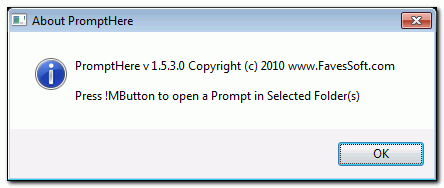
| Category: | |
| Runs on: | WinXP / Vista / Win7 |
| Writes settings to: | Application folder |
| Stealth: ? | Yes |
| License: | Freeware |
| How to extract: | Download the ZIP package and extract to a folder of your choice. Launch PromptHere.exe. |
| What's new? |
v. 2.9.2.0 Recompiled with latest AHK_L. Zip also includes latest MilesAhead.ahk include file and PromptHere.ahk source. v. 2.9.1.0 Fixed error if Set Hotkey is closed via Escape key or clicking the 'x' without setting a hotkey, then opened again. v. 2.9.0.0 Updated code that opens prompt in current folder when none are selected. No longer requires keyboard macro to shift up a directory in the path. Default Mouse Hotkey changed to Control-MiddleMouseButton(see Suggestion about Alt key above.) v. 2.8.1.0 Updated About Dialog. v. 2.8 Added user selectable keyboard hotkey to open a prompt in DesktopDir as set in .ini file. v. 2.7 IniEdit updated to 1.6. Accepts file to open via drag & drop. v. 2.6 IniEdit updated to 1.5. Now pressing Control-t swaps the 2 characters to the left of the insertion point. (If your typo is "thsi" instead of "this" you can fix it by hitting Control-t with the insertion point to the right of the 'i'.) Note that editor new accepts Tab key. To tab out to buttons from edit box, use Control-Tab. v. 2.5 Added option in Tray Menu to Edit IniFile. Included tiny Glass .ini editor. Editor requires .NET 3.0 or later with Glass enabled. Otherwise the .ini file will be opened via file association. v. 2.4 Smoothed the blur effect so that it's there when the prompt is first shown if Glass is enabled. v. 2.3 Added .ini option DesktopDir. Default dir is C:\ if you click on a blank space on the Desktop while desktop is the "active window." v. 2.2 Glass feature of prompt may be disabled on Vista or Windows Seven by setting "UseGlass" setting in .ini file to 0. EnableBlurBehind which gives the glass effect, works best if the background color is black. If you have customized your system command prompt to another color and the effect does not look good, set UseGlass to 0 in the .ini file if desired. v. 2.1 Glass feature now incorporated into the PromptHere exe. The command prompt glass was "translated" from AutoIt3 code by Michael Michta, to AutoHotKey functions. Thanks to Michael Michta for showing me the way to do this in AutoIt3. v. 2.0 Now uses "blur behind" for Glass prompt if Glass is enabled on Vista or Windows Seven. 7prompt.exe must be in the same folder as PromptHere otherwise an error will occur. v. 1.5.3.3 Included source and icon in download. No longer using UPX compression to avoid av "false positives." |
3 comments on PromptHere

For WinXP, add below instructions to registry file "DosPrompt.reg" and register. You can select then "DOS Prompt" when right-clicking on folder.
=============================
REGEDIT4
[HKEY_CLASSES_ROOT\Directory\shell\dos]
@="DOS Prompt"
[HKEY_CLASSES_ROOT\Directory\shell\dos\command]
@="C:\\WINDOWS\\system32\\cmd.exe"
========================
FYI, Just hold shift and right-click on a folder in Windows 7 (and I believe Vista) to have an "open command prompt here" option. This is quicker and doesn't require a third party app.



@ codewarrior
good tip, thank you. But not a portable solution though, I know my local library won't be letting me do any Registry editing. (they have even disabled Right-Click !!!)