WinMerge Portable v2.16.34
- 18MB (uncompressed)
- Released on 27 Oct 2023
- Suggested by Lupo73
WinMerge is a tabbed, visual file differencing and merging tool. It's primary use is determining changes between two text files, but includes tools for folder, image, and 3-way comparison. It comes with a built-in editor with syntax highlighting, line numbers, word-wrap, synchronized scrolling, and handles a variety of file formats.
An unofficial plugin (xdocdiff) is available to enable comparison functions for the text of Word, Excel, PDF, LibreOffice, RTF, and other file formats.
WinMerge Portable is a portable version of WinMerge from PortableApps. Alternatively, an outdated X-WinMerge is also available.
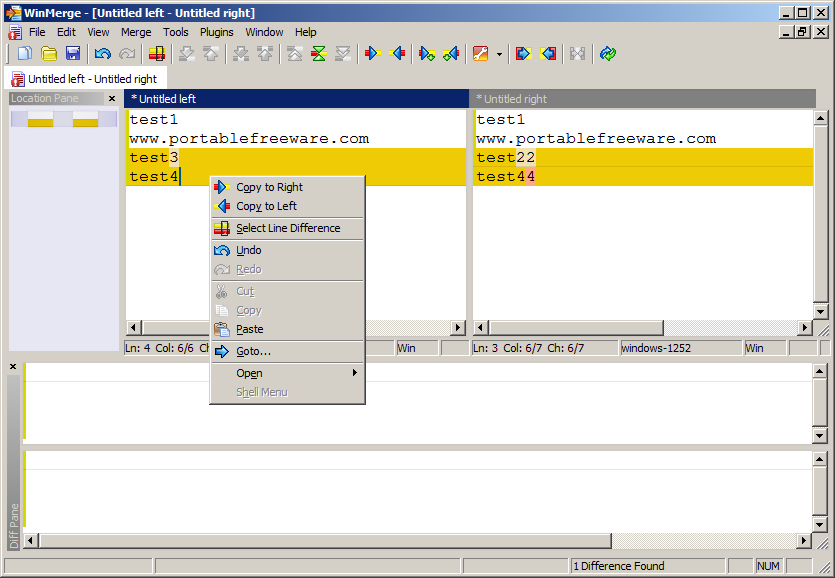
| Category: | |
| Runs on: | WinXP / Vista / Win7 / Win8 / Win10 |
| Writes settings to: | Application folder |
| Stealth: ? | Yes |
| Unicode support: | Yes |
| License: | GNU GPLv2 |
| How to extract: | Download the ZIP package and extract to a folder of your choice. Launch WinMerge.exe. |
| Similar/alternative apps: | Diffinity, Text Compare |
| What's new? | See: https://winmerge.org/docs/releasenotes.php |
16 comments on WinMerge Portable

PAFUser: For a better experience, use WinMerge 2011 Portable. WinMerge 2011 is a continuation fork of WinMerge that is regularly updated. Our portable package includes the 32-bit and 64-bit versions and switches between them.
v2.14.0 [rev12]
64bit version from https://sourceforge.net/projects/winmerge/files/alpha/2.15.2/ can be used to replace 32 bit folder in PortableApps.com version. So far no problems with it. Renamed original file, just in case.
v2.14.0 [rev12]
I've had this program on my computer for several years without having a real need for it. Knowing the nature of what it does and some of my projects, it was there just in case. Well, today I screwed up a script (evidently what one browser thinks is commented isn't something other browsers agree upon) and this helped me fix it quickly and easily. An excellent program.
v2.12.4 [rev11]
@DeepAnger:
You need to modify the X-WinMerge.ini file to set the locale used on application start. Search this line:
WinMerge\Locale|"LanguageId"=dword:00000410
Replace the dword number with the one you need:
00000000 = "Language Neutral" (uses english on my box)
00000407 = German
00000409 = English
0000040c = French
00000413 = Dutch
0000041d = Swedish
00000c0a = Spanish
For a full list check this list on Microsoft Technet -> http://technet.microsoft.com/en-us/library/dd744319(v=ws.10).aspx
V2.12.4 [rev11]
Warning, this one stays in Italian language :-/
Just a heads up, if you use the Unicode version, you need MFC71U.dll
@Dornick
I think you have to test it better. X-WinMerge DON'T leaves registry settings in the registry! It makes a backup of pre-existing registry settings, it's different..
winmerge portable (the portableapps.com one) is stealth. it does the registry stuff right. and it automagically uses winmergeu.exe on windows2k and up and winmerge.exe on windows95. it updates the drive letters in the most recently used files list, too. really winmerge portable should be the recommended app and x-winmerge the alternative.
WinMerge is truly an excellent program. However, X-WinMerge is NOT "Stealth". It imports/exports registry settings, but leaves them in the registry after program exit.



I didn't find the main option:
-show only differences.
v2.16.20