iDump
iDump is a standalone tool that enables you to copy all or selected files from your iPod to your PC. It automatically detects your iPod and generates a list of the content from which you can select the files to be copied. iDump supports output templates and can automatically create folders based on the artist and song information. You can also search your iPod by keyword, create a playlist from the selected songs and set rules for unattended transfers. Standalone, can run from your iPod.
Features:
Output formatting
This gives you the option to select an output directory and the way the songs will be transferred.
Unattended Transfer
If you have the pleasure of owning one of the larger iPod's then this option is for you, Simply set the options for this feature and it will deal with common errors like what to do if a song already exist on the destination drive etc.
Search
This does what most searches do, it searches!.
Playlists
If you use playlists on your iPod then this gives you the option to select any of the playlists and display the song within the selected list only.
Export Playlists
This option will export all of your playlists in to the standard .m3u format.
Available Languages
English,German,Spanish.
Screenshot:
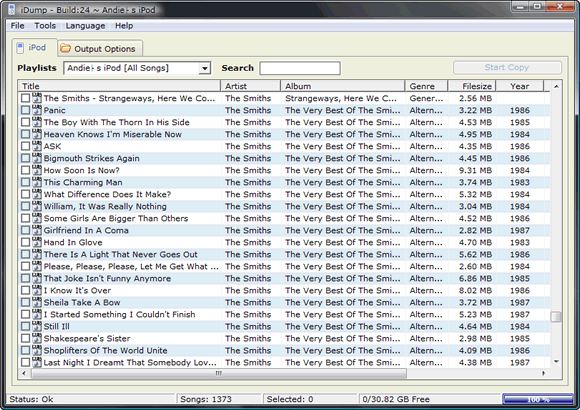
Tested OS's:
Win2k,XP,Me,Vista
Website:
http://www.codershole.com/idump.php?id= ... b776e95389
Download No Install Exe Version:
http://www.codershole.com/downloads.php ... 95389&dl=5