@__philippe There is "change.log" file now:
http://xelitan.com/get.php?f=pdf_reader.zip
Also added tabs.
Xelitan PDF Reader
Re: Xelitan PDF Reader
Tomxe wrote: ↑@__philippe There is "change.log" file now...
FTR, that would be Xelitan PDF Reader v1.6:
Code: Select all
1.6
- added tabs
- configuration is saved to .ini
1.5
- added converting PDF to HTML
1.4
- added filter: color inversion
1.3
- added filter: grayscale
1.2
- hints in toolbar
- fixed printing
- Ctrl+F and F3 can be used for searching
- exporting a page asks if you want to overwrite files
- DLL and EXE names changes to XelitanPDF
- numbering starts at 1, not 0Re: Xelitan PDF Reader
Thanks, changed in 1.7:
http://xelitan.com/get.php?f=pdf_reader.zip
Also added bookmarks and jumping to specific pages.
Re: Xelitan PDF Reader
Thanks for the update, Tomxe. 
Xelitan PDF Reader now has a very nice list of features:
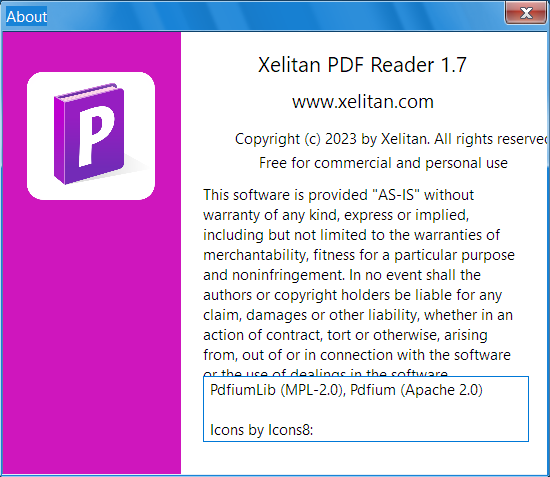
Would it be too much to ask for a toggle for continuous vs page-by-page scroll for documents?
Lastly... no more changelog?
Xelitan PDF Reader now has a very nice list of features:
BTW, here's a minor cosmetic issue in my Windows 10 system -- it happens even when I set its high DPI settings to be controlled by application:
- convert PDF to PNG, JPEG images
- convert PDF to TXT
- convert PDF to HTML (new in 1.5)
- extract pages to PDF
- remove pages from PDF
- list fonts used in PDF
- extract embedded images
- apply filters- grayscale, color inversion (new in 1.4)
- tabs (new in 1.6)
- bookmarks (new in 1.7)
- no ads
- full version
- print PDF documents
- free
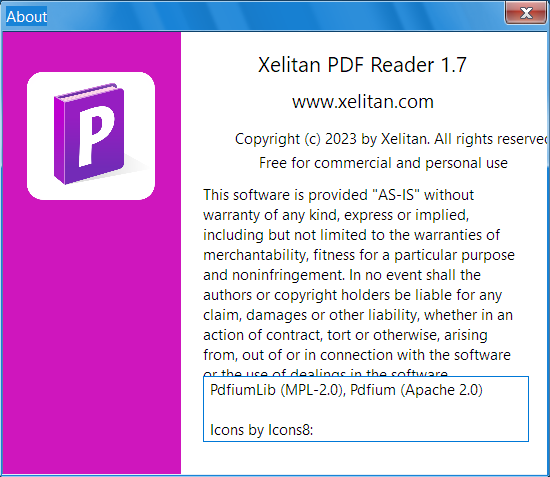
Would it be too much to ask for a toggle for continuous vs page-by-page scroll for documents?
Lastly... no more changelog?
Re: Xelitan PDF Reader
Thanks for checking out!
Support for hi-dpi will be fixed in the next release.
Continuous scrolling will be added in the future as it's not a simple change.
Changelog is back in the .zip.
Support for hi-dpi will be fixed in the next release.
Continuous scrolling will be added in the future as it's not a simple change.
Changelog is back in the .zip.
Re: Xelitan PDF Reader
- __philippe
- Posts: 687
- Joined: Wed Jun 26, 2013 2:09 am
Re: Xelitan PDF Reader
@Tomxe Thanks for releasing XelitanPDF_18.zip
Nitpicking about XlitanPDF.exe internal module identifier timestamp:
The "Link date" field fails to reflect current module release
(display shown by Sysinternals sigcheck)
Nitpicking about XlitanPDF.exe internal module identifier timestamp:
The "Link date" field fails to reflect current module release
(display shown by Sysinternals sigcheck)
Code: Select all
c:\Mytools\PDFreadr\XelitanPDF.exe:
Verified: Unsigned
Link date: 02:00 01/01/1970
Publisher: n/a
Company: Xelitan
Description: Xelitan PDF Reader
Product: Xelitan PDF Reader
Prod version: 1.8
File version: 1.8.0.0
MachineType: 64-bit
Binary Version: 1.8.0.0
Original Name: XelitanPDF
Internal Name: Xelitan PDF Reader
Copyright: Copyright (c) 2023 by Xelitan
Comments: n/a
Entropy: 5.884Re: Xelitan PDF Reader
Possible bug: When no PDF is loaded, Help menu ("i" callout toolbar icon) isn't showing for me...